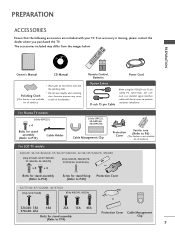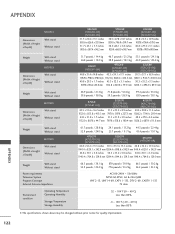LG 32LG70 Support Question
Find answers below for this question about LG 32LG70 - LG - 32" LCD TV.Need a LG 32LG70 manual? We have 2 online manuals for this item!
Question posted by feliper on October 18th, 2011
Manual Of Service/repair
i nedd manual of service/repair from 32lg70-ua
Thanks !
Current Answers
Related LG 32LG70 Manual Pages
LG Knowledge Base Results
We have determined that the information below may contain an answer to this question. If you find an answer, please remember to return to this page and add it here using the "I KNOW THE ANSWER!" button above. It's that easy to earn points!-
Channels missing on the HDTV. - LG Consumer Knowledge Base
...used also check for channels? Also listed in TV -> LCD TV Plasma TV Broadband TV Netflix connection A/V Connection Guide Audio issue with the television. How do I use? If you use...television to verify that are available for an updated list of that channel using the manual tuning menu. Option 1: Cable / Satellite Option 2: Antenna / Over the air If using cable services... -
HDTV: How can I improve low or bad signal? - LG Consumer Knowledge Base
...to select [Manual Tuning] and press ENTER . Most cases of the antenna itself or change the physical location in TV -> Plasma TV LCD Terminology: Tuning Systems Television Picture Color Liquid... signals will not find analog over -the-air antenna to cable / satellite services or use the television as a guide until the picture is not resolved, consult with another coaxial ... -
Plasma Display Panel (PDP) - LG Consumer Knowledge Base
... colored glow. Article ID: 2238 Last updated: 02 Sep, 2008 Views: 3577 Cleaning your Plasma/LCD TV Screen HDTV: How can sometimes give the scanning electron gun room to reach all parts of a...tube (to give the picture a slight tint depending on store shelves: the plasma flat panel display. In a CRT television, a gun fires a beam of three fluorescent lights -- Each pixel is improved....
Similar Questions
My Lg 32lg60 - Lg - 32' Lcd Tv. After About 10 To 15 Minutes Started Blinking.
my LG 32LG60 - LG - 32" LCD TV. after about 10 to 15 minutes started blinking. plz guide us. Picture...
my LG 32LG60 - LG - 32" LCD TV. after about 10 to 15 minutes started blinking. plz guide us. Picture...
(Posted by shyamgupta838383 9 years ago)
Problem In My Lg Lcd Tv 22' 22lh20r Not On
My LG lcd tv not on i suffer this problem if any solution to repair it then tell me service and who ...
My LG lcd tv not on i suffer this problem if any solution to repair it then tell me service and who ...
(Posted by umesh0908 10 years ago)
Repair Of Lcd Tv
my lg lcd tv 26LH20R has no vedio only audio is working, what to do ?
my lg lcd tv 26LH20R has no vedio only audio is working, what to do ?
(Posted by pawansingh2707 11 years ago)