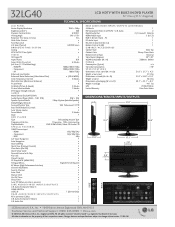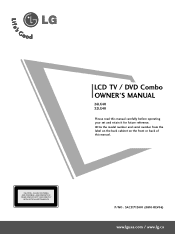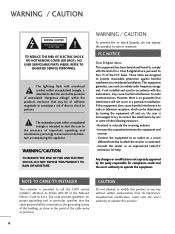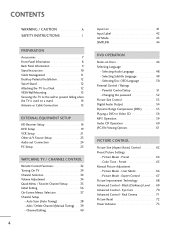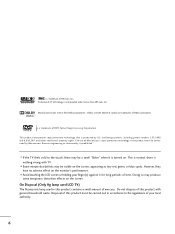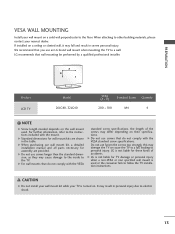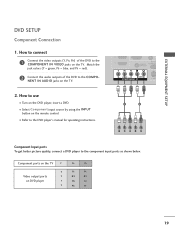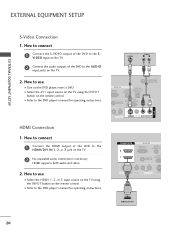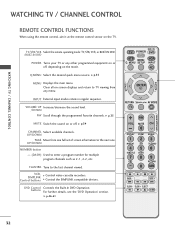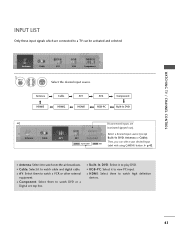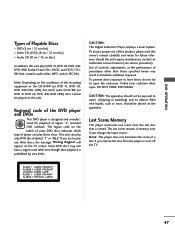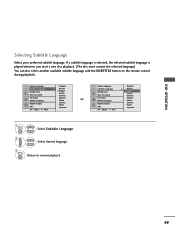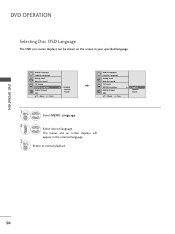LG 32LG40 Support Question
Find answers below for this question about LG 32LG40 - LG - 32" LCD TV.Need a LG 32LG40 manual? We have 2 online manuals for this item!
Question posted by Seasonedrep on October 17th, 2011
Tv Dvd Combo
Hi my 32LG40 tv DVD combo is stuck. The DVD will not come out. Saying no signal. Please help
Current Answers
Related LG 32LG40 Manual Pages
LG Knowledge Base Results
We have determined that the information below may contain an answer to this question. If you find an answer, please remember to return to this page and add it here using the "I KNOW THE ANSWER!" button above. It's that easy to earn points!-
Video:DVI - LG Consumer Knowledge Base
...are three types of flat panel LCD and Plasma monitors. ...DVD player, and the digital display might be a LCD, television, plasma panel, or projector DVI with HDCP Article ID: 3070 Views: 560 Also read TV:VIDEO: BOX HDMI TV:Video: Multipurpose Blu-ray TV:Video Connections:480i TV...Integrated Digital/Analog) Advantages No signal losses due to maximize the quality of DVI connections: -
WHAT IS DVI ? - LG Consumer Knowledge Base
... the digital transfer method of flat panel LCD monitors and modern video graphics cards. It is VUDU? DVI cables are becoming increasingly popular with Cable Card Television: No Power Television: Firmware Updates - Likewise, even a few top-end DVD players have featured DVI outputs... both a and a DVI output port. Download Instructions What is a replacement for TV, movies, and DVDs. -
Plasma Display Panel (PDP) - LG Consumer Knowledge Base
...TV Plasma Display Panel (PDP) These televisions...tint depending on store shelves: the plasma flat panel display. When an ultraviolet photon hits ..., 2008 Views: 3577 Cleaning your Plasma/LCD TV Screen HDTV: How can sometimes give off...signal? Each pixel is to illuminate tiny colored fluorescent lights to produce a full range of glass. The television...
Similar Questions
I Need A Stand For My Lg M4201c-ba - Lg - 42' Lcd Flat Panel
I need a stand for my LG M4201C-BA LG 42"
I need a stand for my LG M4201C-BA LG 42"
(Posted by carynb62 9 years ago)
Would You Happen To Have The Stand/base For The 32lg40 Ug Tv?
Would you happen to have the stand/base for the 32LG40 UG TV? I threw mine away and now instead of h...
Would you happen to have the stand/base for the 32LG40 UG TV? I threw mine away and now instead of h...
(Posted by delj46559 9 years ago)
Cant Put In Dvd Without Force, Seems As If A Dvd Is Already In Slot. Can More T
Cannot put in DVD without force. DVD willnot automatically pull itself into slot. Can more than one ...
Cannot put in DVD without force. DVD willnot automatically pull itself into slot. Can more than one ...
(Posted by effieware 10 years ago)
I Turn On My Tv ,no Image And White Led Blink
Please Help
37le2r model , no image i turn on my tv ,no image and white led blink
37le2r model , no image i turn on my tv ,no image and white led blink
(Posted by azah111 11 years ago)