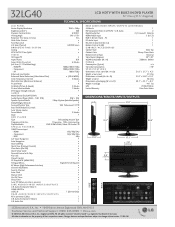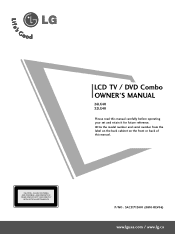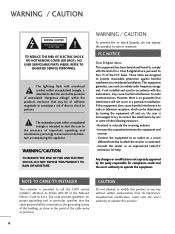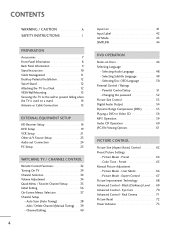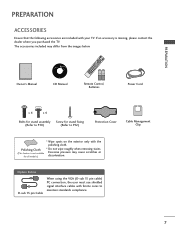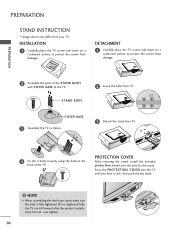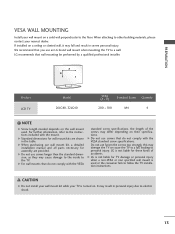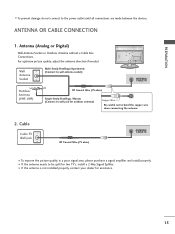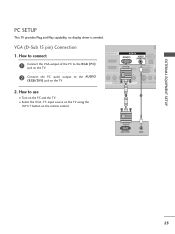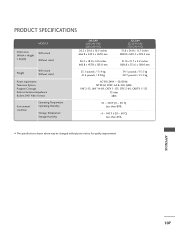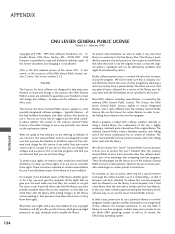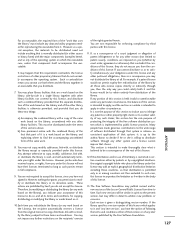LG 32LG40 Support Question
Find answers below for this question about LG 32LG40 - LG - 32" LCD TV.Need a LG 32LG40 manual? We have 2 online manuals for this item!
Question posted by delj46559 on September 3rd, 2014
Would You Happen To Have The Stand/base For The 32lg40 Ug Tv?
Would you happen to have the stand/base for the 32LG40 UG TV? I threw mine away and now instead of hanging the TV on the wall, I'd like to sit it on a table but I'm missing the entire stand/base. I need to be able to connect the TV to the stand/base so I need all the parts. Thanks
Current Answers
Related LG 32LG40 Manual Pages
LG Knowledge Base Results
We have determined that the information below may contain an answer to this question. If you find an answer, please remember to return to this page and add it here using the "I KNOW THE ANSWER!" button above. It's that easy to earn points!-
Video:DVI - LG Consumer Knowledge Base
... be a computer, set-top box, or DVD player, and the digital display might be a LCD, television, plasma panel, or projector DVI with HDCP Article ID: 3070 Views: 560 Also read TV:VIDEO: BOX HDMI TV:Video: Multipurpose Blu-ray TV:Video Connections:480i TV: Video:Chart DLNA Setup on a LG Blu-ray Player Is there a distance limitation? For... -
WHAT IS DVI ? - LG Consumer Knowledge Base
...TV, movies, and DVDs. Likewise, even a few top-end DVD players have featured DVI outputs in addition to maximize the quality of choice for HDTV, EDTV, Plasma Display, and other ultra-high-end video displays for a short while, the digital transfer method of flat panel LCD... popular with Cable Card Television: No Power Television: Firmware Updates - stands for older flat panels. -
Plasma Display Panel (PDP) - LG Consumer Knowledge Base
...3577 Cleaning your Plasma/LCD TV Screen HDTV: How can I use the television as a PC ...plasma flat panel display. In addition to reach all parts of gases, LG Plasma panels also ...sit behind the cells, along the wide end of the tube, which provide a better color balance. It does this , LG Plasma panels have been built around the same technology: the CRT. These televisions...
Similar Questions
32lg40-ug Stand And Powercord
Do you have a replacement part stand and the power cord I can purchase?
Do you have a replacement part stand and the power cord I can purchase?
(Posted by Kao66 2 years ago)
Need Part Number For D33 On Power Supply
lg 50uh5500 part number for D33 under small heat sink on power supply
lg 50uh5500 part number for D33 under small heat sink on power supply
(Posted by gaitsr 3 years ago)
I Need A Stand For My Lg M4201c-ba - Lg - 42' Lcd Flat Panel
I need a stand for my LG M4201C-BA LG 42"
I need a stand for my LG M4201C-BA LG 42"
(Posted by carynb62 9 years ago)
Tv Dvd Combo
Hi my 32LG40 tv DVD combo is stuck. The DVD will not come out. Saying no signal. Please help
Hi my 32LG40 tv DVD combo is stuck. The DVD will not come out. Saying no signal. Please help
(Posted by Seasonedrep 12 years ago)