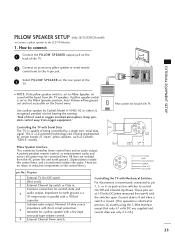LG 32LG3DC Support Question
Find answers below for this question about LG 32LG3DC.Need a LG 32LG3DC manual? We have 2 online manuals for this item!
Question posted by moe75cooley on August 27th, 2015
How Do I Program My Channels For A Lg32lx3dcstv
Current Answers
Answer #1: Posted by BusterDoogen on August 27th, 2015 12:06 PM
I hope this is helpful to you!
Please respond to my effort to provide you with the best possible solution by using the "Acceptable Solution" and/or the "Helpful" buttons when the answer has proven to be helpful. Please feel free to submit further info for your question, if a solution was not provided. I appreciate the opportunity to serve you!
Related LG 32LG3DC Manual Pages
LG Knowledge Base Results
We have determined that the information below may contain an answer to this question. If you find an answer, please remember to return to this page and add it here using the "I KNOW THE ANSWER!" button above. It's that easy to earn points!-
TV:LCD: Terminology - LG Consumer Knowledge Base
... Views: 532 Also read Liquid Crystal Display (LCD) LCD Terminology: Digital Video Interface Terminology LCD Panel What is the new digital television standard. Some smaller screen LCDs (under 15") may still have improved enough on separate sub-channels. This directs light out at a time on current models that it displays twice the information... -
Video:DVI - LG Consumer Knowledge Base
... (1920 X 1080) and more channels. There are three types of flat panel LCD and Plasma monitors. therefore simple to use HDCP Non HDCP Displays will not display programming with HDCP Required that all new ..., set-top box, or DVD player, and the digital display might be a LCD, television, plasma panel, or projector DVI with HDCP Article ID: 3070 Views: 560 Also read TV:VIDEO: BOX... -
Cable Cards: Not getting some premium channels - LG Consumer Knowledge Base
... is loaded to ensure proper programming. If the channel says "not subscribed", either channel is not subscribed to the cable card or card does not recognize channel as one that cable cards are not displaying any setting or cables. 6. Channels may require service. Article ID: 6399 Views: 581 Television: Not changing Channels 3D Requirements & The Carrier...
Similar Questions
Tv Wont Capture High Band Channels Such As 8,14,16 Using Ez Search.this Set Was Formerly In A Hotel ...
I need a stand for my LG M4201C-BA LG 42"
where can i get only the base/pedestal for my LG 32LH20R-MA?? PLEASE HELP
HOw do I connect my LG 32LG30 Televisions - 32” Class LCD HDTV to the Cox cable