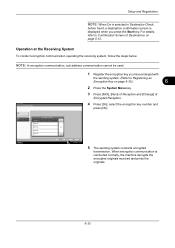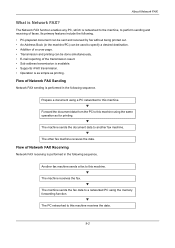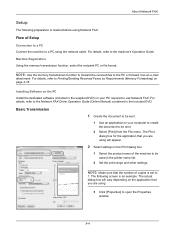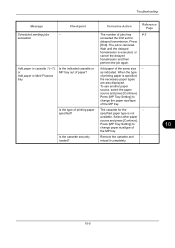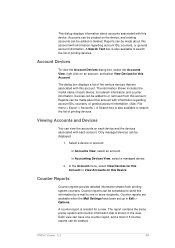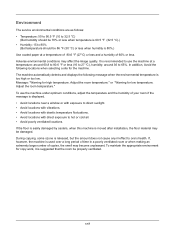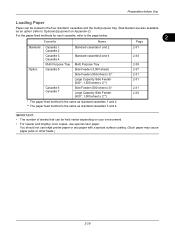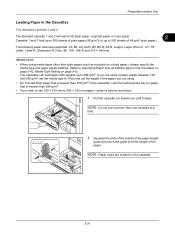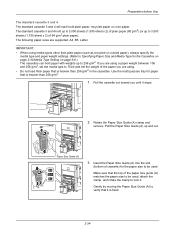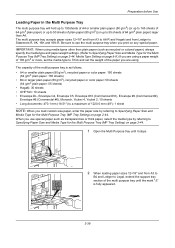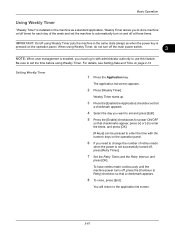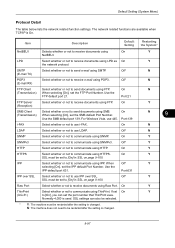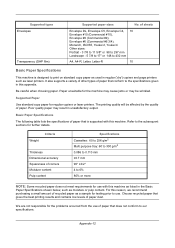Kyocera TASKalfa 7550ci Support Question
Find answers below for this question about Kyocera TASKalfa 7550ci.Need a Kyocera TASKalfa 7550ci manual? We have 15 online manuals for this item!
Question posted by frosven on February 27th, 2013
Using Heavier Paper.
How can I use heavier paper, that means about 250 gr. instead of the normal paper in you machine?
Thank you for your effort.
best regards. Sven
Current Answers
Related Kyocera TASKalfa 7550ci Manual Pages
Similar Questions
Kyocera Taskalfa 250ci How To Use Custom Paper Size
(Posted by gerstava 10 years ago)
How To Use Fax With Answering Machine On 1 Telephone Line.
How to use fax on taskalpha 250 ci with answering machine on one phone line. Do we need a special an...
How to use fax on taskalpha 250 ci with answering machine on one phone line. Do we need a special an...
(Posted by lisacat22 12 years ago)
Connecting Kyocera Taskalfa 4500i To Mac Os Lion
Our school just upgraded to Kyocera TASKalfa 4500i, company tech and sales guy have NO clue how to c...
Our school just upgraded to Kyocera TASKalfa 4500i, company tech and sales guy have NO clue how to c...
(Posted by sternjp2 12 years ago)
Setting Color Defaults
How do I change color default from black & white To another setting? Thank you.
How do I change color default from black & white To another setting? Thank you.
(Posted by ALPHAZ 12 years ago)
Beeps And Press Continue To Print
When sending a print job to this printer it will beep and I need to press continue to the printer to...
When sending a print job to this printer it will beep and I need to press continue to the printer to...
(Posted by rickmaxwell 12 years ago)