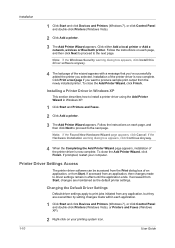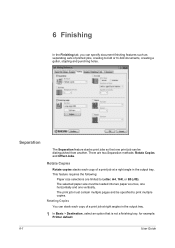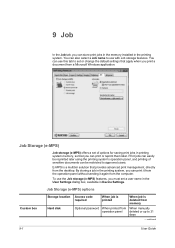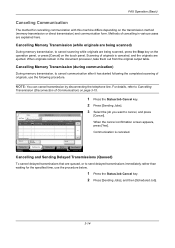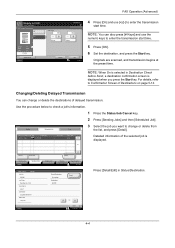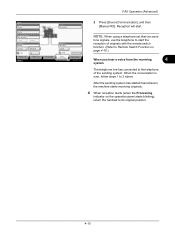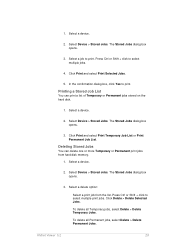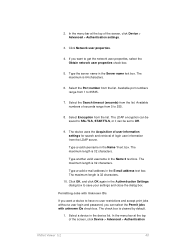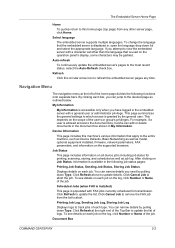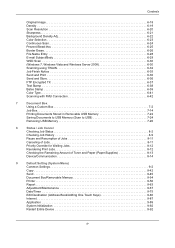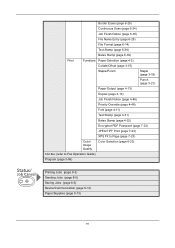Kyocera TASKalfa 7550ci Support Question
Find answers below for this question about Kyocera TASKalfa 7550ci.Need a Kyocera TASKalfa 7550ci manual? We have 15 online manuals for this item!
Question posted by rickmaxwell on August 19th, 2011
Beeps And Press Continue To Print
When sending a print job to this printer it will beep and I need to press continue to the printer to start. The tray I select has paper, and the printer also acknowledges it's 80% full. I press continue and the job, finishes.
Current Answers
Related Kyocera TASKalfa 7550ci Manual Pages
Similar Questions
Stopping A Print Job
How do I stop a print job once the copying has started?
How do I stop a print job once the copying has started?
(Posted by recruiter18622 11 years ago)
Installed New Rooter. Can Print From Internet, Word, Excel. Other Print Jobs Fro
Installed new rooter. Can print from internet, and from documents that are on my computer. Cannot pr...
Installed new rooter. Can print from internet, and from documents that are on my computer. Cannot pr...
(Posted by nursesguildpb 11 years ago)
How Can I Get Print Jobs To Print While Waiting For Incoming Faxes.
Ifreceiving a incomingfax all"print jobs"stop until the fax is complete.Sometimes thereis a minute b...
Ifreceiving a incomingfax all"print jobs"stop until the fax is complete.Sometimes thereis a minute b...
(Posted by sandycornell 11 years ago)
Cancel Print Job
The cancel button does not show up on the status screen to cancel my print job. How can I cancel my ...
The cancel button does not show up on the status screen to cancel my print job. How can I cancel my ...
(Posted by jwiggins4 12 years ago)
How To Get A Print Out When We Fax?
have send fax out but no print out is given.
have send fax out but no print out is given.
(Posted by cqiroz1999 12 years ago)