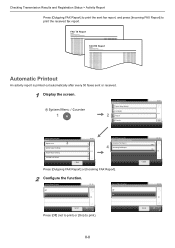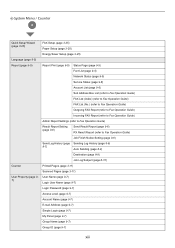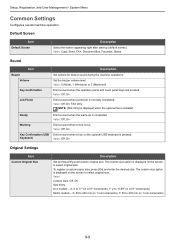Kyocera TASKalfa 255 Support Question
Find answers below for this question about Kyocera TASKalfa 255.Need a Kyocera TASKalfa 255 manual? We have 8 online manuals for this item!
Question posted by sandycornell on July 5th, 2012
How Can I Get Print Jobs To Print While Waiting For Incoming Faxes.
If receiving a incoming fax all "print jobs" stop until the fax is complete. Sometimes there is a minute between fax sheets. Can print and fax work at the same time?
Current Answers
Related Kyocera TASKalfa 255 Manual Pages
Similar Questions
How Do I Print The Configuration Screen
Our machines are moved frequently and the DOIT department needs the configuration information. How d...
Our machines are moved frequently and the DOIT department needs the configuration information. How d...
(Posted by mmp 10 years ago)
How To Create A Passcode For User To Print Color
(Posted by jwrzesinski 11 years ago)
How Do I Change The Time On The Machine So It Prints The Correct Time On Fax
The time that is printing on our incoming and outgoing faxes is 1 hr and 8 minues slow. I would gues...
The time that is printing on our incoming and outgoing faxes is 1 hr and 8 minues slow. I would gues...
(Posted by bg69751 11 years ago)
Taskalfa 255 How Do I Print A Booklet From 1-sided Sheets?
how do I print a booklet from 1-sided sheets into the feeder?
how do I print a booklet from 1-sided sheets into the feeder?
(Posted by stjohnlutheran 11 years ago)
Is There A Way To Print Confirmation Of A Sent Fax From The Job Log Once Complet
We just a new copier and I didn't not set it up to print a confirmation page when faxes were sent. I...
We just a new copier and I didn't not set it up to print a confirmation page when faxes were sent. I...
(Posted by pdrosten 12 years ago)