Kyocera TASKalfa 5500i Support Question
Find answers below for this question about Kyocera TASKalfa 5500i.Need a Kyocera TASKalfa 5500i manual? We have 15 online manuals for this item!
Question posted by mimmidani on December 9th, 2013
How To Setup Scanning On Taskalfa 5500i
The person who posted this question about this Kyocera product did not include a detailed explanation. Please use the "Request More Information" button to the right if more details would help you to answer this question.
Current Answers
There are currently no answers that have been posted for this question.
Be the first to post an answer! Remember that you can earn up to 1,100 points for every answer you submit. The better the quality of your answer, the better chance it has to be accepted.
Be the first to post an answer! Remember that you can earn up to 1,100 points for every answer you submit. The better the quality of your answer, the better chance it has to be accepted.
Related Kyocera TASKalfa 5500i Manual Pages
Fax System (V) Operation Guide - Page 44
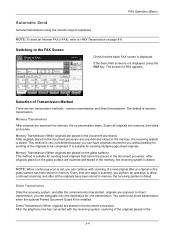
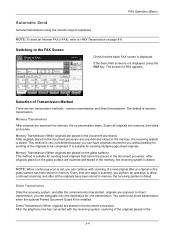
...Setup
Check Destinations
Program 10/10/2010 10:10
Check that cannot be completed. memory transmission and direct transmission. Memory Transmission (When originals are placed on the glass surface are scanned...The default is not displayed, press the FAX key. Direct Transmission (When originals are scanned and stored in the memory, the receiving system is set, you can have been ...
Fax System (V) Operation Guide - Page 45
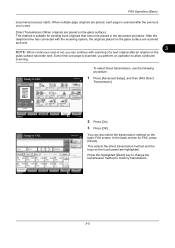
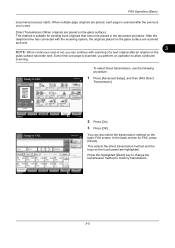
...Destination
Centering
Border Erase
FAX Delayed Transmission
Continuous Scan
Job Finish Notice
File Name Entry
Original :...Setup
FAX Direct Transmission
Program 10/10/2010
Enter Destination. Press the highlighted [Direct] key to change the transmission method to allow continued scanning.
Direct Transmission (When originals are scanned and sent.
3
NOTE: When continuous scan is scanned...
Fax System (V) Operation Guide - Page 48


...faxes using the sub address, press this key.
To adjust the density in seven levels. In Quick Setup, the density is in 13 levels, press [More].
3 Press [OK].
1 Press [Image ...Original
Image].You can be sent by pressing [Preview].
Selecting the Density Adjust the density when scanning originals. The density can see a preview of the image to be sent by automatically resending any...
Fax System (V) Operation Guide - Page 64


... : A4 Zoom : 100% Send : A4
Preview
FAX Polling RX
Send and Print
Send and Store
Destination Status
Quick Setup
Org./Sending Data Format
Image Quality
Advanced Setup
Program 10/10/2010
The machine scans the original and displays a preview image. To change the transmission functions while the preview image is cancelled. The preview...
Fax System (V) Operation Guide - Page 66


...
Original Size 1-sided
200x100dpi Normal
FAX TX Resolution
Off
Normal 0 Density
Text+Photo
Preview Destination Status
2-sided/Book Original
Continuous Scan
Quick Setup
Org./Sending Data Format
Image Quality
Original Image
Advanced Setup
Shortcut 1 Shortcut 2 Shortcut 3 Shortcut 4 Shortcut 5 Shortcut 6
Program 10/10/2010 10:10
NOTE: The settings that can be configured in...
Fax System (V) Operation Guide - Page 67


...
Original Size 1-sided
200x100dpi Normal
FAX TX Resolution
Off
Normal 0 Density
Text+Photo
Preview Destination Status
2-sided/Book Original
Quick Setup
Org./Sending Data Format
Continuous Scan
Image Quality
Original Image
Advanced Setup
Shortcut 3 Shortcut 4 Shortcut 5 Shortcut 6
Program 10/10/2010 10:10
3
1 Press the System Menu key.
2 Press [FAX], [Next] of Quick...
Fax System (V) Operation Guide - Page 78


...send has been set. For details, refer to be sent using Interrupt Send. 3 Press [Advanced Setup], and then [FAX Direct
Transmission].
4 Press [On]. 5 Press [OK]. 6 Set the destination...will automatically resume.
4-10 FAX Operation (Advanced)
Interrupt Send
During communication, when you scan originals by selecting direct transmission, you press the Start key. Even when the communication is...
File Management Utility Operation Guide - Page 4


... the device to the list.
3 Enter another IP address or Host name if necessary.
4 Click Next.
5 If the device is enabled with administrator privileges. Add Devices
Specific ...scanned files. Starting the Application
If the application is grayed out, restart File Management Utility with authentication, for Change authenticate mode, select Use local authentication or Use settings on a multifunction...
Kyocera Command Center RX User Guide Rev-1.2 - Page 23


... prints made on the home page. For details, see page 6-17. For details, see page 6-4. Scanner Page This page includes settings that apply to the scanning function of the device, such as FAX transmit and receive settings. FAX/i-FAX Page This page includes settings that apply to the FAX function of the...
3500i/4500i/5500i Operation Guide Rev-1 2011.4 - Page 9
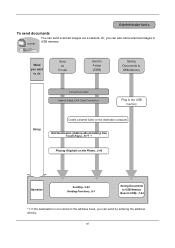
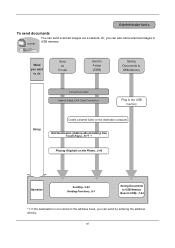
... Keys)...9-77 *1
Placing Originals on the Platen...2-43
Operation
Sending...3-22 Sending Functions...6-1
Saving Documents to USB Memory
(Scan to USB Memory
Connecting Cables Network Setup (LAN Cable Connection)
Plug in the USB memory
Setup
Create a shared folder on the destination computer. Or, you can send by entering the address directly.
You can...
3500i/4500i/5500i Operation Guide Rev-1 2011.4 - Page 12
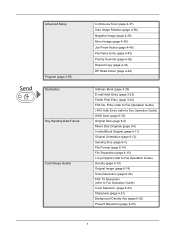
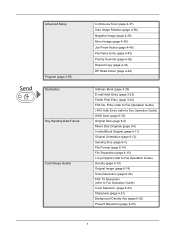
Advanced Setup
Program (page 3-55) Destination Org./Sending Data Format Color/Image Quality
Continuous Scan (page 4-37) Auto Image Rotation (page 4-38) Negative Image... (page 6-15) Long Original (refer to Fax Operation Guide) Density (page 6-19) Original Image (page 6-18) Scan Resolution (page 6-20) FAX TX Resolution (refer to Fax Operation Guide) Color Selection (page 6-23) Sharpness (page ...
3500i/4500i/5500i Operation Guide Rev-1 2011.4 - Page 13
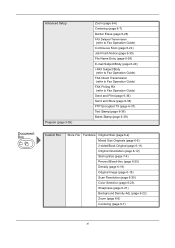
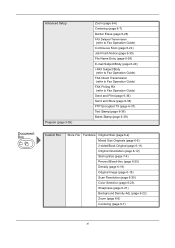
Advanced Setup Program (page 3-55)
Zoom (page 6-6) Centering (page 6-7) Border Erase (page 6-26)
FAX Delayed Transmission (refer to Fax Operation Guide) Continuous Scan (page 6-24) Job Finish Notice... Bleed-thru (page 6-25) Density (page 6-19) Original Image (page 6-18) Scan Resolution (page 6-20) Color Selection (page 6-23) Sharpness (page 6-21) Background Density Adj. (page 6-22) Zoom...
3500i/4500i/5500i Operation Guide Rev-1 2011.4 - Page 27


...
A laser-product-related act was implemented on the right.
3500i
4500i
5500i
3. This act prohibits the sale of laser products in 1968. SAFETY ...certified by the manufacturer to Class 1 level under the radiation performance standards established by the Center for Devices and Radiological Health (CDRH) of the service personnel, follow the maintenance instructions in a protective housing and...
3500i/4500i/5500i Operation Guide Rev-1 2011.4 - Page 29


...Kyocera Mita Canada, Ltd. (both referred to as "Kyocera") warrant the Customer's new Multifunctional Product (referred to extend the time period or expand this warranty, the Customer must immediately ... of installation, whichever first occurs.
Warranty (the United States)
3500i/4500i/5500i MULTIFUNCTIONAL PRODUCT LIMITED WARRANTY
Kyocera Mita America, Inc. This warranty does not cover MFPs...
3500i/4500i/5500i Operation Guide Rev-1 2011.4 - Page 102
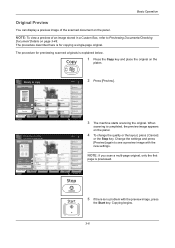
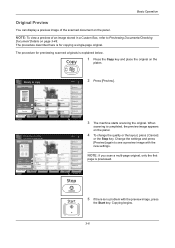
...
Paper Selection
1-sided >>1-sided
Duplex
Zoom Off
Combine
Density
Off Staple /Punch
Quick Setup Status
Org./Paper/ Finishing
Image Quality
Layout/Edit
Advanced Setup
Shortcut 3 Shortcut 4 Shortcut 5 Shortcut 6
Program 10/10/2010 10:10
2 Press [Preview].
3 The machine starts scanning the original. The procedure described here is explained below.
1 Press the Copy key...
3500i/4500i/5500i Operation Guide Rev-1 2011.4 - Page 112


...current print job ends, the reserved copy job is printed.
The machine starts scanning the originals.
Copy Image
Copies Shortcut 1
1 Place the originals onto the machine... >>1-sided
Duplex
Zoom Off
Combine
Density
Off Staple /Punch
Quick Setup Status
Org./Paper/ Finishing
Image Quality
Layout/Edit
Advanced Setup
Shortcut 3 Shortcut 4 Shortcut 5 Shortcut 6
Program 10/10/2010 10:10...
3500i/4500i/5500i Operation Guide Rev-1 2011.4 - Page 240


...Scan].
4 Press [From Operation Panel] and press [Next].
6-30
Sending Functions
WSD Scan (Windows 7, Windows Vista and Windows Server 2008)
WSD Scan saves images of originals scanned...)
and then click Install.
When Your devices are ready to use WSD Scan, confirm that the computer used for sending...may appear.
Displays the screen for WSD scanning and the machine is set to display ...
3500i/4500i/5500i Operation Guide Rev-1 2011.4 - Page 545


.../A 9-26 Prevent Bleed(Send/Store) 9-20 Prevent Bleed-thru (Copy) 9-20 Repeat Copy 9-28 Scan Resolution 9-18 Toner SaveLevel(EcoPrint) 9-23 XPS Fit to Different Types of
Destinations (Multi Sending) 3-41 Sort 9-83 Speed Dial 3-41 Device 8-14 Canceling FAX Communication 8-16 Checking Status 8-14 Configuring 8-15 Displaying Screen 8-14 USB Memory...
3500i/4500i/5500i Quick Guide - Page 1


...
0007
0008
FFF
GGG
HHH
III
0009
0010
JJJ
1/100
Destination Status
Quick Setup
Org./Sending Data Format
Color/ Image Quality
Advanced Setup
Address Book E-mail Addr Entry
Folder Path Entry
FAX No. Sending
Scan settings
Further settings
QUICKGuide 3500i/4500i/5500i
E-Mail operation
ENG
❶ Place the originals on the touch screen. After...
3500i/4500i/5500i/6500i/8000i Driver Guide - Page 2


... Server 2008 environments. Models supported by the KX printer driver
TASKalfa 3500i TASKalfa 4500i TASKalfa 5500i TASKalfa 6500i TASKalfa 8000i
© 2011 KYOCERA MITA Corporation Legal Notes
Unauthorized reproduction... trademark of Microsoft Corporation in this guide may differ depending on your printing device. KPDL is a registered trademark of Kyocera Corporation. UNIX® is subject ...
Similar Questions
I Need The Firmware For Kyocera Taskalfa 5500i Please Help
hi there i need the firmware for kyocera taskalfa 5500i the panel is blank nothing on the screen, th...
hi there i need the firmware for kyocera taskalfa 5500i the panel is blank nothing on the screen, th...
(Posted by hassan790 3 years ago)
How To Setup Kyocera Taskalfa 5500i For Network Printing
(Posted by pacajar41 9 years ago)
How To Setup Scanning On Taskalfa 620
How to setup scanning on TaskAlfa 620
How to setup scanning on TaskAlfa 620
(Posted by RichardLeszcz 12 years ago)

