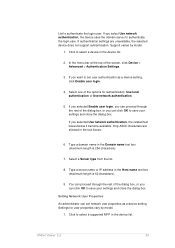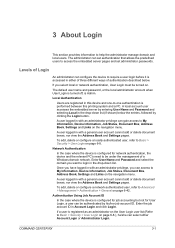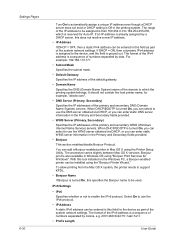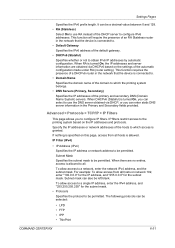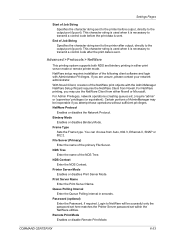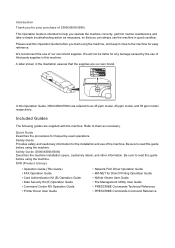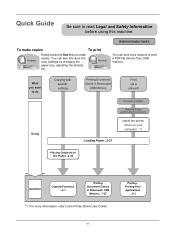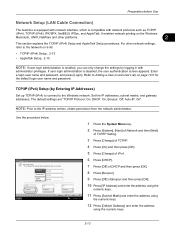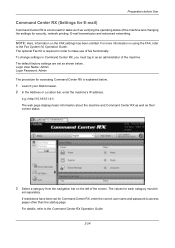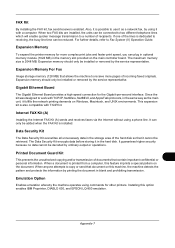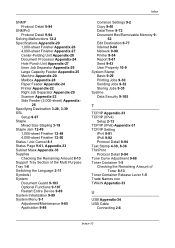Kyocera TASKalfa 5500i Support Question
Find answers below for this question about Kyocera TASKalfa 5500i.Need a Kyocera TASKalfa 5500i manual? We have 15 online manuals for this item!
Question posted by pacajar41 on September 26th, 2014
How To Setup Kyocera Taskalfa 5500i For Network Printing
The person who posted this question about this Kyocera product did not include a detailed explanation. Please use the "Request More Information" button to the right if more details would help you to answer this question.
Current Answers
Related Kyocera TASKalfa 5500i Manual Pages
Similar Questions
How To Network Print With Password Taskalfa 520i
(Posted by bonsaseal 10 years ago)
Network Printing On A Kyocera Taskalfa 300i
how do you configure for printing on this copier if it is connected on the network
how do you configure for printing on this copier if it is connected on the network
(Posted by dmushabati 10 years ago)
Network Printing
We have kyocera 5500i connected to our local network and our domain but i can print it gives this er...
We have kyocera 5500i connected to our local network and our domain but i can print it gives this er...
(Posted by dkaranja 11 years ago)
How Can I Setup A User Id Authentication When Client Is Doing Network Print.
I want every user to put their User ID when they areprinting through network. Kyocera Taskalfa 5500i...
I want every user to put their User ID when they areprinting through network. Kyocera Taskalfa 5500i...
(Posted by gary49597 11 years ago)