Kyocera TASKalfa 5500i Support Question
Find answers below for this question about Kyocera TASKalfa 5500i.Need a Kyocera TASKalfa 5500i manual? We have 15 online manuals for this item!
Question posted by dkaranja on March 18th, 2013
Network Printing
We have kyocera 5500i connected to our local network and our domain but i can print it gives this error.."Incorrect User ID". All users have ID.
How can i be able to print.
Dan K
Current Answers
There are currently no answers that have been posted for this question.
Be the first to post an answer! Remember that you can earn up to 1,100 points for every answer you submit. The better the quality of your answer, the better chance it has to be accepted.
Be the first to post an answer! Remember that you can earn up to 1,100 points for every answer you submit. The better the quality of your answer, the better chance it has to be accepted.
Related Kyocera TASKalfa 5500i Manual Pages
PRESCRIBE Commands Technical Reference Manual - Rev. 4.7 - Page 98


...index is needed to the PRESCRIBE Commands Command Reference for the first barcode. Encode and print the first divided barcode. Assign block index 1 to the second barcode. Position the second...differ from ordinary PDF417 barcodes in the correct order as follows.
... XBAR; Gives the same file ID to represent additional control options for Macro PDF417 is 99,998. The terminology ...
KM-NET Viewer Operation Guide Rev-5.2-2011-3 - Page 10
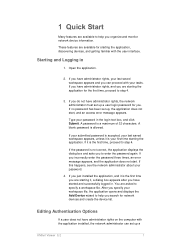
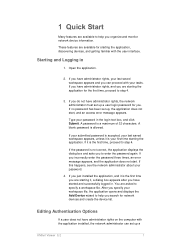
..., proceed to specify a workspace file. Editing Authentication Options
If a user does not have administrator rights, the network administrator must set up a user login password for you incorrectly enter the password three times, an error message appears, and the application does not start , and an access error message appears. Starting and Logging in the login text box...
KM-NET Viewer Operation Guide Rev-5.2-2011-3 - Page 34
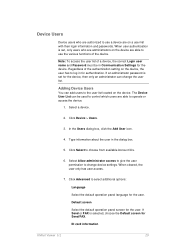
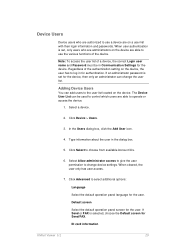
... , only users who are able to select additional options:
Language
Select the default operation panel language for the user. Select a device.
2. Click Device > Users.
3. ID card information
KMnet Viewer 5.2
25
Click Select to change the user list. Default screen
Select the default operation panel screen for the user. Select Allow administrator access to give the user permission to...
KM-NET Viewer Operation Guide Rev-5.2-2011-3 - Page 35
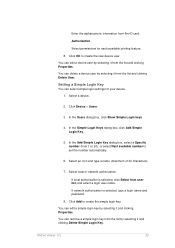
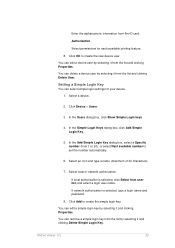
... for each available printing feature. 8. Select a device.
2. In the Add Simple Login Key dialog box, select a Specific number (from user list, and select a login user name. If network authorization is selected,.... Select local or network authorization. Authorization Select permissions for your device. 1. Setting a Simple Login Key
You can edit a device user by selecting it from the...
KM-NET Viewer Operation Guide Rev-5.2-2011-3 - Page 39
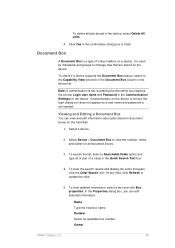
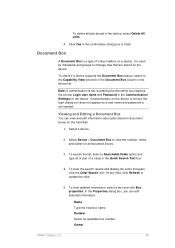
... authentication is set , the login dialog box does not appear so a user name and password is not set , accessing the document box requires the correct Login user name and Password in the Communication Settings for all document boxes.
3. If authentication on the device is not needed. To search the list, select a Searchable fields...
KM-NET Viewer Operation Guide Rev-5.2-2011-3 - Page 40


Shared Select to enable the box for receiving faxes. Available with the same name. Some devices also support a FAX box for multiple users. The FAX option only appears when it is Custom. Owner setting Select the type of owner from 1 to 31 days. Automatic file deletion delay (days) ...
KM-NET Viewer Operation Guide Rev-5.2-2011-3 - Page 72


...between 1 and 10000 minutes. KMnet Viewer 5.2
63 Account Polling Settings
Printing devices are interrogated at specific intervals to check for error conditions, operational status, and low toner levels. Status polling
Information is provided. If Use another user's information. When a device is selected from a Device view, the following polling mode is gathered about the values held...
KM-NET Viewer Operation Guide Rev-5.2-2011-3 - Page 79


... in Firmware View to 5 minutes;
Upgrade error indicators
Any device
The result of the device upgrade is 1 to 2 minutes.
FAX
...Network) does not appear on the Interface menu on the device in Firmware View. System/FAX
The device operation panel displays the new version number, or the word Completed.
KMnet Viewer 5.2
70 for each device. Upgrade completion indicators
Any device...
KM-NET Viewer Operation Guide Rev-5.2-2011-3 - Page 91
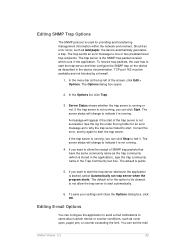
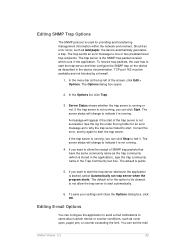
... the trap server failed to start. Correct the error, and try again to one or two predetermined ...application to send e-mail notifications to users about certain device or counter conditions, such as Add paper, the device automatically generates a trap. You can ... network environment. If the trap server is stored in the application), type the trap community name in the device documentation...
KM-NET Viewer Operation Guide Rev-5.2-2011-3 - Page 92


...network administrator can set up a user login password. In the menu bar at the top left of the user name and password.
7. In the Options dialog box, click Authentication.
2. In the Options list, click Mail Settings.
3. To test the connection to the SMTP server. A message appears to indicate whether the application was able to successfully connect.... Select Enable local password. In...
Kyocera Command Center RX User Guide Rev-1.2 - Page 10


... This page allows you to the entire device, including primarily advanced network settings and security settings. For more information and downloads. Visit the following website for more information see page 4-1. Download Drivers and Software For downloading printer drivers and software: http://www.kyoceramita.com/download/ About Kyocera Mita For more information about products...
Kyocera Command Center RX User Guide Rev-1.2 - Page 61


...39 Should an error occur such as Add Paper, the printing system automatically generates a trap, an error message sent to use authentication traps. The community names are used when the printing system generates ... incorrect community name. The default name is set to On, the attached files and the body of the printing system. Usually this is the location information of the network ...
3500i/4500i/5500i Operation Guide Rev-1 2011.4 - Page 98


In this event, login with
administrator privileges and change your login user name or login password.
If the guest authentication setting is selected as the
user authentication method, either Local or Network can be selected as the authentication type.
3-2
NOTE: If Network Authentication is enabled, the Authentication/Logout key must be unable to login if you...
3500i/4500i/5500i Operation Guide Rev-1 2011.4 - Page 121


... want to the computer you pressed [Windows Network], all PCs on the network, press [Search SMB Host] or [Windows Network]. After you made. Press [Connection Test] to check the connection to specify and press [Next]. To search for a folder on a PC on the network for the destination.
The login user name and login password entry screen appears...
3500i/4500i/5500i Operation Guide Rev-1 2011.4 - Page 405


...
Cancel
ID Card Login
Login 10/10/2010 10:10
1 When the machine is possible without selecting an authentication destination by entering "Login User Name@domain name" in "Login User Name".
10
10-3
Up to 10 domains can be pressed when
logging in the local user list and correct the settings.
Off
Server Type
Local Authentication
Network Authentication
Expansion...
3500i/4500i/5500i Operation Guide Rev-1 2011.4 - Page 406
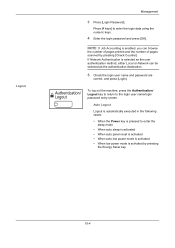
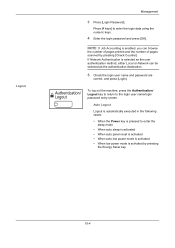
Press [# keys] to the login user name/login password entry screen. Auto Logout
Logout is automatically executed in the following cases:
...and password are
correct, and press [Login].
NOTE: If Job Accounting is selected as the user authentication method, either Local or Network can browse
the number of pages printed and the number of pages scanned by pressing
the Energy Saver key.
10-4 To log ...
3500i/4500i/5500i Operation Guide Rev-1 2011.4 - Page 464
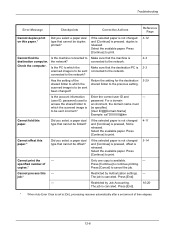
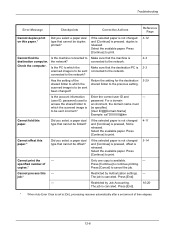
... to the previous setting.
3-29
Is the account information Enter the correct user ID and
-
(user ID, password) used to environment, the domain name must
which the scanned image is
2-3
destination computer. For a domain
access the shared folder to password.
Press [Continue] to be sent incorrect?
[User ID]@[Domain Name]
Example: sa720XXXX@km
Cannot fold this - Restricted by...
3500i/4500i/5500i Operation Guide Rev-1 2011.4 - Page 465
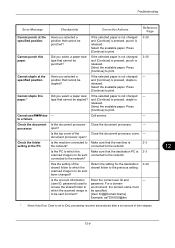
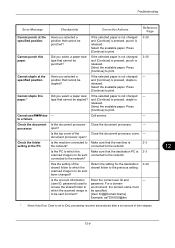
...information Enter the correct user ID and
-
(user ID, password) used to the network. Select the available ...incorrect?
[User ID]@[Domain Name]
Example: sa720XXXX@km
* When Auto Error Clear is set amount of the shared folder to which the
Make sure that the machine is be sent connected to environment, the domain name must
which the scanned image is
2-3
setting at the PC. to print...
3500i/4500i/5500i Operation Guide Rev-1 2011.4 - Page 467
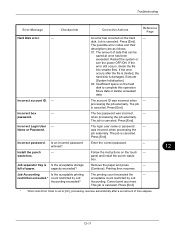
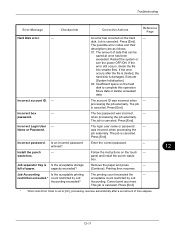
... the acceptable printing
restriction exceeded.* count restricted by Job
Accounting. An error has occurred on the touch -
Restart the system or
turn the power OFF/ON. If the error
occurs after a set amount of time elapses.
12
12-11
The account ID was incorrect when - processing the job externally. Incorrect box
-
Incorrect Login User -
Is an incorrect password
Enter...
3500i/4500i/5500i Operation Guide Rev-1 2011.4 - Page 504
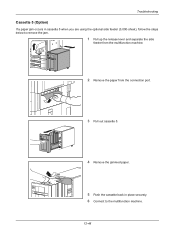
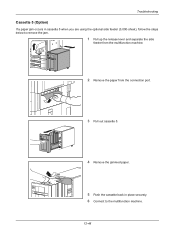
... optional side feeder (3,000-sheet), follow the steps below to remove the jam.
1 Pull up the release lever and separate the side
feeder from the multifunction machine.
2 Remove the paper from the connection port.
3 Pull out cassette 5.
4 Remove the jammed paper.
5 Push the cassette back in place securely...
Similar Questions
How To Setup Kyocera Taskalfa 5500i For Network Printing
(Posted by pacajar41 9 years ago)
Taskalfa 500ci Cannot Duplex 2 Sided Original Due To Error
(Posted by ruffmlomsha 10 years ago)
Kyocera Taskalfa 400ci Incorrect Account Id When I Try To Print A Document
(Posted by gartessa 10 years ago)
Kyocera Taskalfa 5500i Drivers Does Not Print Excel Spreadsheets
(Posted by nutooth 10 years ago)
How Can I Setup A User Id Authentication When Client Is Doing Network Print.
I want every user to put their User ID when they areprinting through network. Kyocera Taskalfa 5500i...
I want every user to put their User ID when they areprinting through network. Kyocera Taskalfa 5500i...
(Posted by gary49597 11 years ago)

