Kyocera TASKalfa 5500i Support Question
Find answers below for this question about Kyocera TASKalfa 5500i.Need a Kyocera TASKalfa 5500i manual? We have 15 online manuals for this item!
Question posted by kathcd on May 29th, 2014
How To Setup Scan To Folder On Kyocera 5500i
The person who posted this question about this Kyocera product did not include a detailed explanation. Please use the "Request More Information" button to the right if more details would help you to answer this question.
Current Answers
There are currently no answers that have been posted for this question.
Be the first to post an answer! Remember that you can earn up to 1,100 points for every answer you submit. The better the quality of your answer, the better chance it has to be accepted.
Be the first to post an answer! Remember that you can earn up to 1,100 points for every answer you submit. The better the quality of your answer, the better chance it has to be accepted.
Related Kyocera TASKalfa 5500i Manual Pages
Fax System (V) Operation Guide - Page 200
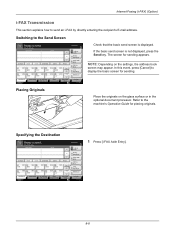
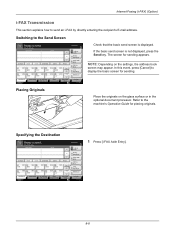
... Quality
Advanced Setup
Destination
Address Book E-mail Addr Entry Folder Path Entry FAX No.
Destination
Detail 1/1
On Hook
Direct
Chain
Detail/Edit
Delete
Recall
0001
0002
0003
0004
0005
No.
If the basic send screen is displayed. Refer to the Send Screen
Enter Destination. Entry i-FAX Addr Entry WSD Scan
Program
10/10...
File Management Utility Operation Guide - Page 4


... FMU.
The user can start automatically.
Use the Add Device Wizard to select devices by IP address or host name. Advanced distribution criteria are available for distributing the scanned files. Add Devices
Specific MFPs on a multifunction print system (MFP) to specified network folders or computers.
Adding Devices
You can be selected for use with the FMU. 1 File...
KM-NET Viewer Operation Guide Rev-5.2-2011-3 - Page 24


... report can create and export an accounts or accounting devices report.
1. An accounting devices report can be created if the folder contains at least one or more accounts or devices to 64 characters.
4.
Right-click on the desired folder and select Folder Report, then select Accounts or Accounting Devices.
2. Type the name of the new view, up...
Kyocera Command Center RX User Guide Rev-1.2 - Page 39


...address from Destination Settings, click the check box next to a shared folder on this page are not displayed on the page and FAX is ...device.
The contents displayed on Microsoft Windows
network. Enter the Host Name, Port Number, path to the destination list. Scanner > i-FAX
This sends scanned data in Scanner > E-mail, described above. For models i-FAX is added to a folder...
3500i/4500i/5500i Operation Guide Rev-1 2011.4 - Page 9
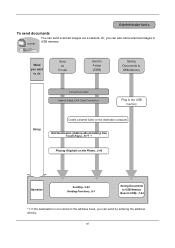
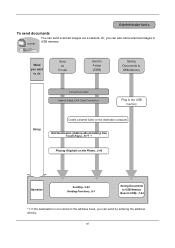
... is not stored in the USB memory
Setup
Create a shared folder on the destination computer. Edit Destination (Address Book/Adding One Touch Keys)...9-77 *1
Placing Originals on the Platen...2-43
Operation
Sending...3-22 Sending Functions...6-1
Saving Documents to USB Memory
(Scan to USB Memory
Connecting Cables Network Setup (LAN Cable Connection)
Plug in the...
3500i/4500i/5500i Operation Guide Rev-1 2011.4 - Page 12
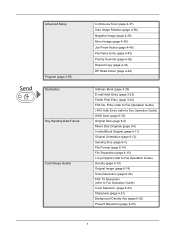
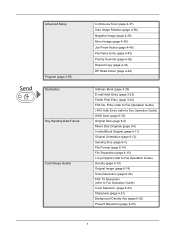
...Setup
Program (page 3-55) Destination Org./Sending Data Format Color/Image Quality
Continuous Scan... (page 4-37) Auto Image Rotation (page 4-38) Negative Image (page 4-38) Mirror Image (page 4-39) Job Finish Notice (page 4-40) File Name Entry (page 4-42) Priority Override (page 4-42) Repeat Copy (page 4-43) DP Read Action (page 4-44)
Address Book (page 3-39) E-mail Addr Entry (page 3-23) Folder...
3500i/4500i/5500i Operation Guide Rev-1 2011.4 - Page 29


... to as "MFP"), and the new accessories installed with the original MFP for a period of installation, whichever first occurs. Warranty (the United States)
3500i/4500i/5500i MULTIFUNCTIONAL PRODUCT LIMITED WARRANTY
Kyocera Mita America, Inc. THIS WARRANTY IS MADE IN LIEU OF ALL OTHER WARRANTIES AND CONDITIONS, EXPRESS OR IMPLIED, AND...
3500i/4500i/5500i Operation Guide Rev-1 2011.4 - Page 100
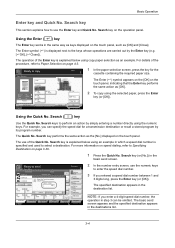
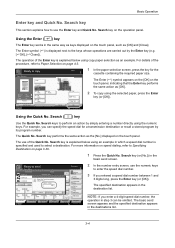
...
GGG
HHH
III
0009
OK
0010 JJJ
1/1 1/100
Destination
Address Book E-mail Addr Entry
Folder Path Entry
FAX No.
The use the Enter key and Quick No.
The specified destination appears...send screen.
Place original. Entry
i-FAX Addr Entry
WSD Scan
Destination Status
Quick Setup
Org./Sending Data Format
Color/ Image Quality
Advanced Setup
Program 10/10/2010 10:10
2 In the number...
3500i/4500i/5500i Operation Guide Rev-1 2011.4 - Page 119
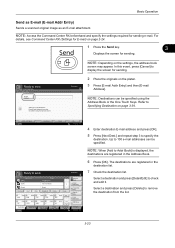
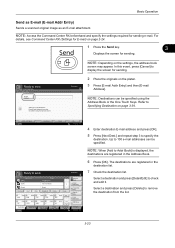
..../Sending Data Format
Color/ Image Quality
Advanced Setup
Address Book
E-mail Addr Entry
Folder Path Entry
FAX No. The destinations are registered in the
destination list.
7 Check the destination list.
Basic Operation
Send as E-mail (E-mail Addr Entry)
Sends a scanned original image as an E-mail attachment. Destination
NOTE: Depending on page 3-39. In...
3500i/4500i/5500i Operation Guide Rev-1 2011.4 - Page 123


..., referring to steps 4 to remove the destination from the list. Entry
i-FAX Addr Entry
WSD Scan
Program
10/10/2010 10:10
Select a destination and press [Detail/Edit] to register the entry...III
0009
0010
JJJ
1/100
Destination Status
Quick Setup
Org./Sending Data Format
Color/ Image Quality
Advanced Setup
Address Book
E-mail Addr Entry
Folder Path Entry
FAX No. Edit it .
Sending...
3500i/4500i/5500i Operation Guide Rev-1 2011.4 - Page 135


...HHH
III
0009
0010
JJJ
1/100
Destination Status
Quick Setup
Org./Sending Data Format
Color/ Image Quality
Advanced Setup
Address Book
E-mail Addr Entry
Folder Path Entry
FAX No. NOTE: To delete a ...registered in the list, select the
destination and press [Delete]. Entry
i-FAX Addr Entry
WSD Scan
Program
10/10/2010 10:10
Address Book Addr Book Address Book
Dest.
To use the One...
3500i/4500i/5500i Operation Guide Rev-1 2011.4 - Page 137


...
0006
0007
0008
FFF
GGG
HHH
III
0009
0010
JJJ
1/100
Destination Status
Quick Setup
Org./Sending Data Format
Color/ Image Quality
Advanced Setup
Address Book
E-mail Addr Entry
Folder Path Entry
FAX No. Entry
i-FAX Addr Entry
WSD Scan
Program
10/10/2010 10:10
Access the destination by specifying the 4-digit (0001...
3500i/4500i/5500i Operation Guide Rev-1 2011.4 - Page 240


...screen may appear. When Your devices are ready to display the screen for Windows 7)
1 Click Start and then Network in the computer.
2 Right-click the machine's icon (Kyocera: XXX:XXX)
and then...2 Place the originals in the network settings. Displays the screen for WSD scanning and the machine is network- connected, and WSD Scan Setup (page 9-96) is completed.
1 Press the Send Key. NOTE: To...
3500i/4500i/5500i Operation Guide Rev-1 2011.4 - Page 252
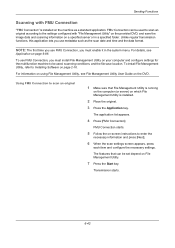
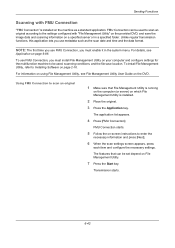
... settings for the multifunction machine to be used to scan an original according to scan an original
1 Make sure that can be used, scanning conditions, and the file save the image data and scanning information on the machine as the scan date and time and...3 Press the Application key. Unlike regular transmission functions, this application lets you must enable it in a specified folder.
3500i/4500i/5500i Operation Guide Rev-1 2011.4 - Page 280
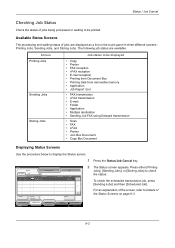
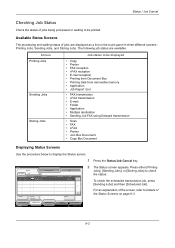
...
1/1
Cancel
Printing Jobs Status
Priority Override
Sending Jobs
Storing Jobs
Detail
Device/ Communication
Paper/Supplies 10/10/2010 10:10
Press the Status/Job... transmission • i-FAX transmission • E-mail • Folder • Application • Multiple destination • Sending Job FAX using Delayed transmission
• Scan • FAX • i-FAX • Printer •...
3500i/4500i/5500i Operation Guide Rev-1 2011.4 - Page 283
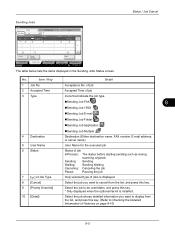
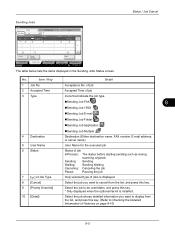
... i-FAX
Sending Job E-mail
Sending Job Folder
Sending Job Application
4 Destination 5 User Name
&#...job
InProcess: The status before starting sending such as during
scanning originals
Sending: Sending
Waiting: Sending Waiting
Canceling: Canceling ...
10
Detail
Printing Jobs Status
Sending Jobs
Storing Jobs
Device/ Communication
Paper/Supplies 10/10/2010 10:10
The...
3500i/4500i/5500i Operation Guide Rev-1 2011.4 - Page 287


... check the log, and press [Log]. Printing Jobs Status
Sending Jobs
Storing Jobs
Device/ Communication
Paper/Supplies 10/10/2010 10:10
8-9 Printing Jobs, Sending Jobs, ...Sending Jobs
• FAX
8
• i-FAX
• E-mail
• Folder
• Application
• Multiple destination
Storing Jobs
• Scan • FAX • i-FAX • Printer • Join Box Document &#...
3500i/4500i/5500i Operation Guide Rev-1 2011.4 - Page 551
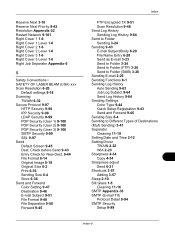
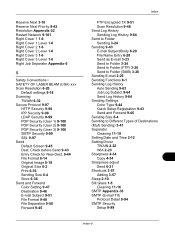
...Separation 9-50 Forward 9-45
Index
FTP Encrypted TX 9-51 Scan Resolution 9-48 Send Log History Sending Log History 9-64 Send to Folder Sending 3-24 Sending 9-43 E-mail Subject/Body 6-29 ...Folder (FTP) 3-26 Send to Folder (SMB) 3-26 Sending E-mail 2-25 Sending Functions 6-1 Sending Log History Auto Sending 9-63 Job Log Subject 9-64 Send Log History 9-64 Sending Settings Color Type 9-44 Quick Setup...
3500i/4500i/5500i Quick Guide - Page 1


...Press [Destination] to return.
Use [Auto Color] to be changed. Sending
Scan settings
Further settings
QUICKGuide 3500i/4500i/5500i
E-Mail operation
ENG
❶ Place the originals on the touch screen. Press ... Setup
Org./Sending Data Format
Color/ Image Quality
Advanced Setup
Destination
Address Book E-mail Addr Entry Folder Path Entry FAX No. Entry
i-FAX Addr Entry
WSD Scan
Program...
3500i/4500i/5500i/6500i/8000i Driver Guide - Page 2


... in the U.S. Essentially the same operations are registered trademarks or trademarks of Adobe Systems, Incorporated.
Models supported by the KX printer driver
TASKalfa 3500i TASKalfa 4500i TASKalfa 5500i TASKalfa 6500i TASKalfa 8000i
© 2011 KYOCERA MITA Corporation UNIX® is subject to change without notice. Legal Notes
Unauthorized reproduction of all or part of this product...
Similar Questions
Scan A Document On Kyocera Taskalfa 5500i Saving It As Ocr Word Format?
(Posted by vhvoqui 9 years ago)
How Do I Scan Documents To Usb Drive Taskalfa 4500i
(Posted by budwchac 9 years ago)
How To Setup Scan-to-email On A Taskalfa 5550ci
(Posted by amcpablov 9 years ago)

