Kyocera TASKalfa 5500i Support Question
Find answers below for this question about Kyocera TASKalfa 5500i.Need a Kyocera TASKalfa 5500i manual? We have 15 online manuals for this item!
Question posted by bbfrogfa on February 16th, 2014
How To Scan To Email From Taskalfa Kyocera 5500i
The person who posted this question about this Kyocera product did not include a detailed explanation. Please use the "Request More Information" button to the right if more details would help you to answer this question.
Current Answers
There are currently no answers that have been posted for this question.
Be the first to post an answer! Remember that you can earn up to 1,100 points for every answer you submit. The better the quality of your answer, the better chance it has to be accepted.
Be the first to post an answer! Remember that you can earn up to 1,100 points for every answer you submit. The better the quality of your answer, the better chance it has to be accepted.
Related Kyocera TASKalfa 5500i Manual Pages
KM-NET for Direct Printing Operation Guide Rev-3.2 - Page 2


Kyocera Mita cannot be configured will differ depending on the model of your printing system or multifunctional printer (hereinafter referred to change without ...product names contained in this document are described in this guide is prohibited. Regarding Trademarks
KYOCERA, KYOCERA MITA, ECOSYS and PRESCRIBE are registered trademarks of Adobe Systems Incorporated. General Information
When...
PRESCRIBE Commands Technical Reference Manual - Rev. 4.7 - Page 9


This chapter presents an introduction to control device settings including selection of paper source, output stack, and finishing operations such...means of codes and escape sequences that you start and exit PRESCRIBE. It is the native language of the Kyocera printing systems including copiers (collectively referred to control line and character spacing, adjust margins, change fonts, position ...
Fax System (V) Operation Guide - Page 51


...14:50
0123456779
Waiting
1/1
Cancel
Priority Override
Printing Jobs Status
Sending Jobs
Storing Jobs
Detail
Device/ Communication
Paper/Supplies 10/10/2010 10:10
Status
Status
Scheduled Job
Job Type All...
Job No.
The list of accepted time, destination, and status are being scanned cancels the transmission.
3-11 NOTE: If there is a fax transmission job that is selected...
Fax System (V) Operation Guide - Page 55


... confirmation screen appears, press [Yes]. Printing Jobs Status
Sending Jobs
Storing Jobs
Device/ Communication
Paper/Supplies 10/10/2010
When the send confirmation screen appears, press... disconnected.
The originals that have been scanned are installed, disconnect the line currently being used for
communication. Line Off
i-FAX
Device/ Communication
Check New FAX Paper/Supplies
...
File Management Utility Operation Guide - Page 2


... trademark of their respective companies. The information in this guide is a trademark of Kyocera Corporation. Essentially the same operations are trademarks of Hewlett-Packard Company. Adobe, Acrobat,...product, regardless of this guide may differ depending on your printing device.
© 2010 KYOCERA MITA Corporation Legal Notes
Unauthorized reproduction of all or part of...
File Management Utility Operation Guide - Page 4


...
The File Management Utility (FMU) distributes documents scanned on a multifunction print system (MFP) to the list.
3 Enter another IP address or Host name if necessary.
4 Click Next.
5 If the device is enabled with authentication, for Change authenticate mode, select Use local authentication or Use settings on the device as required.
6 In the Communication Settings...
File Management Utility Operation Guide - Page 10


... the MFP that scans and sends documents.
Date
Date specifies the range of user-defined information (entered via Comment > Enter value > Select item using the device's front panel). User...and Advanced criteria apply to the error folder.
3-2
User Guide User name
Enabled when the device is located on criteria such as the transferred file.
Distribution Settings
7 Click the Output criteria...
File Management Utility Operation Guide - Page 11


...workflows can be displayed on the MFP touch screen. Adding a Workflow
To add a workflow while the device is selected, then you must be correctly set Workflow information and Scanner
default settings.
4 Enter the...list, and click Front Panel Template. 2 Click Add workflow. 3 On the Workflow and scan default tab, set in the same order as required. If Select item is enabled with authentication...
KM-NET Viewer Operation Guide Rev-5.2-2011-3 - Page 18
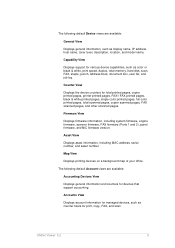
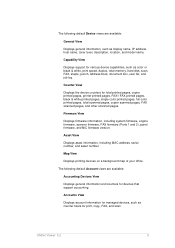
... color printed pages, full color printed pages, total scanned pages, copier scanned pages, FAX scanned pages, and other scanned pages.
Asset View
Displays asset information, including MAC address, serial number, and asset number. Counter View
Displays the device counters for devices that support accounting. Map View
Displays printing devices on a background map of your office.
The following...
KM-NET Viewer Operation Guide Rev-5.2-2011-3 - Page 29


...the device.
The...bar at the top left of the contact in the device list, and select Device > Address Book. Note: If authentication is set ,...book stored on a device.
1. Enter the name of the Address Book, click
Add Contact. If authentication on the device. Enter other information...address book, select a device in the Name box. This information is stored on the device is needed . KMnet...
KM-NET Viewer Operation Guide Rev-5.2-2011-3 - Page 47


.... Setting User Authentication
With Authentication Settings, an administrator can be selected at a time. plus copy, scan, and FAX settings. Device System Settings
This sets the default settings of devices. Authentication Settings
Authentication Settings provide a convenient way for three different devices) at the same time. A maximum of three dialogs can be selected at a time. Upgrade...
Kyocera Command Center RX User Guide Rev-1.2 - Page 23


...
6-1 6 Settings Pages
Start Page
The Settings page divides the following is required.
• Verifying the device's operating status
• Verifying various settings (device, printing, FAX, scanning, network and Email)
• Verifying the number of scanned pages and the number of the device, such as indicated below. For details, see page 6-13. Start Page
This page allows...
Kyocera Command Center RX User Guide Rev-1.2 - Page 37


...etheraddr = MAC Address • %host = Host Name • %ip = IP Address
Body You can include the model name of the Email in the 3 fields provided. The Subject Conversion Strings are provided for creating an E-mail template. Forward
Switches Send and Forward On or Off... forwards the same job to send and forward. Settings Pages
This enables or disables Encryption for scanning or storing.
Kyocera Command Center RX User Guide Rev-1.2 - Page 39


.... Adding an Address from an Address Book To add an address from the following:
• Email - If you have finished selection, click Submit.
4 The Send and Forward page appears. FAX...proceed as follows:
1 Click Add.
2 In Address Type, select the type of the device. forwards FTP scan jobs to the destination, then click Delete. Delete To delete a destination from Destination Settings,...
3500i/4500i/5500i Operation Guide Rev-1 2011.4 - Page 29


... of one (1) year, or 300,000 copies/prints from state to state, or province to Kyocera at http://www.kyoceramita.com. Warranty (the United States)
3500i/4500i/5500i MULTIFUNCTIONAL PRODUCT LIMITED WARRANTY
Kyocera Mita America, Inc.
If the Kyocera Dealer is authorized to furnish labor. This warranty does not cover MFPs or accessories which: (a) have...
3500i/4500i/5500i Operation Guide Rev-1 2011.4 - Page 70


... checkbox of the account, enter an Account ID (maximum of the Windows display, All
Programs, Kyocera and then TWAIN Driver Setting. Click Edit to 64 characters). NOTE: When the machine's IP address... appears.
2 Click Add.
3 4 5
7 6
8
3 Enter the machine name in the
Scanner Address. To scan in a
document stored in a custom box, select a model name with (Box).
5 Enter the machine's IP address...
3500i/4500i/5500i Operation Guide Rev-1 2011.4 - Page 240


...Windows 7)
1 Click Start and then Network in the computer.
2 Right-click the machine's icon (Kyocera: XXX:XXX)
and then click Install.
Installing Driver Software (for sending. Procedure Using this machine as..., press [Cancel] to display the Driver Software Installation screen. When Your devices are ready to use WSD Scan, confirm that the computer used for sending.
2 Place the originals in ...
3500i/4500i/5500i Quick Guide - Page 1


...❺ Confirm with [OK]. ❸ Press [Destination] to return.
Sending
Scan settings
Further settings
QUICKGuide 3500i/4500i/5500i
E-Mail operation
ENG
❶ Place the originals on the touch screen. Press ..., go back to be changed. If you search for. Entry i-FAX Addr Entry WSD Scan
Program 10/10/2010 10:10
Address Book
Addr Book Address Book
Dest. Confirm with [...
3500i/4500i/5500i/6500i/8000i Driver Guide - Page 2


...given in this guide may differ depending on your printing device. PCL® is a trademark of Kyocera Corporation. We cannot be held liable for Microsoft Windows ... environment. Models supported by the KX printer driver
TASKalfa 3500i TASKalfa 4500i TASKalfa 5500i TASKalfa 6500i TASKalfa 8000i
© 2011 KYOCERA MITA Corporation
Regarding Trademarks
Microsoft®, Windows®,...
3500i/4500i/5500i/6500i/8000i Driver Guide - Page 85


...Following installation of Security Watermark is photocopied. Kyocera Image Refinement in the Advanced tab is printed on all jobs by selecting Device Settings > Administrator > Lock Settings >...the printed page is the Document guard pattern, which prevents the document from being photocopied, scanned, faxed, or printed from memory is attempted, the process is selected in Imaging > Grayscale...
Similar Questions
How To Setup Scanning On Taskalfa 620
How to setup scanning on TaskAlfa 620
How to setup scanning on TaskAlfa 620
(Posted by RichardLeszcz 12 years ago)

