Kyocera TASKalfa 5500i Support Question
Find answers below for this question about Kyocera TASKalfa 5500i.Need a Kyocera TASKalfa 5500i manual? We have 15 online manuals for this item!
Question posted by hcolsarah on June 28th, 2014
How To Scan To Email Taskalfa 5500i
The person who posted this question about this Kyocera product did not include a detailed explanation. Please use the "Request More Information" button to the right if more details would help you to answer this question.
Current Answers
There are currently no answers that have been posted for this question.
Be the first to post an answer! Remember that you can earn up to 1,100 points for every answer you submit. The better the quality of your answer, the better chance it has to be accepted.
Be the first to post an answer! Remember that you can earn up to 1,100 points for every answer you submit. The better the quality of your answer, the better chance it has to be accepted.
Related Kyocera TASKalfa 5500i Manual Pages
Fax System (V) Operation Guide - Page 51


...0123456779
Waiting
1/1
Cancel
Priority Override
Printing Jobs Status
Sending Jobs
Storing Jobs
Detail
Device/ Communication
Paper/Supplies 10/10/2010 10:10
Status
Status
Scheduled Job
Job Type...For details, refer to Confirmation Screen of accepted time, destination, and status are being scanned cancels the transmission.
3-11
NOTE: When On is displayed
when you press the Start...
Fax System (V) Operation Guide - Page 54
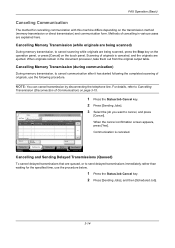
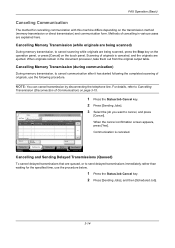
...transmission) and communication form. When the cancel confirmation screen appears, press [Yes]. Scanning of Communication) on the touch panel.
FAX Operation (Basic)
Canceling Communication
The...following procedure.
Cancel
Printing Jobs Status
Priority Override
Sending Jobs
Storing Jobs
Detail
Device/ Communication
Paper/Supplies 10/10/2010 10:10
Cancelling and Sending Delayed ...
Fax System (V) Operation Guide - Page 55


...in transmission is canceled. Job No. Printing Jobs Status
Sending Jobs
Storing Jobs
Device/ Communication
Paper/Supplies 10/10/2010
When the send confirmation screen appears, press...
When the cancel confirmation screen appears, press [Yes].
The originals that have been scanned are installed, disconnect the line currently being used for
communication. Cancelling Transmission (Disconnection...
Fax System (V) Operation Guide - Page 72
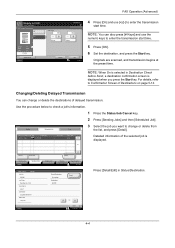
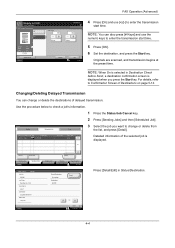
... 5-12. Status
Status
Scheduled Job
Log
3 Select the job you press the Start key.
Originals are scanned, and transmission begins at the preset time.
Cancel
Start Now
Printing Jobs Status
Sending Jobs
Storing Jobs
Detail
Device/ Communication
Paper/Supplies 10/10/2010
Detail Job No.: Job No.:
000080
000080
Job Type: Sending...
Fax System (V) Operation Guide - Page 204


...time, destination, and status are being scanned cancels the transmission.
8-12 Cancel
Printing Jobs Status
Priority Override
Sending Jobs
Storing Jobs
Detail
Device/ Communication
Paper/Supplies 10/10/2010... InProcess
1/1
Cancel
Printing Jobs Status
Priority Override
Sending Jobs
Storing Jobs
Detail
Device/ Communication
Paper/Supplies 10/10/2010 10:10
To cancel the Transmission, ...
File Management Utility Operation Guide - Page 4


...File Management Utility (FMU) distributes documents scanned on the device as required.
6 In the Communication ...multifunction print system (MFP) to select devices by IP address or host name. Use the Add Device Wizard to specified network folders or computers. Adding Devices
You can start automatically.
Note: In Preferences, you can add devices for the application with the Add Device...
File Management Utility Operation Guide - Page 10


...assigned for the input criteria. Enter the user name (not the name of the MFP that scans and sends documents. Delete file If selected, files are handled.
Host name
The name of...defined information (entered via Comment > Enter value > Select item using the device's front panel). User name
Enabled when the device is missing, the files are handled by the application.
Input Criteria
These ...
KM-NET Viewer Operation Guide Rev-5.2-2011-3 - Page 18
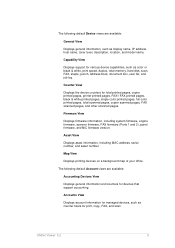
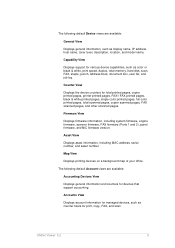
..., serial number, and asset number. Accounts View
Displays account information for managed devices, such as counter totals for devices that support accounting.
The following default Device views are available:
Accounting Devices View
Displays general information and counters for print, copy, FAX, and scan. The following default Account views are available:
General View
Displays general...
KM-NET Viewer Operation Guide Rev-5.2-2011-3 - Page 29


... includes:
Name (and furigana, if applicable)
Cover page (recipient, company, department). To open the address book, select a device in the Communication Settings for faxing and scanning operations. Enter other information that is stored on the device is not set , accessing the address book requires the correct Login user name and Password in the...
KM-NET Viewer Operation Guide Rev-5.2-2011-3 - Page 47


... Settings
This sets the default settings of the selected device, such as duplex, print quality, paper input and output; Only one device may be selected at the same time. Only one device may be selected at a time. plus copy, scan, and FAX settings. Only one device may be selected at a time. Authentication Settings
This sets...
KM-NET Viewer Operation Guide Rev-5.2-2011-3 - Page 56
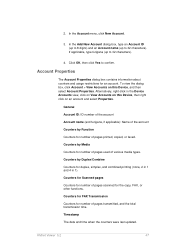
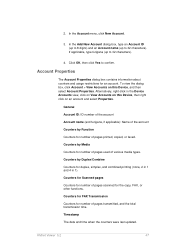
...printing (none, 2 in 1 and 4 in the Device Accounts view, click on View Accounts on an account and select Properties.
Counters for Scanned pages
Counters for number of pages printed, copied, ...confirm. To view the dialog box, click Account > View Accounts on this Device, then right click on this Device, and then select Account Properties. Alternatively, right-click in 1). Counters by ...
KM-NET Viewer Operation Guide Rev-5.2-2011-3 - Page 57


... Usage Restriction has three settings:
Off
The restriction is reset by the administrator. When the limit is reached, the user cannot use this Device. Usage Restriction by Scan
Enables limiting the number of pages allowed for printing in full color or single color. Reject usage
The user cannot use the function until...
KM-NET Viewer Operation Guide Rev-5.2-2011-3 - Page 63
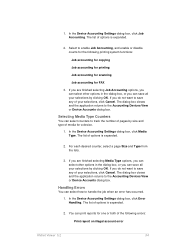
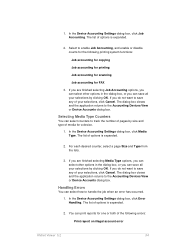
... system functions:
Job accounting for copying
Job accounting for printing
Job accounting for scanning
Job accounting for a device.
1. The list of pages by clicking OK. If you do not want... The dialog box closes and the application returns to the Accounting Devices View or Device Accounts dialog box. 1. In the Device Accounting Settings dialog box, click Job Accounting. Select to save any...
Kyocera Command Center RX User Guide Rev-1.2 - Page 23


...
Start Page
The Settings page divides the following is required.
• Verifying the device's operating status
• Verifying various settings (device, printing, FAX, scanning, network and Email)
• Verifying the number of scanned pages and the number of the device, such as Device Defaults, Security, and Basic Networking. Start Page
This page allows you to view status...
Kyocera Command Center RX User Guide Rev-1.2 - Page 37


... SMB or E-mail to activate Send and Forward. The following : Subject
The subject line of the Email in the 3 fields provided. Auto Color (Color/Grayscale) and Auto Color (Color/Black & White) ...allow you want to a destination specified. The E-mail page details are provided for scanning or storing. The string will be converted into a pre-defined string to send and forward....
Kyocera Command Center RX User Guide Rev-1.2 - Page 39


... including images and text for iFAX must be specified. forwards SMB scan jobs to the FAX function of destination from the following:
• Email - Enter the Host Name, Port Number, path to a shared... settings, such as follows:
1 Click Add.
2 In Address Type, select the type of the device. Check the check box for forwarding. If you have finished selection, click Submit.
4 The Send and...
3500i/4500i/5500i Operation Guide Rev-1 2011.4 - Page 27


...CDRH regulations and must be attached to the laser beam, which is on the right.
3500i
4500i
5500i
3. This act prohibits the sale of this machine, the label is invisible. On this manual.
...is safe to Class 1 level under the radiation performance standards established by the Center for Devices and Radiological Health (CDRH) of the optical unit.
4. Safety of laser beam
This ...
3500i/4500i/5500i Operation Guide Rev-1 2011.4 - Page 29


...This warranty gives the Customer specific legal rights.
Warranty (the United States)
3500i/4500i/5500i MULTIFUNCTIONAL PRODUCT LIMITED WARRANTY
Kyocera Mita America, Inc. In the event the MFP or an...
The Customer may also have no obligation to as "Kyocera") warrant the Customer's new Multifunctional Product (referred to furnish labor.
Kyocera shall have other person, is found to as ...
3500i/4500i/5500i Quick Guide - Page 1


...Status
Next Dest.
Entry
i-FAX Addr Entry
WSD Scan
Program
10/10/2010 10:10
Destination
Color Selection
Select scanning color. Type
Name
0001
ABCD
0002 0003
TUVW Group1...Address Book
Addr Book Address Book
Dest. If you search for. Sending
Scan settings
Further settings
QUICKGuide 3500i/4500i/5500i
E-Mail operation
ENG
❶ Place the originals on the touch screen...
3500i/4500i/5500i/6500i/8000i Driver Guide - Page 2


... of Microsoft Corporation in the United States and other countries. Models supported by the KX printer driver
TASKalfa 3500i TASKalfa 4500i TASKalfa 5500i TASKalfa 6500i TASKalfa 8000i
© 2011 KYOCERA MITA Corporation
Regarding Trademarks
Microsoft®, Windows®, Windows 7®, Windows...this product, regardless of this guide may differ depending on your printing device.
Similar Questions
I Need The Firmware For Kyocera Taskalfa 5500i Please Help
hi there i need the firmware for kyocera taskalfa 5500i the panel is blank nothing on the screen, th...
hi there i need the firmware for kyocera taskalfa 5500i the panel is blank nothing on the screen, th...
(Posted by hassan790 3 years ago)
How To Setup Scanning On Taskalfa 620
How to setup scanning on TaskAlfa 620
How to setup scanning on TaskAlfa 620
(Posted by RichardLeszcz 13 years ago)

