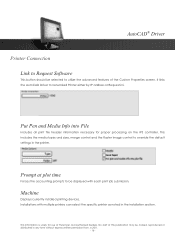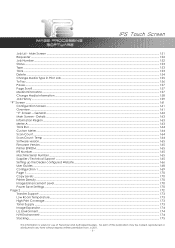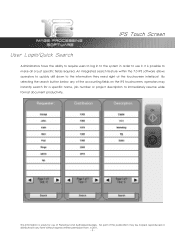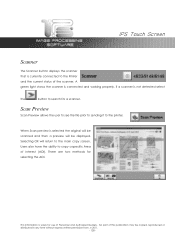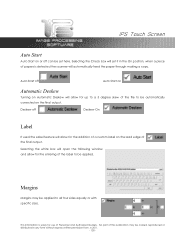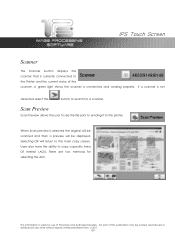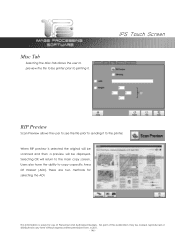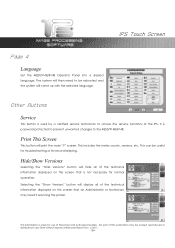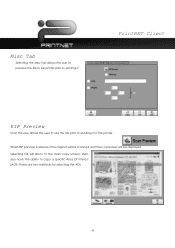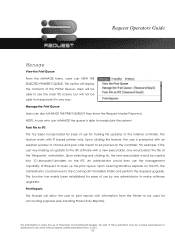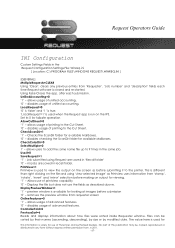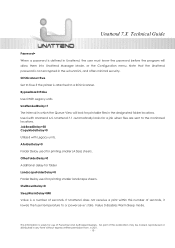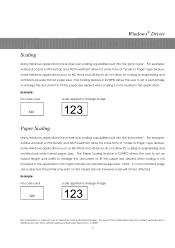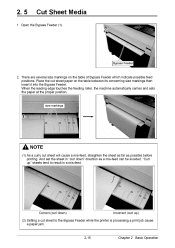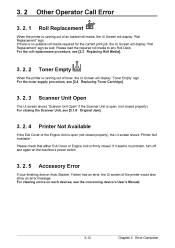Kyocera TASKalfa 4820w Support Question
Find answers below for this question about Kyocera TASKalfa 4820w.Need a Kyocera TASKalfa 4820w manual? We have 13 online manuals for this item!
Question posted by kudrabashir1970 on August 14th, 2021
Video On How To Use The Printer
Current Answers
Answer #1: Posted by SonuKumar on August 16th, 2021 8:28 AM
Click the Printer Properties link.
In the Printer Properties window, select the Job tab.
Click to check the Job Storage box to enable the feature, then click Private Print.
Type a unique four-digit access code in the space provided.
Click OK.
Select Print to send and hold the job at the printer.
How do I connect my Kyocera printer to my computer?
How to connect a printer with Wi-Fi to a Wi-Fi network
Select System Menu.
Select System/Network.
Select Network.
Select Wi-Fi (Not Wi-Fi Direct Settings)
Set Wi-Fi to On.
Select Setup/Quick Setup Wizard and follow the steps.
Please respond to my effort to provide you with the best possible solution by using the "Acceptable Solution" and/or the "Helpful" buttons when the answer has proven to be helpful.
Regards,
Sonu
Your search handyman for all e-support needs!!
Answer #2: Posted by nanzy on August 14th, 2021 6:31 AM
https://www.helpowl.com/manuals/Kyocera/TASKalfa4820w/162134
Related Kyocera TASKalfa 4820w Manual Pages
Similar Questions
I'm trying to clear all data off the printer. Do you have instructions
# of envelopes this printer holds