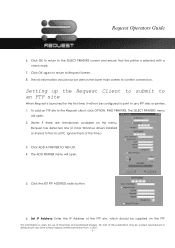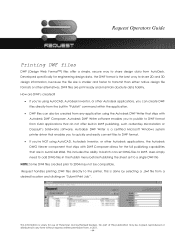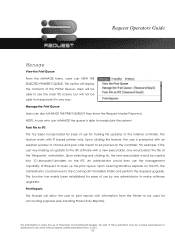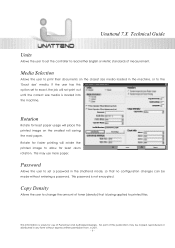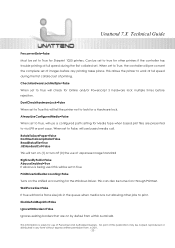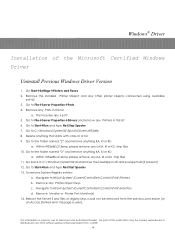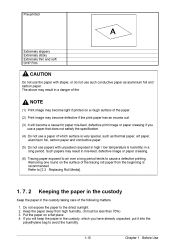Kyocera TASKalfa 4820w Support Question
Find answers below for this question about Kyocera TASKalfa 4820w.Need a Kyocera TASKalfa 4820w manual? We have 13 online manuals for this item!
Question posted by kloppersha on January 20th, 2022
When We Copy Or Print The Image On The Paper Always Comes Out Blank. What Coult
Current Answers
Answer #1: Posted by SonuKumar on January 20th, 2022 8:15 AM
https://www.youtube.com/watch?v=9BBMofH0jg0&t=20
https://www.youtube.com/watch?v=9BBMofH0jg0&t=28
https://www.youtube.com/watch?v=9BBMofH0jg0&t=37
Why is my Kyocera printing blank pages?
Image result for Kyocera TASKalfa 4820w blank paper
Reasons for Kyocera Printer Printing Blank pages
Incorrect paper size: Your printer may be set to print a particular paper size by default. Be sure to change the default Settings of the Kyocera Printer. Clogged nozzles: Due to clogged nozzles, cartridge ink can harden and start printing blank pages.
https://www.copytechnet.com/forums/kyocera-mita-copystar/103292-taskalfa-4820w-error-load-paper.html
Please respond to my effort to provide you with the best possible solution by using the "Acceptable Solution" and/or the "Helpful" buttons when the answer has proven to be helpful.
Regards,
Sonu
Your search handyman for all e-support needs!!
Related Kyocera TASKalfa 4820w Manual Pages
Similar Questions
Hello. I recently purchased a used Kyocera taskalfa 4820w wide format printer, but have no idea how ...
I am kyocera photocopier. i found one new problem, it shows machine failure error message was coming...
hi when i print image(xps print error) memory allocation failure (514,10,72)ihave windows 10
see question title