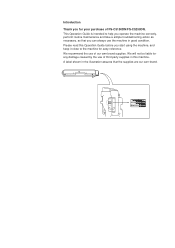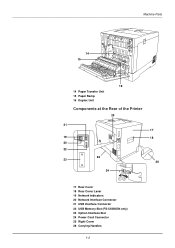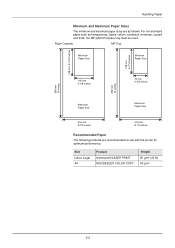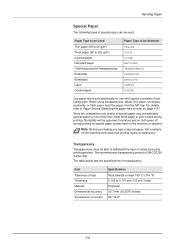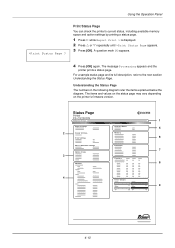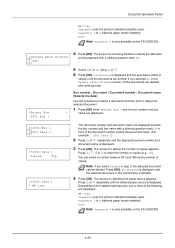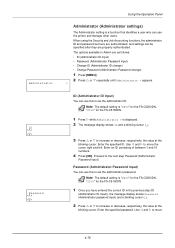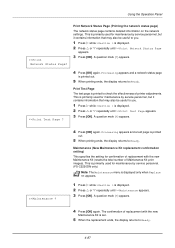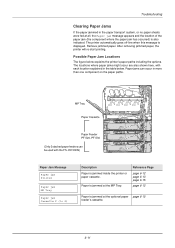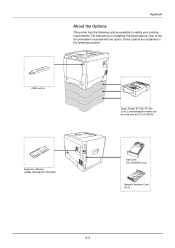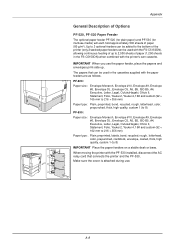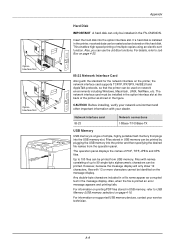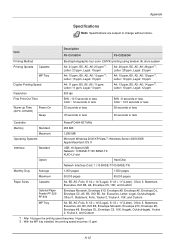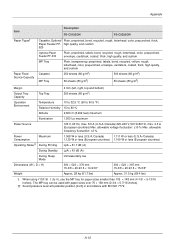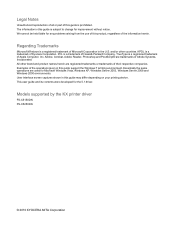Kyocera FS-C5150DN Support Question
Find answers below for this question about Kyocera FS-C5150DN.Need a Kyocera FS-C5150DN manual? We have 8 online manuals for this item!
Question posted by lam on April 23rd, 2013
How Many Envelopes Does This Fs-c5150dn Hold
Current Answers
Answer #1: Posted by tintinb on April 23rd, 2013 10:25 AM
http://reviews.cnet.com/laser-printers/kyocera-fs-1920-printer/4507-3159_7-30917926.html
If you have more questions, please don't hesitate to ask here at HelpOwl. Experts here are always willing to answer your questions to the best of our knowledge and expertise.
Regards,
Tintin
Related Kyocera FS-C5150DN Manual Pages
Similar Questions
My Ecosys FS-C5150DN printer prints both yellow and magenta very pale, even when new toner cartridge...
I was using my printer amd the paper jammed. I got it out, but now it says " Check Cassette" Not sur...
the paper has been removed from de Multi purpose lade, but the printer wont stop giving message
I would like to print on envelopes and not have to press ok for each to feed?
Where is the feed for letter-sized envelopes for FS-6525? Generally, how do I print envelopes with ...