Kyocera TASKalfa 4550ci Support Question
Find answers below for this question about Kyocera TASKalfa 4550ci.Need a Kyocera TASKalfa 4550ci manual? We have 15 online manuals for this item!
Question posted by phb on November 14th, 2012
Ta 4550ci Wont Print From Laptop On Wireless Network
The person who posted this question about this Kyocera product did not include a detailed explanation. Please use the "Request More Information" button to the right if more details would help you to answer this question.
Current Answers
There are currently no answers that have been posted for this question.
Be the first to post an answer! Remember that you can earn up to 1,100 points for every answer you submit. The better the quality of your answer, the better chance it has to be accepted.
Be the first to post an answer! Remember that you can earn up to 1,100 points for every answer you submit. The better the quality of your answer, the better chance it has to be accepted.
Related Kyocera TASKalfa 4550ci Manual Pages
PRESCRIBE Commands Technical Reference Manual - Rev. 4.7 - Page 106
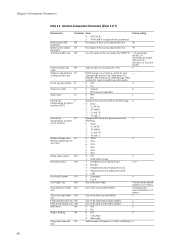
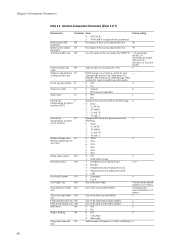
... EOJ given by NIC to the following: 0 0: None 1: ^L (0CH)
2: ^D (04H)
3: ^L and ^D
7: ^D and ^L
End-of-job
I8
interpretation for print
server interface
Interprets EOJ issued by FRPO S5
5 (monochrome model), 10 (monochrome model with network interface) or 5 (other)
Third (Second) buffer M6
Size of the third (second) buffer
1
size
Forth (Third) buffer size...
3050ci/3550ci/4550ci/5550ci Operation Guide Rev-2.2011.5 - Page 2


...use of the machine. Safety Guide (3050ci/3550ci/4550ci/5550ci) Describes the machine installation space, cautionary labels...using the machine.
Quick Guide Describes the procedures for Direct Printing Operation Guide • KMnet Viewer User Guide •...Center RX Operation Guide • Printer Driver User Guide
• Network FAX Driver Operation Guide • KM-NET for frequently-used ...
3050ci/3550ci/4550ci/5550ci Operation Guide Rev-2.2011.5 - Page 6


... Job History 8-9
Pause and Resumption of Jobs 8-11
Canceling of Jobs 8-11
Priority Override for Waiting Jobs 8-12
Reordering Print Jobs 8-12
Checking the Remaining Amount of Toner and Paper (Paper/Supplies 8-13
Device/Communication 8-14
9
Default Setting (System Menu)
Common Settings 9-2
Copy 9-41
Send 9-44
Document Box/Removable Memory 9-53
Printer...
3050ci/3550ci/4550ci/5550ci Operation Guide Rev-2.2011.5 - Page 8
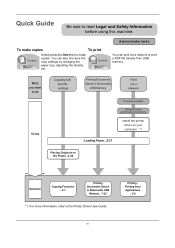
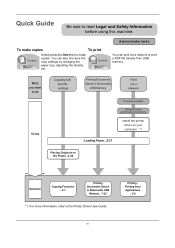
vi
Printing Printing from USB memory. You can print via a network
Connecting Cables
Network Setup (LAN Cable Connection)
Install the printer driver on your computer *1
Loading Paper...2-27
Placing Originals on the Platen...2-44
Operation
Copying Functions ...4-1
Printing Documents Stored in Removable USB
Memory... 7-22
*1: For more information, refer to the Printer Driver User Guide. ...
3050ci/3550ci/4550ci/5550ci Operation Guide Rev-2.2011.5 - Page 21
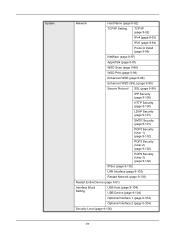
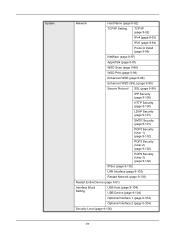
...Network
Host Name (page 9-92)
TCP/IP Setting
TCP/IP (page 9-92)
IPv4 (page 9-93)
IPv6 (page 9-94)
Protocol Detail (page 9-96)
NetWare (page 9-97)
AppleTalk (page 9-97)
WSD Scan (page 9-98)
WSD Print...)
LAN Interface (page 9-103)
Restart Network (page 9-103)
Restart Entire Device (page 9-91)
Interface Block Setting
USB Host (page 9-104) USB Device (page 9-104)
Optional Interface 1 (...
3050ci/3550ci/4550ci/5550ci Operation Guide Rev-2.2011.5 - Page 22
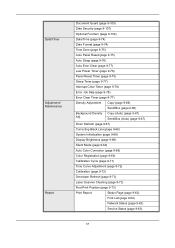
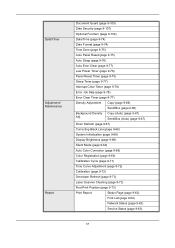
... 9-71)
Tone Curve Adjustment (page 9-72)
Calibration (page 9-72)
Developer Refresh (page 9-73)
Laser Scanner Cleaning (page 9-73)
First Print Position (page 9-73)
Print Report
Status Page (page 9-62)
Font List (page 9-62)
Network Status (page 9-63)
Service Status (page 9-63)
xx
Date/Timer
Adjustment/ Maintenance
Report
Document Guard (page 9-105)
Data Security...
3050ci/3550ci/4550ci/5550ci Operation Guide Rev-2.2011.5 - Page 30


...prints from whom the product was purchased. Replacement Maintenance Kits have other person, is not able to provide service, write to furnish labor. Warranty (the United States)
3050ci/3550ci/4550ci/5550ci MULTIFUNCTIONAL..., Ltd. (both referred to as "Kyocera") warrant the Customer's new color Multifunctional Product (referred to extend the time period or expand this warranty, the Customer ...
3050ci/3550ci/4550ci/5550ci Operation Guide Rev-2.2011.5 - Page 52
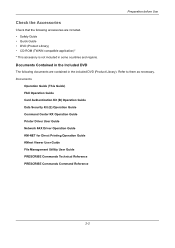
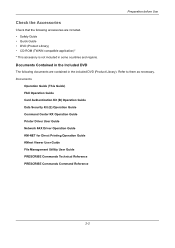
... Operation Guide Card Authentication Kit (B) Operation Guide Data Security Kit (E) Operation Guide Command Center RX Operation Guide Printer Driver User Guide Network FAX Driver Operation Guide KM-NET for Direct Printing Operation Guide KMnet Viewer User Guide File Management Utilitiy User Guide PRESCRIBE Commands Technical Reference PRESCRIBE Commands Command Reference
2-2 Refer to...
3050ci/3550ci/4550ci/5550ci Operation Guide Rev-2.2011.5 - Page 74
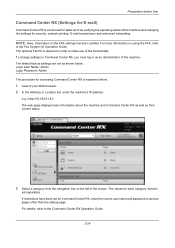
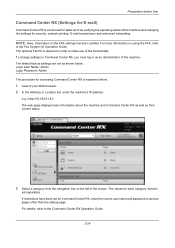
... the machine and changing the settings for accessing Command Center RX is explained below . Login User Name: Admin Login Password: Admin The procedure for security, network printing, E-mail transmission and advanced...
3050ci/3550ci/4550ci/5550ci/6550ci/7550ci Driver Guide - Page 16
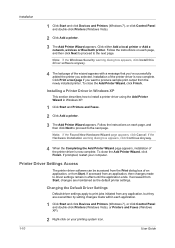
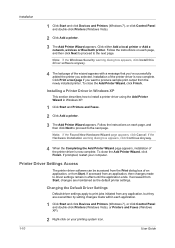
...print output from Start, changes are overwritten by setting changes made to install a printer driver using the Add Printer Wizard in effect until the application ends. Installation
1 Click Start and click Devices..., click Cancel.
Click either Add a local printer or Add a network, wireless or Bluetooth printer.
Click Print a test page if you selected. Note: If the Windows Security ...
3050ci/3550ci/4550ci/5550ci/6550ci/7550ci Driver Guide - Page 38


... double-click Printers (Windows Vista), or Printers and Faxes (Windows XP).
2 Right-click on the desired printing system model and click Printing Preferences.
3 Select the Quick Print tab.
4 Click Edit Quick Print. Once the device is added to print on a single sheet of paper for the purpose of the pages from view if you use only...
3050ci/3550ci/4550ci/5550ci/6550ci/7550ci Driver Guide - Page 82
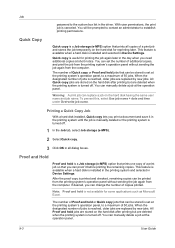
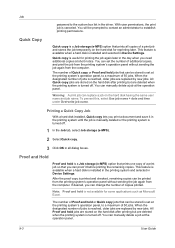
...'s operation panel, to a maximum of 50 jobs. When the designated number of copies printed. Job
password to the custom box list in Device Settings. Proof and Hold
Proof and hold jobs are stored on the hard disk after printing but are replaced by new jobs. To prevent this, select Use job name + date...
Fax System (V) Operation Guide - Page 208
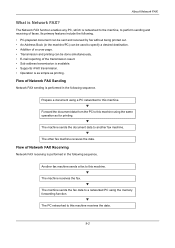
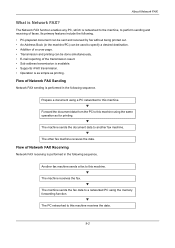
... sending and receiving of the transmission result. • Sub address transmission is available. • Supports i-FAX transmission. • Operation is as simple as for printing. The Network FAX function enables any PC, which is performed in the machine/PC) can be used to this machine using the memory forwarding function. Another fax...
File Management Utility Operation Guide - Page 4


...a multifunction print system (MFP) to select devices by IP address or host name. If Open FMU is enabled with the Add Device Wizard.
1 In the main screen, click Add device.
2 In the Add Device Wizard...Use local authentication or Use settings on a network can set the criteria for the MFP.
1-1
User Guide Add Devices
Specific MFPs on the device as required.
6 In the Communication Settings ...
KM-NET Viewer Operation Guide Rev-5.2-2011-3 - Page 50
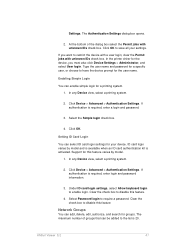
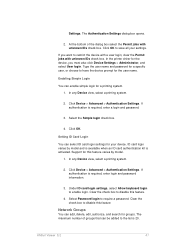
Setting ID Card Login
You can enable simple login for a printing system. 1. Click Device > Advanced > Authentication Settings. Clear the check box to disable this feature
Network Groups
You can be added to the list is activated. Enabling Simple Login
You can select ID card login settings for the user name.
Clear ...
KM-NET Viewer Operation Guide Rev-5.2-2011-3 - Page 73
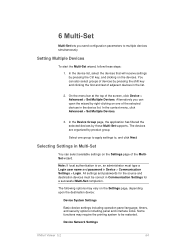
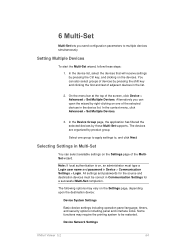
... clicking the first and last of the MultiSet wizard.
In the context menu, click Advanced > Set Multiple Devices.
3.
Device Network Settings
KMnet Viewer 5.2
64 Selecting Settings in Device > Communication Settings > Login. The following options may require the printing system to be correct in the list.
2. Some functions may vary on the Settings page of adjacent...
KM-NET Viewer Operation Guide Rev-5.2-2011-3 - Page 77


KMnet Viewer 5.2
68
Clear this check box is selected, the setting template will be copied over the destination device settings. Device Document Box
Device Network Groups
Device Virtual Mailbox
If this check box to ensure that only settings that do not overlap with existing settings are written.
Kyocera Command Center RX User Guide Rev-1.2 - Page 23


... settings that apply to this page, an administrator privilege is required.
• Verifying the device's operating status
• Verifying various settings (device, printing, FAX, scanning, network and Email)
• Verifying the number of scanned pages and the number of prints made on the page as FAX transmit and receive settings. FAX/i-FAX Page This page...
Kyocera Command Center RX User Guide Rev-1.2 - Page 24


... Filters
6-2
User Guide Document Output This shows stack mode of day set in the printing system. Printer Settings System information on the printing system is displayed, allowing you to verify the various settings (device, printing, scanning, network and E-mail) that were made on page 6-29. Advanced Options This provides you to verify the resolution, number...
Kyocera Command Center RX User Guide Rev-1.2 - Page 30
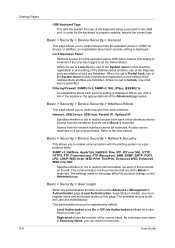
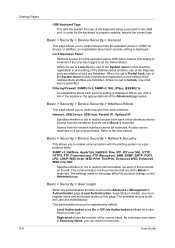
... Authentication, depending on the left. Basic > Security > Device Security > Interface Block
This page allows you can be restricted. Network, USB Device, USB Host, Parallel I/F, Optional I/F
Specifies whether or ...), FTP (Reception), SMB, SNMP, SMTP, POP3, LPD, LDAP, WSD Scan, WSD Print, ThinPrint, Enhanced WSD, Enhanced WSD over SSL
Specifies whether or not to Block is irrelevant...
Similar Questions
Replaced Toner And Taskalfa 250ci Still Wont Print
(Posted by wifuente 10 years ago)
Taskalfa 4550ci Excel Printing Problem.
Hi, we have TASKalfa 4550ci network conneted, and when trying to print from Excel, it gives error sa...
Hi, we have TASKalfa 4550ci network conneted, and when trying to print from Excel, it gives error sa...
(Posted by taras 12 years ago)
Msrp
Can you please share with me the MSRP for the Kyocera TA-4550ci?
Can you please share with me the MSRP for the Kyocera TA-4550ci?
(Posted by jbell3088 12 years ago)

