Kyocera TASKalfa 250ci Support Question
Find answers below for this question about Kyocera TASKalfa 250ci.Need a Kyocera TASKalfa 250ci manual? We have 24 online manuals for this item!
Question posted by wifuente on November 16th, 2013
Replaced Toner And Taskalfa 250ci Still Wont Print
The person who posted this question about this Kyocera product did not include a detailed explanation. Please use the "Request More Information" button to the right if more details would help you to answer this question.
Current Answers
There are currently no answers that have been posted for this question.
Be the first to post an answer! Remember that you can earn up to 1,100 points for every answer you submit. The better the quality of your answer, the better chance it has to be accepted.
Be the first to post an answer! Remember that you can earn up to 1,100 points for every answer you submit. The better the quality of your answer, the better chance it has to be accepted.
Related Kyocera TASKalfa 250ci Manual Pages
KM-NET ADMIN Operation Guide for Ver 2.0 - Page 36


... a filter that lets you view only the devices in the device. The device paper is printing. Printing The device is low. The device toner is being upgraded.
3-14
User Guide Upgrading The device firmware is empty. The options for all printing devices at once. At any time, you view detailed device information and change select device settings from your computer. Status Filter...
KM-NET ADMIN Operation Guide for Ver 2.0 - Page 54


..., with Months selected, the ending date is automatically set , click Generate now to the Available Properties list.
4 Click Submit. Available options depend on selected printing and device patterns. Use the Shift or Ctrl keys to select multiple items.
3 Click the left arrow to move the selected properties to create the report. The...
KM-NET Viewer Operation Guide Rev-5.2-2010.10 - Page 75


... icon.
Quick Search entries are not saved when you view Temporary and Permanent print jobs stored on the top
front of black toner for Black &
White devices. Stored print jobs can be exported.
Polling is offline or device has a paper jam. Stored print jobs can be a touch screen, or have button controls to the target SNMP...
KM-NET for Direct Printing Operation Guide Rev-3.2 - Page 12


...on Long Edge and Flip on Short Edge and cannot be changed .
Enables the printing system to reduce the amount of toner consumption to the output. The following resolutions are available: 16K, 8K, A3, A4...Furthermore, if you select Catalog or Booklet, the value is a smoothing function that the duplex printing settings set here may be changed. KIR (Kyocera Image Refinement) is fixed at 2 and...
250ci/300ci/400ci/500ci/552ci Operation Guide Rev-1 - Page 6


...7-13
Priority Override for Waiting Jobs 7-14
Reordering Print Jobs 7-14
Checking the Remaining Amount of Toner and Paper 7-15
Device/Communication 7-16
8
Default Setting (System Menu)
...Display (Enlarged Touch Panel Display 8-84
9
Maintenance
Cleaning 9-2
Toner Container and Waste Toner Box Replacement 9-8
10 Troubleshooting Solving Malfunctions 10-2 Responding to Error Messages...
250ci/300ci/400ci/500ci/552ci Operation Guide Rev-1 - Page 11
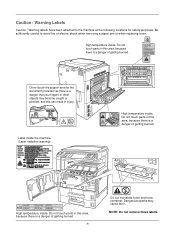
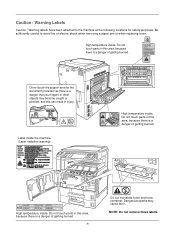
Do not touch the support area for safety purposes.
ix
Do not incinerate toner and toner container.
Do not touch parts in this area, because there is a danger of getting burned. NOTE: Do not remove ... / Warning Labels
Caution / Warning labels have been attached to avoid fire or electric shock when removing a paper jam or when replacing toner.
High temperature inside.
250ci/300ci/400ci/500ci/552ci Operation Guide Rev-1 - Page 20


...Kyocera's only obligation and the Customer's exclusive remedy shall be replacement of the developing unit, the drum unit, the transfer belt... on behalf of one year or 300,000 copies/prints, whichever first occurs. THIS WARRANTY SHALL NOT EXTEND TO... Warranty (the United States)
250ci/300ci/400ci/500ci/552ci COLOR MULTIFUNCTIONAL PRODUCT LIMITED WARRANTY
Kyocera Mita America, Inc. The ...
250ci/300ci/400ci/500ci/552ci Operation Guide Rev-1 - Page 30


... - Maintenance Describes cleaning and toner replacement. Default Setting (System Menu) Describes the System Menu options for basic copying, printing and scanning. Management Explains user... 10 - Appendix Explains how to print. Part Names Identifies machine parts and operation panel keys. Also explains how to check the remaining paper and device status and how to cancel fax transmission...
250ci/300ci/400ci/500ci/552ci Operation Guide Rev-1 - Page 435
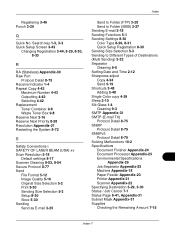
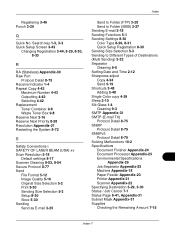
...Selecting 4-42 Replacement Toner Container 9-8 Waste Toner Box 9-8 ...Reserve Next 3-16 Reserve Next Priority 8-28 Resolution Appendix-21 Restarting the System 8-72
S
Safety Conventions i SAFETY OF LASER BEAM (USA) xv Scan Resolution 5-18
Default settings 8-17 Scanner Cleaning 8-53, 8-54 Secure Protocol 8-77 Send
File Format 5-12 Image Quality 5-16 Original Size Selection 5-2 Print...
500ci/400ci/300ci/250ci Operation Guide Rev-1 - Page 2


...Operation Guide is intended to as necessary. Please read this Operation Guide, TASKalfa 250ci/300ci/400ci/500ci are referred to help you operate the machine correctly,.../40 ppm model respectively.
In this Operation Guide before you for any damage caused by the use of TASKalfa 250ci/300ci/400ci/500ci. Operation Guide (This Guide) Describes how to color image quality are supplied with the...
500ci/400ci/300ci/250ci Operation Guide Rev-1 - Page 6
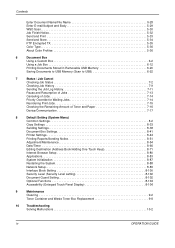
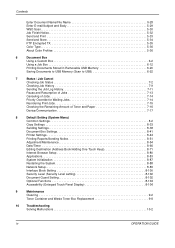
... of Jobs 7-14
Priority Override for Waiting Jobs 7-14
Reordering Print Jobs 7-15
Checking the Remaining Amount of Toner and Paper 7-16
Device/Communication 7-17
8
Default Setting (System Menu)
Common Settings 8-2...Display 8-106
9
Maintenance
Cleaning 9-2
Toner Container and Waste Toner Box Replacement 9-8
10 Troubleshooting Solving Malfunctions 10-2
iv
OPERATION GUIDE
500ci/400ci/300ci/250ci Operation Guide Rev-1 - Page 11
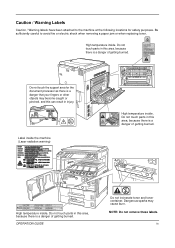
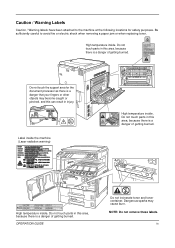
.... Caution / Warning Labels
Caution / Warning labels have been attached to avoid fire or electric shock when removing a paper jam or when replacing toner.
High temperature inside. Dangerous sparks may become caught or pinched, and this can result in this area, because there is a danger of getting burned. NOTE: ...
500ci/400ci/300ci/250ci Operation Guide Rev-1 - Page 21


... Dealer from whom the product was purchased.
Maintenance Kits consist of Kyocera. Replacement Maintenance Kits have had the serial number modified, altered, or removed. This... remedy shall be replacement of one year or 300,000 copies/prints, whichever first occurs.
OPERATION GUIDE
xix Warranty
250ci / 300ci / 400ci / 500ci COLOR MULTIFUNCTIONAL PRODUCT LIMITED WARRANTY
Kyocera...
500ci/400ci/300ci/250ci Operation Guide Rev-1 - Page 30


...Maintenance Describes cleaning and toner replacement. Troubleshooting Explains how to using document boxes. Also describes the procedure for basic copying, printing and scanning.
Document Box... Describes the functions you can use . Also explains how to check the remaining paper and device status and how to enter characters, and lists the machine specifications. Chapter 1 - Sending ...
500ci/400ci/300ci/250ci Operation Guide Rev-1 - Page 483
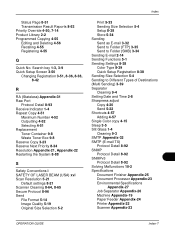
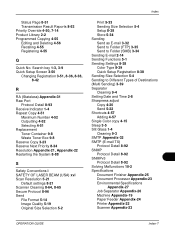
...51 Replacement Toner Container 9-8 Waste Toner Box... 9-8 Reserve Copy 3-23 Reserve Next Priority 8-34 Resolution Appendix-21, Appendix-22 Restarting the System 8-88
S
Safety Conventions i SAFETY OF LASER BEAM (USA) xvi Scan Resolution 5-21
Default settings 8-21 Scanner Cleaning 8-64, 8-65 Secure Protocol 8-96 Send
File Format 5-14 Image Quality 5-19 Original Size Selection 5-2
Index
Print...
500ci/400ci/300ci/250ci Printer Driver User Guide Rev 12.23.2010.9 - Page 2


...Examples of the operations given in this product, regardless of this guide may differ depending on your printing device. This user guide and its contents were developed for improvement without notice. Regarding Trademarks
Microsoft Windows ... companies. Models supported by the KX printer driver
TASKalfa 250ci TASKalfa 300ci TASKalfa 400ci TASKalfa 500ci
© 2010 KYOCERA MITA Corporation
500ci/400ci/300ci/250ci Printer Driver User Guide Rev 12.23.2010.9 - Page 47


... Compatibility Settings dialog box accessed from Device Settings. Previewing a Print Job
You can use Print preview to another tab if the same feature appears there. Basic
The printer driver automatically overrides the application's Collate setting and uses the printer driver setting. Black & White This mode prints with black toner only, constraining all tabs, or select...
500ci/400ci/300ci/250ci Printer Driver User Guide Rev 12.23.2010.9 - Page 59
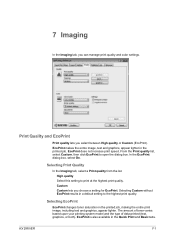
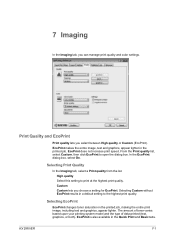
... the EcoPrint dialog box, select On.
Selecting EcoPrint
EcoPrint changes toner saturation in a default setting to the highest print quality. High quality Select this setting to open the dialog box...the Imaging tab, you can manage print quality and color settings. The amount of toner varies based upon your printing system model and the type of data printed (text, graphics, or both)....
500ci/400ci/300ci/250ci Printer Driver User Guide Rev 12.23.2010.9 - Page 82
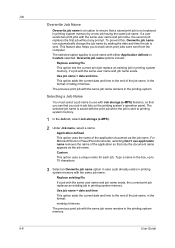
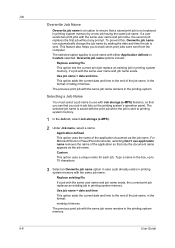
.... Type a name in the box, up to the end of the job name, in the format: mmddyy hhmmss The previous print job with the print job when the job is not replaced in the printing system. Use job name + date and time This option adds the current date and time to 79 characters.
3 Select...
500ci/400ci/300ci/250ci Printer Driver User Guide Rev 12.23.2010.9 - Page 92
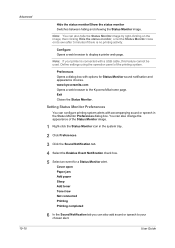
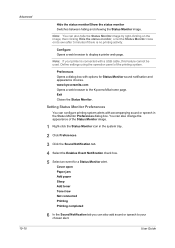
...display a printer web page. Cover open Paper jam Add paper Sleep Add toner Toner low Not connected Printing Printing completed
6 In the Sound Notification tab you can also hide the Status ... Right-click the Status Monitor icon in the Status Monitor Preferences dialog box. You can configure printing system alerts with accompanying sound or speech in the system tray.
2 Click Preferences.
3 Click...
Similar Questions
How To Replace Toner Cartridge In Kyocera Taskalfa 3050ci
(Posted by morltrn 10 years ago)
Disable Color Printing In Taskalfa 250ci
I have Keocera Taskalfa 250ci in my office and I want to disable color printing and copying faciliti...
I have Keocera Taskalfa 250ci in my office and I want to disable color printing and copying faciliti...
(Posted by azim 11 years ago)
Kyocera Taskalfa 250ci Double Strike Characters
When printing in color to the Kyocera Taskalfa 250ci, the users get the double strike characters in ...
When printing in color to the Kyocera Taskalfa 250ci, the users get the double strike characters in ...
(Posted by emora 12 years ago)
Replacing Toner
Please explain how and where the toner is replaced
Please explain how and where the toner is replaced
(Posted by susanghlaw 12 years ago)

