Kyocera TASKalfa 250ci Support Question
Find answers below for this question about Kyocera TASKalfa 250ci.Need a Kyocera TASKalfa 250ci manual? We have 24 online manuals for this item!
Question posted by ballamarz on June 27th, 2014
Kyocera Taskalfa 250ci Cannot Print A3
The person who posted this question about this Kyocera product did not include a detailed explanation. Please use the "Request More Information" button to the right if more details would help you to answer this question.
Current Answers
There are currently no answers that have been posted for this question.
Be the first to post an answer! Remember that you can earn up to 1,100 points for every answer you submit. The better the quality of your answer, the better chance it has to be accepted.
Be the first to post an answer! Remember that you can earn up to 1,100 points for every answer you submit. The better the quality of your answer, the better chance it has to be accepted.
Related Kyocera TASKalfa 250ci Manual Pages
KM-NET ADMIN Operation Guide for Ver 2.0 - Page 9


... Admin 2.0
1-3 Supported Printers Kyocera network printers and most third party network printers that support the standard printer MIB
Maximum Validated Configuration Device Manager Up to 2000 managed devices, 45 managed networks, 100 device groups, and 10 simultaneous client connections Accounting Manager Up to 2000 managed accounts, and 10 simultaneous client connections Print Job Manager Up...
KM-NET ADMIN Operation Guide for Ver 2.0 - Page 36


... Page to the polling schedule. Critical There is ready to select all printing devices at once. This may take a few minutes. Ready The device is a paper jam in the device. Not connected The device is open the printing device's Home Page (older Kyocera models), Command Center (newer Kyocera models), or the home page of the navigation buttons. As an...
KM-NET ADMIN Operation Guide for Ver 2.0 - Page 37


...depending on which button you send configuration parameters to display all unmanaged printing devices. Select settings
A heading and a corresponding list are not being managed by KMnet Admin. List.... Multi-Set does not support all devices that correspond to the models you can choose to filter. Multi-Set can configure the settings for Kyocera devices appearing in the Supported Model list in...
KM-NET ADMIN Operation Guide for Ver 2.0 - Page 49


..., or yellow). Serial Number The manufacturer's serial number. Custom Properties Displays the custom properties set at the printing system. Single Color Page Count Total pages printed with all vendors. IP Address The numerical identifier for color printing devices. This option is not supported for machine features such as page layout, page size, and fonts...
KM-NET ADMIN Operation Guide for Ver 2.0 - Page 91


... column shows the current status of the list. Printing means the device is being processed by the spooler. It contains all active print jobs in the queue selected in both of the print job that queue.
Paused means the document will be open one print server can be printed when its turn in the document. It...
KM-NET ADMIN Operation Guide for Ver 2.0 - Page 100


... all Kyocera products by Kyocera.
Java
2 provides an environment for print job retention and server space. Job Release A plug-in to the print queue on the print server.
Manual Group A group to which allow
for developing and running for Print
Job Manager. Typically, multifunction printers can be printed that is also used to collect information about the devices managed...
PRESCRIBE Commands Technical Reference Manual - Rev. 4.7 - Page 74


... to the previous models of the printers supported (tabled on page 4-4), a scalable font is substituted.
If the printing system receives a request for the bitmap fonts that the previous lineups of Kyocera printers support.The Kyocera printing system behaves exactly in the same manner when it receives these fonts when required.
Other options include weights...
250ci/300ci/400ci/500ci/552ci Operation Guide Rev-1 - Page 20


... copies/prints, whichever first occurs. If the Kyocera Dealer is found to province. THIS WARRANTY IS MADE IN LIEU OF ALL OTHER WARRANTIES AND CONDITIONS, EXPRESS OR IMPLIED, AND KYOCERA SPECIFICALLY DISCLAIMS ANY IMPLIED WARRANTY OR CONDITION OF MERCHANTABILITY OR FITNESS FOR A PARTICULAR PURPOSE. Warranty (the United States)
250ci/300ci/400ci/500ci/552ci COLOR MULTIFUNCTIONAL...
250ci/300ci/400ci/500ci/552ci Operation Guide Rev-1 - Page 197


...scanning and the machine is completed.
1 Press the Send Key.
When Your devices are ready to use WSD Scan, confirm that the computer used for Windows Vista... Displays the screen for sending.
2 Place the originals in the computer.
2 Right-click the machine's icon(Kyocera:Taskalfa
XXX:XXX) and then click Install.
5
Procedure Using this machine as files on the settings, the address book...
500ci/400ci/300ci/250ci Operation Guide Rev-1 - Page 2


...ppm model, 30/30 ppm model, 40/40 ppm model and 50/40 ppm model respectively.
We recommend the use of TASKalfa 250ci/300ci/400ci/500ci.
We will not be liable for easy reference. Refer to them as necessary, so that you can ...The following guides are supplied with the machine. This Operation Guide is intended to load paper, basic copy, print and scan operations, and troubleshooting.
500ci/400ci/300ci/250ci Operation Guide Rev-1 - Page 21


... one year or 300,000 copies/prints, whichever first occurs. This warranty gives the Customer specific legal rights.
This warranty does not cover MFPs or accessories which vary from date of purchase. and Kyocera Mita Canada, Ltd. (both referred to as "Kyocera") warrant the Customer's new color Multifunctional Product (referred to extend the time...
500ci/400ci/300ci/250ci Operation Guide Rev-1 - Page 214


... Start and then Network in the document processor or on a WSD-compatible computer.
When Your devices are ready to On in the network settings. NOTE: Depending on the task bar to display... screen for sending.
2 Place the originals in the computer.
2 Right-click the machine's icon (Kyocera:Taskalfa
XXX:XXX) and then click Install.
In this event, press [Cancel] to the computer's help ...
500ci/400ci/300ci/250ci Printer Driver User Guide Rev 12.23.2010.9 - Page 2


...User Interface screen captures shown in this guide may differ depending on your printing device. and/or other brand and product names herein are used for improvement ... by the KX printer driver
TASKalfa 250ci TASKalfa 300ci TASKalfa 400ci TASKalfa 500ci
© 2010 KYOCERA MITA Corporation The information in this guide is a trademark of Kyocera Corporation. Examples of the operations...
500ci/400ci/300ci/250ci Printer Driver User Guide Rev 12.23.2010.9 - Page 10
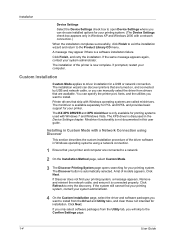
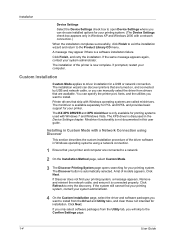
.... The minidriver is a software installation failure. If the system still cannot find your printing system, a message appears. Installation
Device Settings
Select the Device Settings check box to open Device Settings where you can choose installed options for your printing system. (The Device Settings check box appears only in Windows XP and Windows 2000 with a network connection...
500ci/400ci/300ci/250ci Printer Driver User Guide Rev 12.23.2010.9 - Page 11


... for an expanded feature set this printer as the default printer. Enable Status Monitor The Status Monitor displays system status messages on your printing system. (The Device Settings check box appears only in Windows XP and Windows 2000.) When the installation completes successfully, click Finish to exit the installation wizard and return...
500ci/400ci/300ci/250ci Printer Driver User Guide Rev 12.23.2010.9 - Page 14


.... With the Custom select option, you only select software packages from the Driver and Utility tabs, and clear those not intended for your printing system. (The Device Settings check box appears only in Windows operating systems using USB ports. In Custom mode, Custom Select is not recommended for USB in Custom Mode...
500ci/400ci/300ci/250ci Printer Driver User Guide Rev 12.23.2010.9 - Page 21
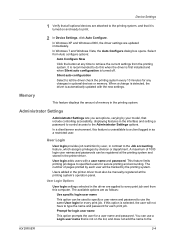
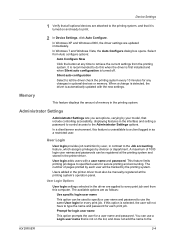
... turned on the list, and does not add the name to the
KX DRIVER
2-4 Memory
This feature displays the amount of pages printed by the printing system. The number of memory in optional devices or memory. In Windows 7 and Windows Vista, the Auto Configure dialog box opens.
You can be tracked by each...
500ci/400ci/300ci/250ci Printer Driver User Guide Rev 12.23.2010.9 - Page 30
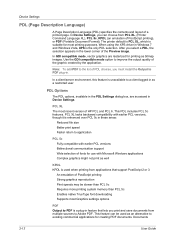
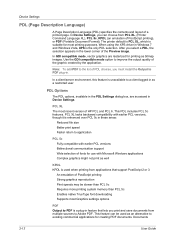
... logged in feature that support PostScript 2 or 3. Documents
2-13
User Guide Use the GDI compatible mode option to PDF plug-in Device Settings.
An emulation of PostScript printing), or PDF (Portable Document Format). Device Settings
PDL (Page Description Language)
A Page Description Language (PDL) specifies the contents and layout of the Preview image. In...
500ci/400ci/300ci/250ci Printer Driver User Guide Rev 12.23.2010.9 - Page 38
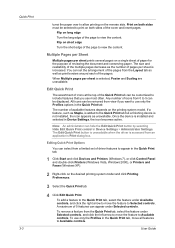
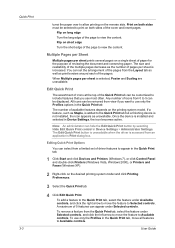
..., select the feature under Selected controls, and click the left arrow to move the feature to the Quick Print tab but a finishing device is installed and selected in the Quick Print tab.
1 Click Start and click Devices and Printers (Windows 7), or click Control Panel and double-click Printers (Windows Vista, Windows 2000), or Printers...
500ci/400ci/300ci/250ci Printer Driver User Guide Rev 12.23.2010.9 - Page 95
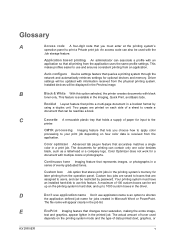
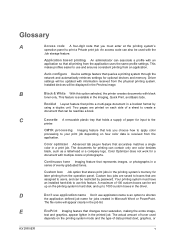
... amount of toner used with the
Job storage feature.
Installed devices will appear clearly in the driver.
Driver settings will be displayed in Microsoft Word or PowerPoint. Color Optimizer does not work for printing can associate a profile with an application so that all printing from the application.
Glossary
A
Access code A four-digit code...
Similar Questions
Does The Kyocera Taskalfa 250ci Print From An Ipad
(Posted by thoPatri 9 years ago)
Whay I Cant Print A3 In Pdf File Kyocera Fs 6025
(Posted by arifmohammed28 10 years ago)
How To Print Ledger Size Onto Ledger Paper On A Taskalfa 250ci
I am trying to print from ledger-size paper onto ledger-size card stock (11x17) from the MP tray. It...
I am trying to print from ledger-size paper onto ledger-size card stock (11x17) from the MP tray. It...
(Posted by cwilson4902 10 years ago)
Disable Color Printing In Taskalfa 250ci
I have Keocera Taskalfa 250ci in my office and I want to disable color printing and copying faciliti...
I have Keocera Taskalfa 250ci in my office and I want to disable color printing and copying faciliti...
(Posted by azim 11 years ago)

