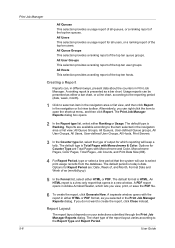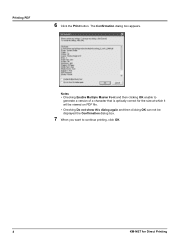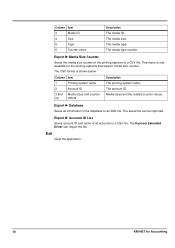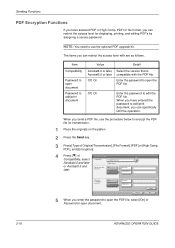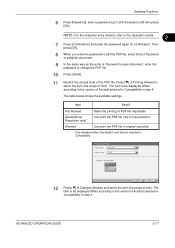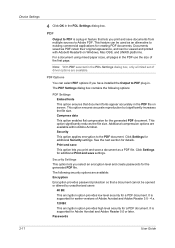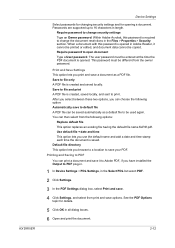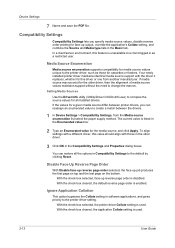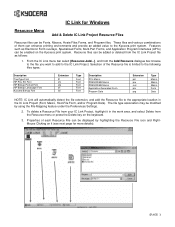Kyocera KM-2560 Support Question
Find answers below for this question about Kyocera KM-2560.Need a Kyocera KM-2560 manual? We have 20 online manuals for this item!
Question posted by arifmohammed28 on April 19th, 2014
Whay I Cant Print A3 In Pdf File Kyocera Fs 6025
The person who posted this question about this Kyocera product did not include a detailed explanation. Please use the "Request More Information" button to the right if more details would help you to answer this question.
Current Answers
Related Kyocera KM-2560 Manual Pages
Similar Questions
Prints 90% Of Pdf File When Using Mf Tray. We Are Using Adobe Reader 11.
Recently, our Taskalfa 250ci printer/copier stopped printing PDF file (printer setting "fit to paper...
Recently, our Taskalfa 250ci printer/copier stopped printing PDF file (printer setting "fit to paper...
(Posted by 1946johnston 8 years ago)
I Cannot Print Duplex Printing In Kyocera Taskalfa-4550ci From Printshop Mail.
I can print in word and pdf. But From Printshop mail i cannot print duplex. Why is that?
I can print in word and pdf. But From Printshop mail i cannot print duplex. Why is that?
(Posted by keerththy 9 years ago)
Cannot Print Pdf File From Removable Memory Box On Taskalfa 3050ci
(Posted by pb28akreft 10 years ago)
Black Line Prints At Bottom Of Page.
ink cartridge replaced now black line prints across the bottom of page 1/4 in from the bottom.
ink cartridge replaced now black line prints across the bottom of page 1/4 in from the bottom.
(Posted by sandycornell 12 years ago)