Kyocera KM-2560 Support Question
Find answers below for this question about Kyocera KM-2560.Need a Kyocera KM-2560 manual? We have 20 online manuals for this item!
Question posted by keerththy on July 30th, 2014
I Cannot Print Duplex Printing In Kyocera Taskalfa-4550ci From Printshop Mail.
I can print in word and pdf. But From Printshop mail i cannot print duplex. Why is that?
Current Answers
There are currently no answers that have been posted for this question.
Be the first to post an answer! Remember that you can earn up to 1,100 points for every answer you submit. The better the quality of your answer, the better chance it has to be accepted.
Be the first to post an answer! Remember that you can earn up to 1,100 points for every answer you submit. The better the quality of your answer, the better chance it has to be accepted.
Related Kyocera KM-2560 Manual Pages
KM-NET ADMIN Operation Guide for Ver 2.0 - Page 9


...Printers Kyocera network printers and most third party network printers that support the standard printer MIB
Maximum Validated Configuration Device Manager Up to 2000 managed devices, 45 managed networks, 100 device groups.... Maintaining Host Agent Features
If the Host Agent is tracked in Print Job Manager and My Print Jobs. Selecting this option launches the Host Agent after you want to...
KM-NET ADMIN Operation Guide for Ver 2.0 - Page 53


...list. Not all properties are based on all devices.
KMnet Admin 2.0
3-31
The Custom Alert created is supported only for Kyocera printers. The first two properties in the ... the order of e-mail alerts. For maintenance alerts, set custom properties. Alert Details
Alert Details allows you . When custom properties are alerts for maintenance, for each printing device. This feature is ...
KM-NET ADMIN Operation Guide for Ver 2.0 - Page 98


... of user-defined filters.
Totals are tracked in KM Service Manager that administrators can be changed by the print server.
Counter Polling A type of Given Name joined to as the Command Center in Map View. Referred to SN (surname).
Device Link A connection between devices in older Kyocera models. Conditional Default A default setting whose value may...
KM-NET Viewer Operation Guide Rev-5.2-2010.10 - Page 36


... a time. plus copy, scan, and FAX settings.
Upgrade Firmware This wizard guides you select Send e-mail, enter one device may be selected at the top of the selected device, such as duplex, print quality, paper input and output; Device Default Settings This sets the default settings of three.
5 Under Notifications, select the events that will be...
KM-NET for Direct Printing Operation Guide Rev-3.2 - Page 12


... default setting is a smoothing function that the duplex printing settings set here may be changed.
Therefore, there is fixed at 2 and cannot be changed . Specifies the paper size applied to save printing costs. KIR (Kyocera Image Refinement) is disabled (not checked).
8
KM-NET for Direct Printing The following modes are available: 300, 600, Fast 1200 and...
Kyocera Command Center Operation Guide Rev 6.3 - Page 5


1 Introduction
Using COMMAND CENTER
KYOCERA COMMAND CENTER (hereinafter referred to as COMMAND CENTER) refers to the web home page that is assigned to security, network printing, E-mail transmission and advanced networking.
Check the following environment. Web browser
• Microsoft Internet Explorer 6.0 or later (Microsoft Internet Explorer operates on Microsoft Windows 98SE/Me/...
Kyocera Command Center Operation Guide Rev 6.3 - Page 10


...Status Pages
These pages allow you to verify the various settings (machine, printing, scanning, network and E-mail) that have been designated, then access permission will be granted to ...verify the settings made on the Advanced page. It is divided by the following items.
• Network
• Security
• Device...
Kyocera Command Center Operation Guide Rev 6.3 - Page 12


...printing system network component. Host Name
Specifies a name for network printing and sending E-mail. If you change the communication rate, you have manually assigned an IP address that starts with which the print...printing system network component. This name is recommended that you to the machine, such as the WSD device ... Kyocera Online For more information, refer to use the IPv6 protocol...
Kyocera Command Center Operation Guide Rev 6.3 - Page 28


...Duplex Printing Specifies whether or not to specifying all conditions. FAX / i-FAX > Common RX/Forward Requirements > General
Conditional reception/forwarding is a function for automatically forwarding documents received by FAX or i-FAX to other FAX machines, sending them as in the same requirement. Select one of printing if they are printed... hours to the E-mail addresses of the people...
Kyocera Command Center Operation Guide Rev 6.3 - Page 37


... the default port number 110. Use APOP Enables or disables APOP. E-mail Size Limit Enter maximum E-mail size in E-mail Address on FAX / i-FAX > i-FAX > POP3 on the POP3 page. For how to change this setting, refer to print the body of the E-mail body. For how to change the signature, refer to the POP3...
Kyocera Command Center Operation Guide Rev 6.3 - Page 50


.... Domain Restriction Enter the domain names that can be permitted or rejected. Up to an E-mail server using the POP3 protocol. User Profile #
3-43
User Guide
If a specified day does...as the specified day. Advanced > E-mail > POP3 > User #
This page allows you need to connect the printing system to three users can be set. Check Interval
Checks E-mails in the range from 1 minute ...
Kyocera Command Center Operation Guide Rev 6.3 - Page 51


... retrieved from the POP3 server. When no attached files exist, only the body of E-mail in addition to print the body of E-mail is printed. E-mail size limit
Enter maximum E-mail size in seconds during which this user number. Use APOP
Enables or disables APOP. Cover Page
Specifies whether to the attached files.
When the value...
2560/3060 Operation Guide (Advanced Edition) - Page 232
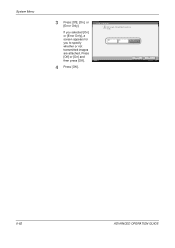
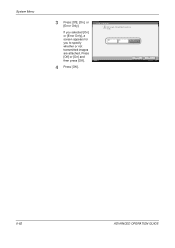
... or not
transmitted images
are attached.
System Menu
3 Press [Off], [On], or [Error Only].
OK 10/10/2007 10:10
6-62
ADVANCED OPERATION GUIDE
Report - E-mail/Folder
Print a report of E-mail/Folder transmission results.
2560/3060 Operation Guide (Advanced Edition) - Page 310


... individual 6-78 Editing 6-83 One-touch Key 6-84
Device 5-17 Canceling FAX Communication 5-19 Checking Status 5-17 Configuring 5-18 Displaying Screen 5-17 Partition List 5-19 USB Memory 5-18
Document Box 4-1 Basic Operation 4-5 Custom Box 4-2, 4-5 Job Box 4-2, 4-22 Quick Setup Registration 6-46
dpi Appendix-11 Duplex 1-32
E
EcoPrint Mode Appendix-11 Copy 1-45...
2560/3060 Operation Guide (Basic Edition) - Page 225


... Method 2-3 Conventions in This Guide xxv Copy
Adjusting Density 3-11 Collate Copying 3-19 Duplex Copying 3-16 Interrupt Copy 3-22 Offset Copying 3-19 Original Preview 3-10 Reserve Copy ...3-13 Custom Box Editing Documents 3-50 Join Documents 3-52 Move Documents 3-50 Printing Documents 3-46 Sending Documents 3-48 Storing Documents 3-45
D
Destination Choosing by One...E
E-mail Send as E-mail 3-27
Index-1
2560/3060 Operation Guide (Basic Edition) - Page 227


... Processor 6-25 Duplex Unit 6-18 Duplex Unit and Cassette...Printing 3-24 Printing Documents 3-54 Printing from Applications 3-24 Priority Override 3-61 Product Library 2-2
Q
Quick Setup Screen 3-64
R
Receive Indicator 1-2 Replacement
Toner Container 5-7 Waste Toner Box 5-7 Reserve Copy 3-21 Resolution Appendix-8, Appendix-9
S
Safety Conventions i SAFETY OF LASER BEAM (USA) xi Sending
Send as E-mail...
2560/3060 Printer Driver User Guide Rev 12.13 - Page 4


...
Chapter 4
Basic
Basic Paper Settings ...4-1 Source and Media Types ...4-2 Print Size and Page Size ...4-2
Creating a Custom Page Size 4-3 Printing with Custom Size Pages 4-3 Duplex Printing ...4-3 Printing in Duplex Mode ...4-4 Collate ...4-4 Printing Collated Documents 4-5 EcoPrint ...4-5 Kyocera Logo ...4-5 Displaying Version Information 4-5 Displaying Plug-in Information 4-5
Chapter...
2560/3060 Printer Driver User Guide Rev 12.13 - Page 30
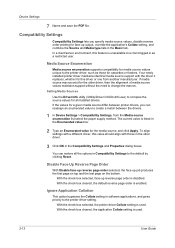
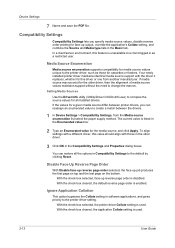
...match between printer drivers, you specify media source values, disable reverse order printing for cassettes or feeders. Ignore Application Collation
This option bypasses the Collate setting... enumeration supports compatibility for a given media source differ between the drivers.
1 In Device Settings > Compatibility Settings, from another manufacturer. To align settings with a different driver...
Fax System (M) Operation Guide Rev-2.0 - Page 4


... Status 6-2
Checking FAX Job History 6-3
Printing Administrative Reports 6-8
Reporting FAX Receipt Result by E-mail 6-13
7
Setup and Registration
Rings 7-2
Volume Adjustment 7-3
Retry Times 7-4
Receiving Mode 7-5
Reception Date/Time 7-6
Media Type for Print Output 7-7
MP Tray Paper Output 7-8
Reduced Reception 7-9
Duplex Print Output 7-10
2 in 1 Reception 7-11...
Fax System (M) Operation Guide Rev-2.0 - Page 241


... 3-14 Immediate Transmission 3-14
Density 3-8 Description of Operation Procedure xiii Direct Transmission 3-3, 3-4
Cancel 3-14 Document Processor 1-3 DRD Reception 5-7, 7-5 Dual FAX 8-4 Duplex Print Output 7-10
E
ECM Communication 3-6, 3-19 E-mail Notice
Job Finish Notice 4-18 Reporting FAX Receipt Result 6-13 Encryption Communication 3-6, 5-59 Change/Delete of Encryption Key 5-61 Encryption Key...
Similar Questions
Whay I Cant Print A3 In Pdf File Kyocera Fs 6025
(Posted by arifmohammed28 10 years ago)
Kyocera Taskalfa 4550ci Kx How To Print Envelopes
(Posted by Judipjunio 10 years ago)
Printer Duplexing
Even when told to print (not copy) in duplex mode, it still doesn't. What are we doing wrong?
Even when told to print (not copy) in duplex mode, it still doesn't. What are we doing wrong?
(Posted by annette7852 11 years ago)
Black Line Prints At Bottom Of Page.
ink cartridge replaced now black line prints across the bottom of page 1/4 in from the bottom.
ink cartridge replaced now black line prints across the bottom of page 1/4 in from the bottom.
(Posted by sandycornell 12 years ago)
Taskalfa 4550ci Excel Printing Problem.
Hi, we have TASKalfa 4550ci network conneted, and when trying to print from Excel, it gives error sa...
Hi, we have TASKalfa 4550ci network conneted, and when trying to print from Excel, it gives error sa...
(Posted by taras 12 years ago)

