Kyocera TASKalfa 3050ci Support Question
Find answers below for this question about Kyocera TASKalfa 3050ci.Need a Kyocera TASKalfa 3050ci manual? We have 15 online manuals for this item!
Question posted by morltrn on November 15th, 2013
How To Replace Toner Cartridge In Kyocera Taskalfa 3050ci
The person who posted this question about this Kyocera product did not include a detailed explanation. Please use the "Request More Information" button to the right if more details would help you to answer this question.
Current Answers
There are currently no answers that have been posted for this question.
Be the first to post an answer! Remember that you can earn up to 1,100 points for every answer you submit. The better the quality of your answer, the better chance it has to be accepted.
Be the first to post an answer! Remember that you can earn up to 1,100 points for every answer you submit. The better the quality of your answer, the better chance it has to be accepted.
Related Kyocera TASKalfa 3050ci Manual Pages
KM-NET for Direct Printing Operation Guide Rev-3.2 - Page 12


...high-quality printing. Specifies the printing resolution. Enables the printing system to reduce the amount of toner consumption to the output. This utility does not automatically recognize whether or not a duplex printing unit...Letter, Monarch, Oficio II, OufukuHagaki, Statement, Youkei 2 and Youkei 4. KIR (Kyocera Image Refinement) is disabled (not checked).
8
KM-NET for Direct Printing
3050ci/3550ci/4550ci/5550ci Operation Guide Rev-2.2011.5 - Page 30


... may also have other person, is valid only for the original retail purchaser (referred to province. Warranty (the United States)
3050ci/3550ci/4550ci/5550ci MULTIFUNCTIONAL PRODUCT LIMITED WARRANTY
Kyocera Mita America, Inc. Replacement Maintenance Kits have no obligation to obtain performance of purchase.
THIS WARRANTY IS MADE IN LIEU OF ALL OTHER WARRANTIES AND...
3050ci/3550ci/4550ci/5550ci Operation Guide Rev-2.2011.5 - Page 41


... 6 - Also includes a glossary of terms.
xxxix Basic Operation Describes the procedures for general machine operation. Chapter 5 - Also explains how to check the remaining paper and device status and how to using document boxes. Chapter 12 - Part Names Identifies machine parts and operation panel keys. Sending Functions Describes the functions you can...
3050ci/3550ci/4550ci/5550ci Operation Guide Rev-2.2011.5 - Page 449


11 Maintenance
This chapter describes cleaning and toner replacement. • Regular Maintenance 11-2 • Cleaning 11-15
11-1
3050ci/3550ci/4550ci/5550ci Operation Guide Rev-2.2011.5 - Page 450


... of this product stores information necessary for improving customer convenience, operation of the recycling system for used anonymously for the above purposes. Maintenance
Regular Maintenance
Toner Container Replacement
When toner runs low, "Toner is empty., replace the toner. CAUTION: Do not attempt to identify individuals, and is not genuine may deteriorate output quality.
3050ci/3550ci/4550ci/5550ci Operation Guide Rev-2.2011.5 - Page 453


... sparks
may cause burns.
1 Open the front cover.
2 Press the release button (1) and pull out the waste
toner tray (2).
3 Close the cap and remove the old waste toner box
diagonally upward.
11
11-5 Maintenance
Waste Toner Box Replacement
When "Waste toner box almost full" appears in the touch panel, make sure you have a new waste...
3050ci/3550ci/4550ci/5550ci Operation Guide Rev-2.2011.5 - Page 456


Maintenance
Replacing Staples
A staple cartridge is installed in the optional 1,000-sheet finisher, 4,000-sheet finisher, and center-fold unit.
Follow the steps below to be removed
when it contains no more staples.
11-8 NOTE: The staple cartridge can only be replenished with staples.
NOTE: If the Staple Unit runs out of staples, contact...
3050ci/3550ci/4550ci/5550ci Operation Guide Rev-2.2011.5 - Page 470
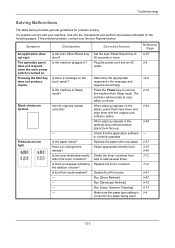
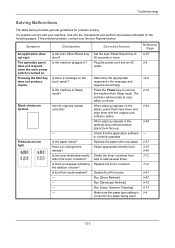
... them with the original size indicator plates. Symptom An application does not start. Is the toner distributed evenly within a minute. Replace the toner container.
Is the machine plugged in Sleep mode?
Is there a message indicating the addition of toner? Run [Drum Refresh]. Run [Laser Scanner Cleaning]. Troubleshooting
Solving Malfunctions
The table below provides general...
3050ci/3550ci/4550ci/5550ci Operation Guide Rev-2.2011.5 - Page 479
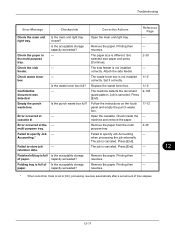
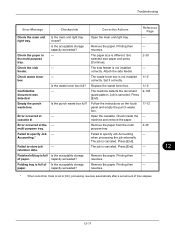
...
* When Auto Error Clear is set to [On], processing resumes automatically after a set amount of paper. Check waste toner box.
Is the punch waste box full?
-
-
-
-
The paper size is canceled. Press [End].
Press [...The job is not installed correctly. The side feeder is canceled. Replace the waste toner box. Failed to store job retention data.
Printing then resumes. ...
3050ci/3550ci/4550ci/5550ci Operation Guide Rev-2.2011.5 - Page 483
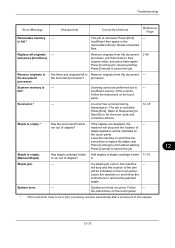
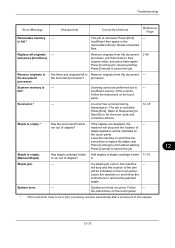
... instructions on the touch panel.
Leave the machine on
the touch panel. Staple is set to replace the staple case.
System error.
-
Press [Continue] to cancel the job.
2-46
Remove ...on the touch panel.
* When Auto Error Clear is empty. (Manual Staple)
Has staple cartridge holder Add staples to remove the jammed staple. System error has occurred.
Press [Cancel] to...
3050ci/3550ci/4550ci/5550ci Operation Guide Rev-2.2011.5 - Page 484
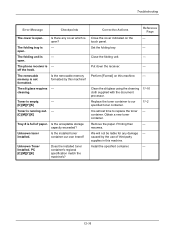
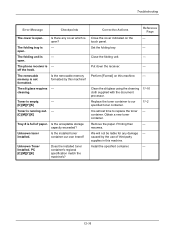
... container.
The folding unit is full of third party supplies in this machine? Toner is empty.
-
[C][M][Y][K]
Toner is running out. - [C][M][Y][K]
Tray # is
-
Reference Page
-
- Replace the toner container to replace the toner - Install the specified container.
-
12-16 open . cleaning.
Put down the receiver.
- Clean the slit glass using the cleaning 11-16 cloth supplied...
3050ci/3550ci/4550ci/5550ci Operation Guide Rev-2.2011.5 - Page 485


....
Is a workflow registered?
Warning low memory. -
Cannot start the job.
Try again later. To create a workflow, File Management Utility (PC application) is almost time to replace the waste toner box. Adjust
the room
temperature. Checkpoints
You cannot use this system. Adjust the temperature and the
- Close FMU Connection and create a workflow.
Waste...
3050ci/3550ci/4550ci/5550ci Operation Guide Rev-2.2011.5 - Page 565
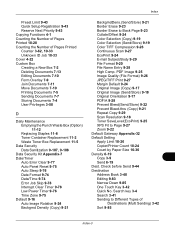
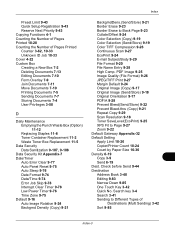
...3-50
D
Daily Maintenance Emptying the Punch Waste Box (Option) 11-12 Replacing Staples 11-8 Toner Container Replacement 11-2 Waste Toner Box Replacement 11-5
Data Security Data Sanitization 9-107, 9-108
Data Security Kit Appendix-7 ...) 9-22 Prevent Bleed-thru (Copy) 9-21 Repeat Copy 9-29 Scan Resolution 9-18 Toner SaveLevel(EcoPrint) 9-25 XPS Fit to Page 9-27 Zoom 9-22 Default Gateway Appendix-32...
3050ci/3550ci/4550ci/5550ci/6550ci/7550ci Driver Guide - Page 2


... PostScript® are used for the 5.2 driver. Models supported by the KX printer driver
TASKalfa 3050ci TASKalfa 3550ci TASKalfa 4550ci TASKalfa 5550ci TASKalfa 6550ci TASKalfa 7550ci
© 2011 KYOCERA MITA Corporation The information in this guide may differ depending on your printing device. PCL® is a registered trademark of this product, regardless of their respective companies...
3050ci/3550ci/4550ci/5550ci/6550ci/7550ci Driver Guide - Page 95


...and display choices. Hide the status monitor/Show the status monitor Switches between 20 to the KYOCERA MITA home page.
Note: You can configure printing system alerts with options for a Status Monitor... alert.
Note: If your printer is no printing activity. You can click the toner icon to display toner levels.
5 To display a list of background to increase the size of the ...
Fax System (V) Operation Guide - Page 7


... Guide before you start using the facsimile functions of this machine.
During use, refer to the machine for Use • Loading Paper
• Toner Container and Waste Toner Box Replacement
• Clearing Paper Jams • Solving Malfunctions • Cleaning
v Keep it close to the Operation Guide for your machine for information regarding the...
KM-NET Viewer Operation Guide Rev-5.2-2011-3 - Page 26


...of the Default Views border and drag it right or left pane.
Refresh
Printing device information, such as counters and toner levels, is no confirmation dialog box after you can delete a custom view from ... a View
You can see the view list more devices.
There is automatically updated according to 64 characters, replacing the old name in the left . Click Edit > Delete View.
Kyocera Command Center RX User Guide Rev-1.2 - Page 10


...kyoceramita.com/download/ About Kyocera Mita For more information about products: http://www.kyoceramita.com/
Status Displays
The home page displays information on the status of the device, operation panel usage, and...2-3
User Guide Optional Equipment Status Shows the status of the optional devices, such as the amount of the waste toner box is also given. This page allows you to the right of...
Email Operation - Page 1


...; Press [Color/Image Quality]. ❸ Press [Color Selection]. ❹ Choose the Color to be used. ❺ Confirm with [OK]. Sending
Scan settings
Further settings
QUICKGuide TASKalfa 3050ci/3550ci/4550ci/5550ci
E-Mail operation
ENG
❶ Place the originals on the touch screen. From the address book:
Press [Address Book]. Entry
i-FAX Addr Entry...
Similar Questions
Printer Error Kyocera Taskalfa 3050ci
Dear,I have the folowing message on the display of my taskalfa 3050ci: "System error turn the main p...
Dear,I have the folowing message on the display of my taskalfa 3050ci: "System error turn the main p...
(Posted by infrantk 8 years ago)
Changing The Toner Cartridge
Ho do I change the toner cartridge in the KM-5035?
Ho do I change the toner cartridge in the KM-5035?
(Posted by ralphlegge 9 years ago)
How Do I Change A Waste Toner Cartridge For A Taskalfa 3050ci
(Posted by TelJDBowl 9 years ago)
Replaced Toner And Taskalfa 250ci Still Wont Print
(Posted by wifuente 10 years ago)
How To Print Toner Status Taskalfa 3050ci Kx
(Posted by Jayaneli 10 years ago)


