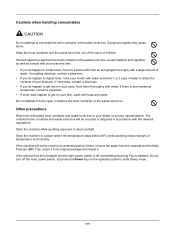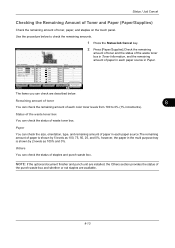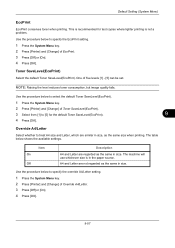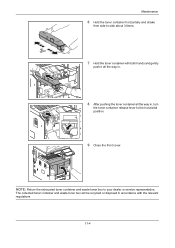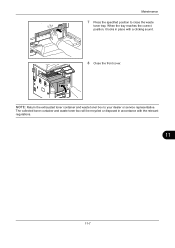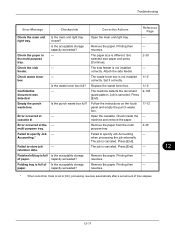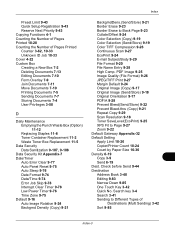Kyocera TASKalfa 3050ci Support Question
Find answers below for this question about Kyocera TASKalfa 3050ci.Need a Kyocera TASKalfa 3050ci manual? We have 15 online manuals for this item!
Question posted by TelJDBowl on June 26th, 2014
How Do I Change A Waste Toner Cartridge For A Taskalfa 3050ci
The person who posted this question about this Kyocera product did not include a detailed explanation. Please use the "Request More Information" button to the right if more details would help you to answer this question.
Current Answers
Related Kyocera TASKalfa 3050ci Manual Pages
Similar Questions
Changing The Toner Cartridge
Ho do I change the toner cartridge in the KM-5035?
Ho do I change the toner cartridge in the KM-5035?
(Posted by ralphlegge 9 years ago)
Changing Waste Toner Box And Toner Kyocera 3550ci
Please Provide Instructions On How To Change Waste Toner Box And Toner On Kyocera 3550 Ci
Please Provide Instructions On How To Change Waste Toner Box And Toner On Kyocera 3550 Ci
(Posted by DHUGHESMUA 10 years ago)
How To Print Toner Status Taskalfa 3050ci Kx
(Posted by Jayaneli 10 years ago)
How To Change Waste Toner Box Kyocera Taskalfa
(Posted by MudM777 10 years ago)
How Do You Change The Toner In A Kycera 3050ci
How do you change the toner in a Kyocera 3050ci
How do you change the toner in a Kyocera 3050ci
(Posted by obrienmarie 11 years ago)