Kyocera TASKalfa 4550ci Support Question
Find answers below for this question about Kyocera TASKalfa 4550ci.Need a Kyocera TASKalfa 4550ci manual? We have 15 online manuals for this item!
Question posted by jbell3088 on July 12th, 2011
Msrp
Can you please share with me the MSRP for the Kyocera TA-4550ci?
Current Answers
There are currently no answers that have been posted for this question.
Be the first to post an answer! Remember that you can earn up to 1,100 points for every answer you submit. The better the quality of your answer, the better chance it has to be accepted.
Be the first to post an answer! Remember that you can earn up to 1,100 points for every answer you submit. The better the quality of your answer, the better chance it has to be accepted.
Related Kyocera TASKalfa 4550ci Manual Pages
3050ci/3550ci/4550ci/5550ci Operation Guide Rev-2.2011.5 - Page 2


... Driver User Guide
• Network FAX Driver Operation Guide • KM-NET for frequently-used operations.
Be sure to read this Operation Guide, 3050ci/3550ci/4550ci/5550ci are supplied with the machine. Please read this Operation Guide before you for the installation and use of the machine. Be sure to as...
3050ci/3550ci/4550ci/5550ci Operation Guide Rev-2.2011.5 - Page 28


...1, 1976. xxvi The CDRH Act
A laser-product-related act was implemented on the right.
3050ci
3550ci
4550ci
5550ci
3. Optical unit
When checking the optical unit, avoid direct exposure to the laser beam, which is ... laser beam
This machine has been certified by the Center for Devices and Radiological Health (CDRH) of the service personnel, follow the maintenance instructions in the U.S.
3050ci/3550ci/4550ci/5550ci Operation Guide Rev-2.2011.5 - Page 30


... (1) year, or 300,000 copies/prints from date of this warranty on behalf of purchase. Warranty (the United States)
3050ci/3550ci/4550ci/5550ci MULTIFUNCTIONAL PRODUCT LIMITED WARRANTY
Kyocera Mita America, Inc. Kyocera shall have become damaged due to obtain performance of installation, whichever first occurs.
The Customer may also have a 90 day Limited Warranty...
3050ci/3550ci/4550ci/5550ci Operation Guide Rev-2.2011.5 - Page 558
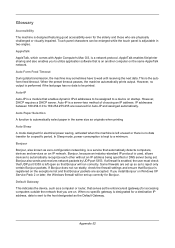
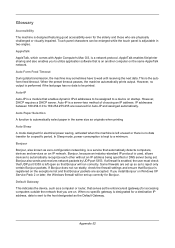
...enabled, the user must check that Bonjour will be printed. Appendix-32 AppleTalk enables file/printer sharing and also enables you to be set up correctly for the elderly and those who are set...are physically challenged or visually impaired. If you are accepted. Default Gateway
This indicates the device, such as zero-configuration networking, is the auto form feed timeout. When no data...
3050ci/3550ci/4550ci/5550ci Quick Guide - Page 1


.... Choose an item to return. Confirm with [OK].
❶ Press the Send key. ❷ Press [Quick Setup]. Sending
Scan settings
Further settings
QUICKGuide 3050ci/3550ci/4550ci/5550ci
E-Mail operation
ENG
❶ Place the originals on the touch screen. After that press [OK]. Type
Name
0001
ABCD
0002 0003
TUVW Group1
0004...
3050ci/3550ci/4550ci/5550ci/6550ci/7550ci Driver Guide - Page 2


... for the 5.2 driver. User Interface screen captures shown in this guide may differ depending on your printing device. Models supported by the KX printer driver
TASKalfa 3050ci TASKalfa 3550ci TASKalfa 4550ci TASKalfa 5550ci TASKalfa 6550ci TASKalfa 7550ci
© 2011 KYOCERA MITA Corporation and/or other brand and product names herein are registered trademarks or trademarks of their respective...
3050ci/3550ci/4550ci/5550ci/6550ci/7550ci Driver Guide - Page 9


...name for port name to your printing system. Click OK. You can also choose to share this printer as the default printer. Show Quick Print Tab This selection lets you define...installation wizard still displays the IP address, contact your printing system. (The Device Settings check box appears only in Device Settings. Click Refresh to correct the settings.
8 The Installation Completed page ...
3050ci/3550ci/4550ci/5550ci/6550ci/7550ci Driver Guide - Page 10
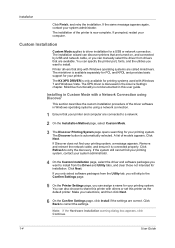
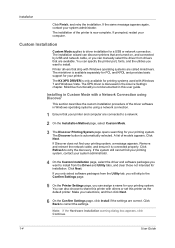
... Discover Printing System page opens searching for your printer and computer are connected to share this printer with others or set this user guide.
Installing in Custom Mode with...Custom Installation
Custom Mode applies to install. The minidriver is not documented in the Device Settings chapter.
If prompted, restart your system administrator. Installation
Click Finish, and retry...
3050ci/3550ci/4550ci/5550ci/6550ci/7550ci Driver Guide - Page 12


...1 Ensure that can be accessed easily. When the installation completes successfully, click Finish to share this printer with others or set this printer as the default printer. User Guide Click... Next. If the same message appears again, contact your computer. Installing in Device Settings. You can assign a name to correct the settings. Make your selections, and then...
3050ci/3550ci/4550ci/5550ci/6550ci/7550ci Driver Guide - Page 13


... only one driver model, this printer as the default printer. Click Next. You can choose installed options for your printing system. Device Settings Select the Device Settings check box to share this printer with the printer and creates a print out of the installed driver components. Select your printing system model from the Driver...
3050ci/3550ci/4550ci/5550ci/6550ci/7550ci Driver Guide - Page 19


... clicking Export.
You can be imported into another printer driver.
2-2 KX DRIVER
Device Settings
1 In Device Settings, under Device options, select a finisher that supports punch. You can save jobs in the ...be within a range of a shared box to type a password before printing, select Require password, and type a password up to 20 characters.
4 Select Shared box to 16 characters.
6 Click...
3050ci/3550ci/4550ci/5550ci/6550ci/7550ci Driver Guide - Page 81
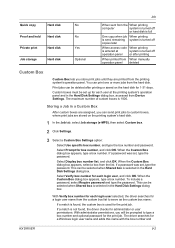
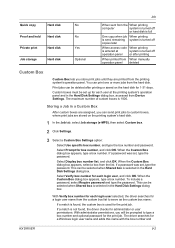
...jobs from the hard disk.
When the Custom Box dialog box appears, select a box from Device Settings.
Select Verify box number for box number, and click OK. When the Custom Box ...set , type the password. If a password was set , type the password. This can be selected when Shared box is selected in the Hard Disk Settings dialog box, accessed from the list. Quick copy
Hard disk
...
File Management Utility Operation Guide - Page 4


... type, and enter the Login user name and Password for the application with the FMU. Adding Devices
You can set the application to start it manually.
1 Open the application.
2 In the task bar, right-click on a multifunction print system (MFP) to start automatically, you can be selected for Change authenticate mode, select...
File Management Utility Operation Guide - Page 11


... settings, Password, IP address (if the link local address does not work, use the global address), Share name, Login user name, Login password, and File name.
5 On the Workflow data list tab, click....
7 Click Update workflow data list. Adding a Workflow
To add a workflow while the device is enabled with authentication, the Login user name and Password for handling scanned documents. If ...
KM-NET Viewer Operation Guide Rev-5.2-2011-3 - Page 19
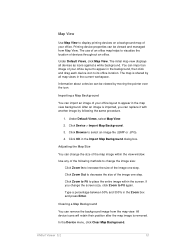
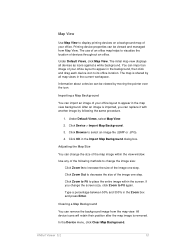
... click Zoom to its office location. Use any of the following the same procedure.
1.
Printing device properties can change the size of the image one step. After an image is imported, you ...you can import an image of the image one step. All device icons will retain their position after the map image is shared by all devices as icons against a white background. You can replace it ...
KM-NET Viewer Operation Guide Rev-5.2-2011-3 - Page 40


Restrict usage (MB) When available, set the value from 1 to 31 days. Select a device.
2. The FAX option only appears when it is Custom. Shared Select to replace an existing document with FAX boxes. Sub address Type the sub-address. Available with the same name. Automatic file deletion delay (days) ...
KM-NET Viewer Operation Guide Rev-5.2-2011-3 - Page 85
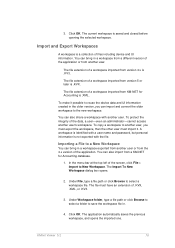
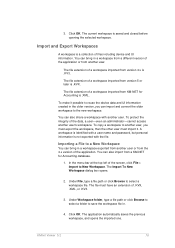
... is a collection of the data, a user-even an administrator-cannot access another user, you can also share a workspace with the file.
In the menu bar at the top left of .KVX, .XML, or...workspace, and opens the imported one. You can import and convert the older workspace to reuse the device data and UI information created in .
4. Click OK.
A workspace is identified with a user...
Kyocera Command Center RX User Guide Rev-1.2 - Page 39


...click Submit.
4 The Send and Forward page appears. Enter the Host Name, Port Number, path to a shared folder, Login User Name, and the Login Password. • FTP - Delete To delete a destination from ... if set up, proceed as follows:
1 Click Add.
2 In Address Type, select the type of the device. Scanner > i-FAX
This sends scanned data in order to the E-mail address entered. • SMB - ...
Kyocera Command Center RX User Guide Rev-1.2 - Page 69
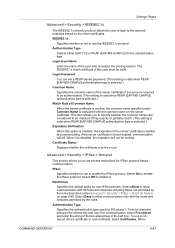
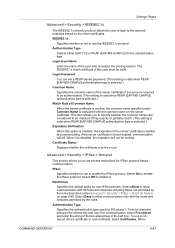
...General
This section allows you to specify whether the common names are considered to use a CAissued device certificate or root certificate, select Certificates. IPSec
Specifies whether or not to disable it. Select...rules described under Common Name is required to set a character string as the shared key and use it is active or not. Authentication Type
Selects either EAP-TLS ...
Kyocera Command Center RX User Guide Rev-1.2 - Page 71
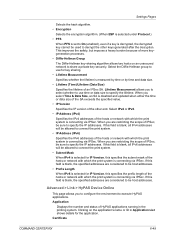
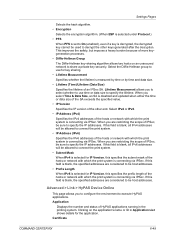
...number and status of more keygeneration processes.
• Diffie-Hellman Group
The Diffie-Hellman key-sharing algorithm allows two hosts on the application's name or ID in the printing system. If...IP addresses. When you to select whether to specify the IP addresses. Advanced > Link > HyPAS Device Online
This page allows you are restricting the scope of an IPSec SA. Select IPv4 or IPv6...
Similar Questions
How To Change The Default Settings On A Taskalfa 4550ci
(Posted by Rmpica 10 years ago)
How To Print Double Sided On Kyocera Taskalfa 4550ci Kx
(Posted by wadaju 10 years ago)
How Do You Print Envelopes From A Taskalfa 4550ci
(Posted by j21mmarion 10 years ago)
Kyocera Taskalfa 4550ci Cannot Use Job Storage Feature
(Posted by theaPo 10 years ago)
Taskalfa 4550ci Excel Printing Problem.
Hi, we have TASKalfa 4550ci network conneted, and when trying to print from Excel, it gives error sa...
Hi, we have TASKalfa 4550ci network conneted, and when trying to print from Excel, it gives error sa...
(Posted by taras 12 years ago)

