Kyocera TASKalfa 4550ci Support Question
Find answers below for this question about Kyocera TASKalfa 4550ci.Need a Kyocera TASKalfa 4550ci manual? We have 15 online manuals for this item!
Question posted by theaPo on December 5th, 2013
Kyocera Taskalfa 4550ci Cannot Use Job Storage Feature
The person who posted this question about this Kyocera product did not include a detailed explanation. Please use the "Request More Information" button to the right if more details would help you to answer this question.
Current Answers
There are currently no answers that have been posted for this question.
Be the first to post an answer! Remember that you can earn up to 1,100 points for every answer you submit. The better the quality of your answer, the better chance it has to be accepted.
Be the first to post an answer! Remember that you can earn up to 1,100 points for every answer you submit. The better the quality of your answer, the better chance it has to be accepted.
Related Kyocera TASKalfa 4550ci Manual Pages
PRESCRIBE Commands Technical Reference Manual - Rev. 4.7 - Page 5


... to: • extensive manipulation of fonts and character code tables • use the firmware features provided by constructing and manipulating paths including
ellipses and round boxes, etc. ...access the features of PRESCRIBE from any of the printing system's capability. Introduction
This manual contains information needed to use the ability to draw objects by the Kyocera printing system....
PRESCRIBE Commands Technical Reference Manual - Rev. 4.7 - Page 244


... size used by the current screen.
Indicate the maximum storage of DisplayList for resources other than fonts on ).
Indicate in (fonts/).
Indicate the default job timeout ...used by the current pattern cache.
Indicate in bytes the memory size used by the screen.
Defaults are in bytes the memory block size used by the current input device.
Indicate the maximum storage...
3050ci/3550ci/4550ci/5550ci Operation Guide Rev-2.2011.5 - Page 30


..., misuse, accidents, improper storage or unusual physical or electrical stress, (b) have used parts or supplies which vary from date of one year or 300,000 copies/prints, whichever first occurs.
and Kyocera Mita Canada, Ltd. (both referred to as "Kyocera") warrant the Customer's new color Multifunctional Product (referred to furnish labor.
Kyocera shall have other person...
3050ci/3550ci/4550ci/5550ci Operation Guide Rev-2.2011.5 - Page 72


... the Start Button of 8 digits), and click OK.
8 Click OK.
9 Click Close. To use job accounting, select the checkbox of the account, enter an Account ID (maximum of the Windows display, All
Programs, Kyocera and then TWAIN Driver Setting. NOTE: Click Delete to the TWAIN Driver. Setting TWAIN Driver
Register this machine from...
3050ci/3550ci/4550ci/5550ci Operation Guide Rev-2.2011.5 - Page 219


.... This feature is available when a hard disk is a Job storage (e-MPS) option that you can print a job without anyone else seeing it at any time, even if the printing system has been turned off and turned on the hard disk for jobs that need to approved users. Printing
Job Storage
Job storage is installed and selected in the Device Settings...
3050ci/3550ci/4550ci/5550ci/6550ci/7550ci Driver Guide - Page 6


... 9
Job
Job Storage (e-MPS) ...9-1 Job Storage (e-MPS) options 9-1
Custom Box ...9-2 Storing a Job in a Custom Box 9-2
Quick Copy ...9-3 Printing a Quick Copy Job ...9-3
Proof and Hold ...9-3 Printing a Proof and Hold Job 9-4
Private Print ...9-4 Storing a Private Print Job ...9-4
Job Storage ...9-5 Storing a Job Storage Job ...9-5
Job Name ...9-5 Don't Use Application Name ...9-5 Overwrite Job...
3050ci/3550ci/4550ci/5550ci/6550ci/7550ci Driver Guide - Page 18


...), and Compatibility settings can be used with the memory installed in as a restricted user. The selected option is unavailable to match the optional devices installed on your printing system.
1 In the Properties dialog box, click Device Settings.
2 In Device Settings > Device options, select the check boxes for source, finishing, and job storage. You can set punch options...
3050ci/3550ci/4550ci/5550ci/6550ci/7550ci Driver Guide - Page 21
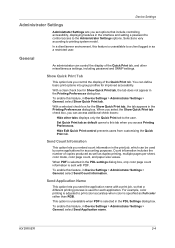
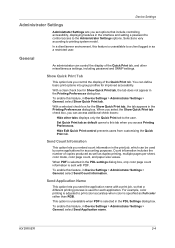
...to control access to print color accurately when color is used by some applications for improved accessibility.
KX DRIVER
2-4... Quick Print tab, the tab appears in the print job, which can control the display of the Quick Print... accounting purposes.
In a client/server environment, this feature is selected in Device Settings > Administrator Settings > General, select Send Application...
3050ci/3550ci/4550ci/5550ci/6550ci/7550ci Driver Guide - Page 25
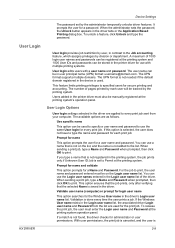
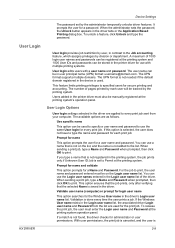
...the default domain registered in the device is done every time the user prints a job.
If this option is not added to the list. You can use with multiple printing systems.
User... can be used to specify a user name and password to the Job accounting feature, which assigns privileges by the administrator temporarily unlocks driver features.
The available options are used . Prompt for...
3050ci/3550ci/4550ci/5550ci/6550ci/7550ci Driver Guide - Page 28
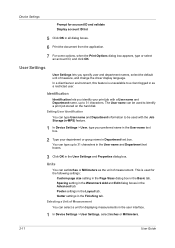
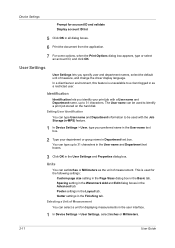
...Department text box.
The User name can type User name and Department information to be used with a User name and Department name, up to 31 characters.
Poster settings in...Click OK in the Basic tab. User Settings
User Settings lets you identify your print job with the Job Storage (e-MPS) feature.
1 In Device Settings > User, type your preferred name in the User name text box.
2 Type...
3050ci/3550ci/4550ci/5550ci/6550ci/7550ci Driver Guide - Page 68
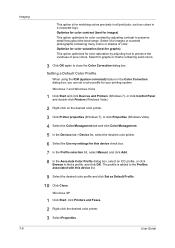
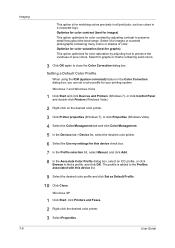
...colors precisely in all print jobs, such as Default Profile.
10 Click Close.
Imaging 7-8
This option is added to the Profiles associated with this device check box.
7 In ... Guide Setting a Default Color Profile
When using the ICM (system corrected) feature in a corporate logo.
Windows 7 and Windows Vista
1 Click Start and click Devices and Printers (Windows 7), or click Control...
3050ci/3550ci/4550ci/5550ci/6550ci/7550ci Driver Guide - Page 80
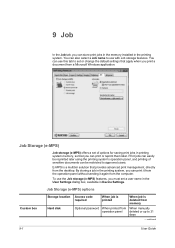
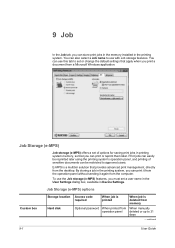
... application. 9 Job
In the Job tab, you can also select a Job name to use with Job storage features. You can store print jobs in the memory installed in the printing system. By storing a job in the printing system, you can be reprinted later using the printing system's operation panel, and printing of options for saving print jobs in Device Settings. Print jobs can...
3050ci/3550ci/4550ci/5550ci/6550ci/7550ci Driver Guide - Page 81
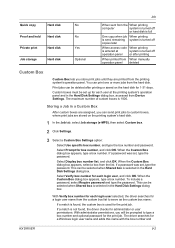
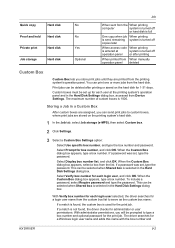
...hard disk.
1 In the Job tab, select Job storage (e-MPS), then select Custom box.
2 Click Settings.
3 Select a Custom Box Settings option:
Select Use specific box number, and type...jobs from Device Settings. To include a password, select Require password and type the password. Quick copy
Hard disk
Proof and hold Hard disk
Private print
Hard disk
Job storage
Hard disk
No No Yes Optional
Job...
3050ci/3550ci/4550ci/5550ci/6550ci/7550ci Driver Guide - Page 82
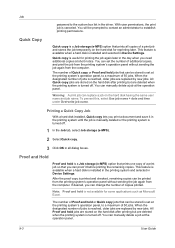
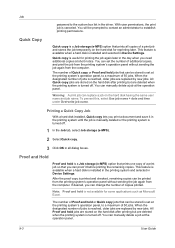
Proof and Hold
Proof and hold is a Job storage (e-MPS) option that prints one copy of a print job so that can be stored is set at the printing system's operation panel, to a maximum of 50 jobs. This feature is available when a hard disk is installed and selected in Device Settings.
This feature is available when a hard disk is...
3050ci/3550ci/4550ci/5550ci/6550ci/7550ci Driver Guide - Page 83
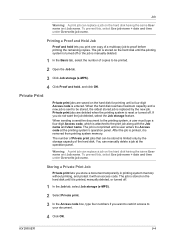
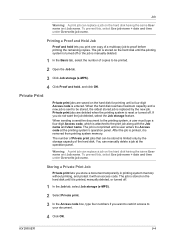
...job deleted, select the Job storage feature. The number of Private print jobs that can replace a job on the hard disk until a four-digit Access code is printed, manually deleted, or turned off or the job... Job
Warning: A print job can be stored is replaced by the storage capacity of the hard disk. To prevent this , select Use job name + date and time under Overwrite job name.
The job ...
3050ci/3550ci/4550ci/5550ci/6550ci/7550ci Driver Guide - Page 84


When the access code is used, the job is installed and selected in Device Settings.
Storing a Job Storage Job
Job storage lets you store a document permanently in printing system memory without anyone else seeing it with an access code.
This feature is available when a hard disk is not printed until it is printed, it at the printing system's operation panel...
3050ci/3550ci/4550ci/5550ci/6550ci/7550ci Driver Guide - Page 85


.... KX DRIVER
9-6 The previous print job with the same user name and job name exists, the current print job replaces an existing job in printing system memory.
This feature also helps you can automatically change the job name by a new job having the same job name. The selected job name is saved with Job storage (e-MPS) features, so that you to track...
3050ci/3550ci/4550ci/5550ci/6550ci/7550ci Driver Guide - Page 98


... disk to the
printer.
The file name will be used with an application so that all printing from the physical printing system.
An access code can associate a profile with the
Job storage feature.
Color optimizer Advanced tab plug-in feature that represents images, or photographs in a print job.
Driver settings will be read like a
brochure or...
3050ci/3550ci/4550ci/5550ci/6550ci/7550ci Driver Guide - Page 99
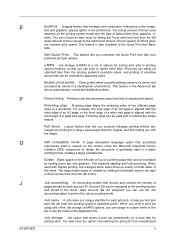
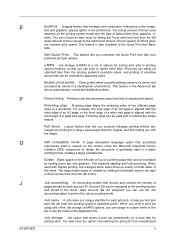
...Job accounting mode. Edit Quick Print This feature lets you find and print the job from the printing system's operation panel.
e-MPS Job storage (e-MPS) is a unique identifier for printing later. Print jobs... job using the Microsoft Graphical Device Interface (GDI) component to print in the driver. Job storage Job option that records and controls the number of protecting the print job ...
KM-NET Viewer Operation Guide Rev-5.2-2011-3 - Page 39
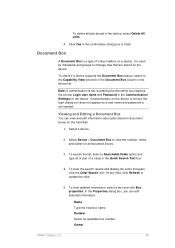
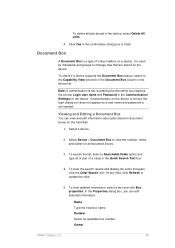
... Document Box feature, switch to finish. Viewing and Editing a Document Box
You can edit selected information:
Name Type the new box name. Number Select an available box number.
In the Properties dialog box, you can view and edit information about jobs stored in the device list. If authentication on the device is used by individuals...
Similar Questions
I Cannot Print Duplex Printing In Kyocera Taskalfa-4550ci From Printshop Mail.
I can print in word and pdf. But From Printshop mail i cannot print duplex. Why is that?
I can print in word and pdf. But From Printshop mail i cannot print duplex. Why is that?
(Posted by keerththy 9 years ago)
How To Change The Default Settings On A Taskalfa 4550ci
(Posted by Rmpica 10 years ago)
Kyocera Taskalfa 4550ci Kx How To Print Envelopes
(Posted by Judipjunio 10 years ago)
How Do I Set Up Fax To Go To A Fax Box On My Kyocera Taskalfa 4550ci
(Posted by hamblackj 10 years ago)
Taskalfa 4550ci Excel Printing Problem.
Hi, we have TASKalfa 4550ci network conneted, and when trying to print from Excel, it gives error sa...
Hi, we have TASKalfa 4550ci network conneted, and when trying to print from Excel, it gives error sa...
(Posted by taras 12 years ago)

