Kyocera TASKalfa 4550ci Support Question
Find answers below for this question about Kyocera TASKalfa 4550ci.Need a Kyocera TASKalfa 4550ci manual? We have 15 online manuals for this item!
Question posted by pnshunqu on July 4th, 2014
Kyocera 4550ci Wont Scan
The person who posted this question about this Kyocera product did not include a detailed explanation. Please use the "Request More Information" button to the right if more details would help you to answer this question.
Current Answers
There are currently no answers that have been posted for this question.
Be the first to post an answer! Remember that you can earn up to 1,100 points for every answer you submit. The better the quality of your answer, the better chance it has to be accepted.
Be the first to post an answer! Remember that you can earn up to 1,100 points for every answer you submit. The better the quality of your answer, the better chance it has to be accepted.
Related Kyocera TASKalfa 4550ci Manual Pages
KM-NET for Direct Printing Operation Guide Rev-3.2 - Page 2


... printing system or multifunctional printer (hereinafter referred to change without notice. Novell and NetWare are registered trademarks of their respective companies. Kyocera Mita cannot be ...names contained in this guide is subject to as "printing system"). Regarding Trademarks
KYOCERA, KYOCERA MITA, ECOSYS and PRESCRIBE are registered trademarks or trademarks of Hewlett-Packard Company....
PRESCRIBE Commands Technical Reference Manual - Rev. 4.7 - Page 9


PRESCRIBE also gives freedom to control device settings including selection of paper source, output stack, and finishing operations such as ...built into the program and are not directly visible to the user. It is the native language of the Kyocera printing systems including copiers (collectively referred to as printing systems hereafter). Most application software controls printing systems by ...
3050ci/3550ci/4550ci/5550ci Operation Guide Rev-2.2011.5 - Page 2


... party supplies in the illustration assures that you for the installation and use of 3050ci/3550ci/4550ci/5550ci. Be sure to as necessary, so that the supplies are our own brand. Safety Guide (3050ci/3550ci/4550ci/5550ci) Describes the machine installation space, cautionary labels, and other information. In this machine. Introduction Thank...
3050ci/3550ci/4550ci/5550ci Operation Guide Rev-2.2011.5 - Page 6


...6-36 FTP Encrypted TX 6-37 Text Stamp 6-38 Bates Stamp 6-39 Color Type 6-41 Scanning with FMU Connection 6-42
7
Document Box
Using a Custom Box 7-2
Job Box 7-14
Printing...12
Reordering Print Jobs 8-12
Checking the Remaining Amount of Toner and Paper (Paper/Supplies 8-13
Device/Communication 8-14
9
Default Setting (System Menu)
Common Settings 9-2
Copy 9-41
Send 9-44
...
3050ci/3550ci/4550ci/5550ci Operation Guide Rev-2.2011.5 - Page 17
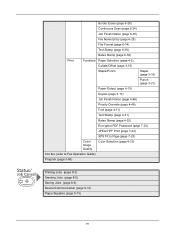
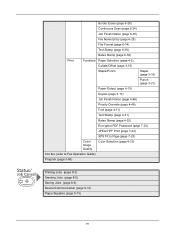
Border Erase (page 6-26)
Continuous Scan (page 6-24)
Job Finish Notice (page 6-35)
File Name Entry (page 6-28)
File Format (page 6-14)
Text Stamp (page 6-38)
Bates Stamp (... Selection (page 6-23)
FAX Box (refer to Fax Operation Guide)
Program (page 3-56)
Printing Jobs (page 8-3) Sending Jobs (page 8-5) Storing Jobs (page 8-6) Device/Communication (page 8-14) Paper/Supplies (page 8-13)
xv
3050ci/3550ci/4550ci/5550ci Operation Guide Rev-2.2011.5 - Page 21
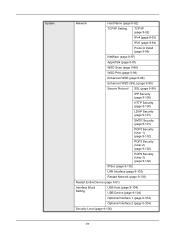
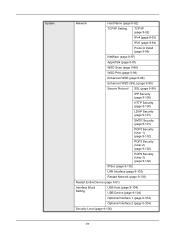
...(page 9-94)
Protocol Detail (page 9-96)
NetWare (page 9-97)
AppleTalk (page 9-97)
WSD Scan (page 9-98)
WSD Print (page 9-98)
Enhanced WSD (page 9-98)
Enhanced WSD (SSL)...)
LAN Interface (page 9-103)
Restart Network (page 9-103)
Restart Entire Device (page 9-91)
Interface Block Setting
USB Host (page 9-104) USB Device (page 9-104)
Optional Interface 1 (page 9-104)
Optional Interface 2 (...
3050ci/3550ci/4550ci/5550ci Operation Guide Rev-2.2011.5 - Page 28


....
5. Safety of laser beam
This machine has been certified by the manufacturer to Class 1 level under the radiation performance standards established by the Center for Devices and Radiological Health (CDRH) of laser products in the other section of this machine, the label is the label located on the right.
3050ci
3550ci...
3050ci/3550ci/4550ci/5550ci Operation Guide Rev-2.2011.5 - Page 30


Warranty (the United States)
3050ci/3550ci/4550ci/5550ci MULTIFUNCTIONAL PRODUCT LIMITED WARRANTY
Kyocera Mita America, Inc. and Kyocera Mita Canada, Ltd. (both referred to as "Kyocera") warrant the Customer's new color Multifunctional Product (referred to be defective within the warranty period, Kyocera's only obligation and the Customer's exclusive remedy shall be replacement of this warranty...
3050ci/3550ci/4550ci/5550ci Operation Guide Rev-2.2011.5 - Page 41


... you can use when copying. Also explains how to check the remaining paper and device status and how to print. Chapter 10 - Chapter 4 - Chapter 6 - Default Setting (...System Menu) Describes the System Menu options for basic copying, printing and scanning. Management Explains user login administration and job accounting. Chapter 11 - Chapter 12 - Copying Functions...
3050ci/3550ci/4550ci/5550ci Operation Guide Rev-2.2011.5 - Page 53
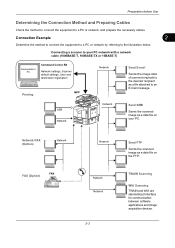
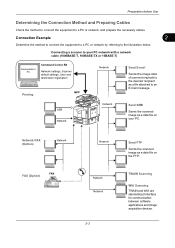
USB Network
Network
Send SMB
Saves the scanned image as a file attached to an E-mail message.
TWAIN Scanning
WIA Scanning TWAIN and WIA are standardized interface for communication between software applications and image acquisition devices.
Connection Example
2
Determine the method to connect the equipment to a PC or network by referring to a PC or network, and...
3050ci/3550ci/4550ci/5550ci Operation Guide Rev-2.2011.5 - Page 72


...Login User Name (up to 64 characters) and Password (up to delete the added machine. NOTE: Click Delete to 64 characters). To scan in a
document stored in a custom box, select a model name with (Box).
5 Enter the machine's IP address or host ...of the account, enter an Account ID (maximum of the Windows display, All
Programs, Kyocera and then TWAIN Driver Setting. Click Edit to the TWAIN Driver.
3050ci/3550ci/4550ci/5550ci Operation Guide Rev-2.2011.5 - Page 250


When Your devices are ready to use WSD Scan, confirm that the computer used for sending.
2 Place the originals in the network settings.
NOTE: Depending on a WSD-compatible computer.
Displays the screen for Windows 7)
1 Click Start and then Network in the computer.
2 Right-click the machine's icon (Kyocera: XXX:XXX)
and then click Install...
3050ci/3550ci/4550ci/5550ci Operation Guide Rev-2.2011.5 - Page 262
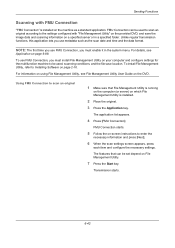
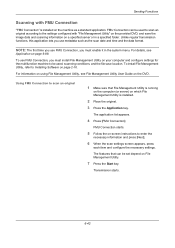
...used to scan an original according to enter the
necessary information and press [Next].
6 When the scan settings screen ...Connection to scan an original
1 Make sure that can be used , scanning conditions, and the file save the image data and scanning information ...File Management Utility.
7 Press the Start key. Sending Functions
Scanning with "File Management Utility" on the provided DVD, and...
3050ci/3550ci/4550ci/5550ci Operation Guide Rev-2.2011.5 - Page 286
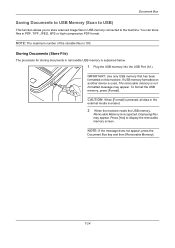
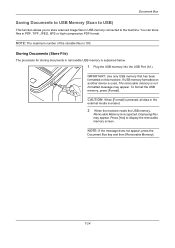
IMPORTANT: Use only USB memory that has been formatted on another device is used, The removable memory is not formatted message may appear. Displaying files....Press [Yes] to display the removable memory screen. Document Box
Saving Documents to USB Memory (Scan to USB)
This function allows you to store scanned image files in the
external media is erased.
2 When the machine reads the USB memory,
...
3050ci/3550ci/4550ci/5550ci Operation Guide Rev-2.2011.5 - Page 290
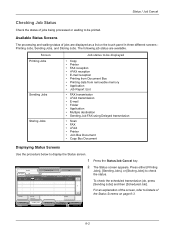
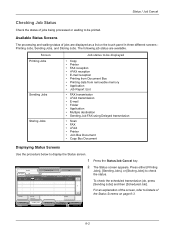
...InProcess
1/1
Cancel
Printing Jobs Status
Priority Override
Sending Jobs
Storing Jobs
Detail
Device/ Communication
Paper/Supplies 10/10/2010 10:10
Press the Status/Job ...8226; Folder • Application • Multiple destination • Sending Job FAX using Delayed transmission
• Scan • FAX • i-FAX • Printer • Join Box Document • Copy Box Document...
3050ci/3550ci/4550ci/5550ci Operation Guide Rev-2.2011.5 - Page 293
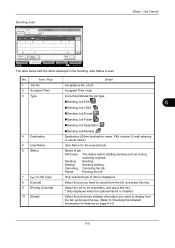
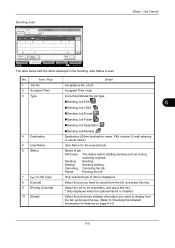
... Type 8 [Cancel]
Status of job
InProcess: The status before starting sending such as during
scanning originals
Sending: Sending
Waiting: Sending Waiting
Canceling: Canceling the job
Pause:
Pausing the job
Only...Priority Override
10
Detail
Printing Jobs Status
Sending Jobs
Storing Jobs
Device/ Communication
Paper/Supplies 10/10/2010 10:10
The table below lists the items ...
3050ci/3550ci/4550ci/5550ci Operation Guide Rev-2.2011.5 - Page 294
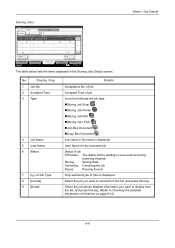
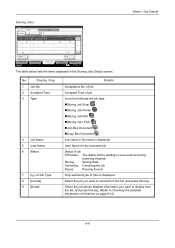
...
5
Status
InProcess
6
1/1
8
Cancel
9
Detail
Printing Jobs Status
Sending Jobs
Storing Jobs
Device/ Communication
Paper/Supplies 10/10/2010 10:10
The table below lists the items displayed in... User Name 6 Status
7 [ ] of job Icons that indicate the job type Storing Job Scan
Storing Job Printer
Storing Job FAX
Storing Job i-FAX
Join Box Document ...
3050ci/3550ci/4550ci/5550ci Quick Guide - Page 1


... Addr Entry] and [E-mail Address]. If you search for. Entry i-FAX Addr Entry WSD Scan
Program 10/10/2010 10:10
Address Book
Addr Book Address Book
Dest.
No. E-mail ...1/1 Recall
0001
0002
0003
0004
0005
No.
Confirm with [OK]. Sending
Scan settings
Further settings
QUICKGuide 3050ci/3550ci/4550ci/5550ci
E-Mail operation
ENG
❶ Place the originals on the touch screen...
3050ci/3550ci/4550ci/5550ci/6550ci/7550ci Driver Guide - Page 2


... trademark of Microsoft Corporation in this guide may differ depending on your printing device. Examples of the operations given in the United States and other countries, ... driver. Models supported by the KX printer driver
TASKalfa 3050ci TASKalfa 3550ci TASKalfa 4550ci TASKalfa 5550ci TASKalfa 6550ci TASKalfa 7550ci
© 2011 KYOCERA MITA Corporation KPDL is a trademark of this guide...
File Management Utility Operation Guide - Page 4


... can set the criteria for distributing the scanned files.
Add Devices
Specific MFPs on the File Management Utility icon.
3 In the context menu, click Open FMU.
Adding Devices
You can be selected for use with authentication, for Change authenticate mode, select Use local authentication or Use settings on a multifunction print system (MFP) to select...
Similar Questions
How Do You Print Envelopes From A Taskalfa 4550ci
(Posted by j21mmarion 10 years ago)
Ta 4550ci Wont Print From Laptop On Wireless Network
(Posted by phb 11 years ago)
Taskalfa 4550ci Excel Printing Problem.
Hi, we have TASKalfa 4550ci network conneted, and when trying to print from Excel, it gives error sa...
Hi, we have TASKalfa 4550ci network conneted, and when trying to print from Excel, it gives error sa...
(Posted by taras 12 years ago)

