Kyocera TASKalfa 4500i Support Question
Find answers below for this question about Kyocera TASKalfa 4500i.Need a Kyocera TASKalfa 4500i manual? We have 15 online manuals for this item!
Question posted by KULUdrrob on June 13th, 2014
Taskalfa 4500i How To Change The Default Document Day
The person who posted this question about this Kyocera product did not include a detailed explanation. Please use the "Request More Information" button to the right if more details would help you to answer this question.
Current Answers
There are currently no answers that have been posted for this question.
Be the first to post an answer! Remember that you can earn up to 1,100 points for every answer you submit. The better the quality of your answer, the better chance it has to be accepted.
Be the first to post an answer! Remember that you can earn up to 1,100 points for every answer you submit. The better the quality of your answer, the better chance it has to be accepted.
Related Kyocera TASKalfa 4500i Manual Pages
PRESCRIBE Commands Command Reference Manual Rev 4.8 - Page 312
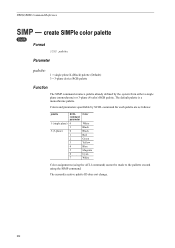
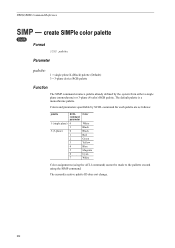
... from either a single plane (monochrome) or 3-plane (8-color) RGB palette.
PRESCRIBE Command Reference
SIMP - The default palette is a monochrome palette. The currently acative palette ID does not change.
302 Parameter
palette:
1 = single plane K (Black) palette (Default) 3 = 3-plane device RGB palette
Function
The SIMP command creates a palette already defined by SCOL command for each...
PRESCRIBE Commands Technical Reference Manual - Rev. 4.7 - Page 245


...Sys/Start) file on the harddisk when first booting KPDL after power on. (0: default, 1: use Sys/Start)
Indicate the password for processing a single image.
Indicate... by the current input device. Indicate the password necessary when changing system parameters and/or device parameters. Indicate the default wait timeout value. Limit the working area for changing system parameters.
Indicate the...
PRESCRIBE Commands Technical Reference Manual - Rev. 4.7 - Page 256


...
I
IBM Proprinter
ii
character set, 7-9 control codes, 7-6 emulation, 7-4 Imaging model, 2-37
International characters
KC-GL, 7-109
K
KC-GL
character sets, 7-107 coordinates, 7-98 default status, 7-114 device control, 7-106 emulation, 7-96 instruction format, 7-96 instructions (table), 7-111 modes A and B, 7-98 parameter format, 7-97 pen selection, 7-99 status information, 7-102 KPDL, 4-4, 7-115...
Fax System (V) Operation Guide - Page 229
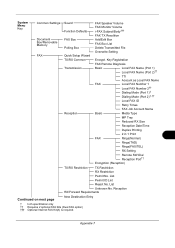
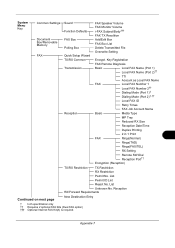
...;†
Encryption (Reception)
TX/RX Restriction
TX Restriction
RX Restriction
Permit No. List
Permit ID List
Reject No. System Menu Key
Common Settings Sound
Function Defaults
Document Box/Removable Memory
FAX Box Polling Box
FAX
Quick Setup Wizard
TX/RX Common
Transmission
Reception
FAX Speaker Volume FAX Monitor Volume i-FAX Subject/Body...
KM-NET Viewer Operation Guide Rev-5.2-2011-3 - Page 3


...Custom Options for Adding Devices 3 Automatic Device Discovery 3
Scheduling Automatic Device Discovery 3 Excluded Devices ...4
Excluding a Device from Discovery 4 Including a Device ...4 User Interface ...4 Main Menu ...5
My Views Pane ...5
Default Views Pane ...5
Device List Pane ...5
Identifying Status Icons 5 Customizing the Device List 6 Showing or Hiding Columns 6 Changing the Width of...
KM-NET Viewer Operation Guide Rev-5.2-2011-3 - Page 14
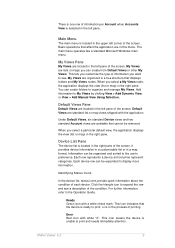
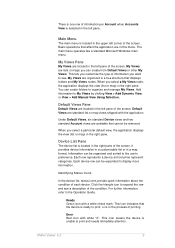
... to the user's preference. For further information, refer to the Operation Guide. Main Menu
The main menu is located in the left corner of each device. Default Views are lists or maps you want to print and needs immediate attention. My Views Pane
My Views are located in the left pane of...
KM-NET Viewer Operation Guide Rev-5.2-2011-3 - Page 34
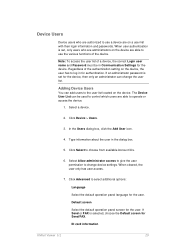
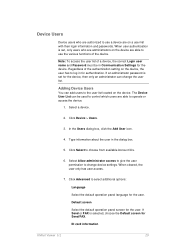
... give the user permission to choose from available Account IDs.
6.
Note: To access the user list of the device. Adding Device Users
You can change device settings. Select a device.
2. Click Select to change the user list. Default screen
Select the default operation panel screen for the device, then only an administrator can add users to operate or access the...
KM-NET Viewer Operation Guide Rev-5.2-2011-3 - Page 40


... default box type is required.
5.
If available, select a new owner from 1 to 31 days. Automatic file deletion delay (days) When available, select the time the file is supported.
6.
Some devices also support a FAX box for multiple users. Specify the password, if you want to 30000 MB. Adding a Document Box
If supported by the device, a new document box...
KM-NET Viewer Operation Guide Rev-5.2-2011-3 - Page 49
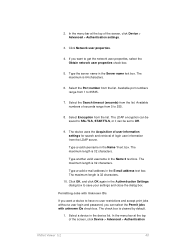
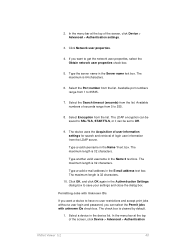
... (seconds) from the list. Select Encryption from the list.
The maximum length is cleared by default.
1.
In the menu bar at the top of the screen, click Device > Advanced > Authentication
KMnet Viewer 5.2
40 If you want a device to have no user restrictions and accept print jobs without a user login and password, you want...
KM-NET Viewer Operation Guide Rev-5.2-2011-3 - Page 70


...change the various communications-related settings in the Command Center or the device home page. There is 1024 to access several functions of the device, such as Address Book, Users, or Document Box. The valid range for the selected device... port. the changes are saved immediately. The default logical printer port numbers begin with each device. The number must be changed, enter the ...
Kyocera Command Center RX User Guide Rev-1.2 - Page 28


...list.
2 Turn the sleep mode On or Off.
3 Click Submit. However, the document box, address book, user information, logs, and certificates are cleared automatically. Contact your ... Defaults > Reset
This page allows you to change has been made to the factory default settings.
Error Clear Timer
Specifies the time between 5 and 495 seconds after configuration. Basic > Defaults > Device Defaults...
3500i/4500i/5500i Operation Guide Rev-1 2011.4 - Page 140


... is protected by a password,
enter the correct password.
3-44 Search(Name) Search(No.)
1/1
Add/Edit Box
The default document box screen appears.
2 Press [Custom Box], [Job Box] or [Removable
Memory] to select the type of document box you want
to work with and press [Open].
No. 0001
Name SALES
Owner Anonymous
Used ---- Custom...
3500i/4500i/5500i Operation Guide Rev-1 2011.4 - Page 143


... and press [Detail/Edit]. The display returns to the default
Document Box screen.
3-47 Edit the detail as desired and press [OK].
Status
Box: 123456 Box No.: 0001 Box Name: SALES Box Password: ******** Auto File Deletion: 30 day(s) Free Space: 30 GB
Status
Change Change Change
Detail/Edit
Delete
Close 10/10/2010 10:10
Usage...
3500i/4500i/5500i Operation Guide Rev-1 2011.4 - Page 309
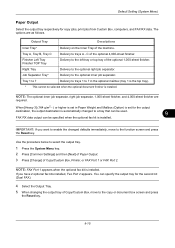
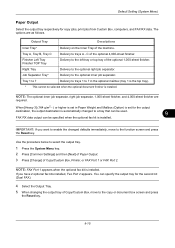
... Paper Weight and Mailbox (Option) is set for the output
destination, the output destination is automatically changed defaults immediately, move to the left tray or top tray of the optional 4,000-sheet finisher. When... and 4,000-sheet finisher are as follows. You can be selected when the optional document finisher is installed. Output Tray
Descriptions
Inner Tray* Tray A, Tray B, Tray C
...
3500i/4500i/5500i Operation Guide Rev-1 2011.4 - Page 310


... you want to enable the changed defaults immediately, move to page 4-9 for Original Orientation. Select the original's top edge at the top. Refer to the function screen and press the Reset key.
Setting the frequently-used values as copying and sending. Original Orientation Set the original orientation defaults.
Function Defaults
Defaults are shown below to...
3500i/4500i/5500i Operation Guide Rev-1 2011.4 - Page 317
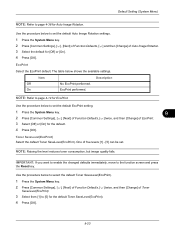
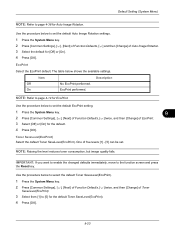
... shows the available settings.
IMPORTANT: If you want to enable the changed defaults immediately, move to set the default Auto Image Rotation settings.
1 Press the System Menu key. 2 Press [Common Settings], [ ], [Next] of Function Defaults, [ ] and then [Change] of five levels [1] - [5] can be set the default EcoPrint setting.
1 Press the System Menu key.
9
2 Press [Common Settings...
3500i/4500i/5500i Operation Guide Rev-1 2011.4 - Page 335
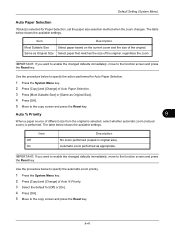
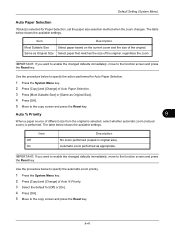
... matches the size of the original, regardless the zoom.
IMPORTANT: If you want to enable the changed defaults immediately, move to the function screen and press the Reset key.
IMPORTANT: If you want to enable the changed defaults immediately, move to the function screen and press the Reset key. The table below to the...
3500i/4500i/5500i Operation Guide Rev-1 2011.4 - Page 398


... representative. Refer to the speed of the detection. Default Setting (System Menu)
Limitations: Note:
- For this, you need to specify the Document Guard setting.
1 Press the System Menu key. 2 Press [System] and then [Change] of information. The Printed Document Guard Kit can not fully prevent a leak of Document Guard. If a malfunction occurs, contact your login...
3500i/4500i/5500i/6500i/8000i Driver Guide - Page 2


... the KX printer driver
TASKalfa 3500i TASKalfa 4500i TASKalfa 5500i TASKalfa 6500i TASKalfa 8000i
© 2011 KYOCERA MITA Corporation KPDL is subject to change without notice. User Interface...are registered trademarks or trademarks of this guide may differ depending on your printing device.
The information in this guide is a registered trademark of Kyocera Corporation. Essentially ...
3500i/4500i/5500i/6500i/8000i Driver Guide - Page 32
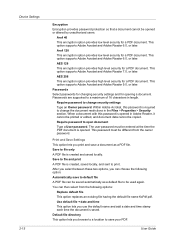
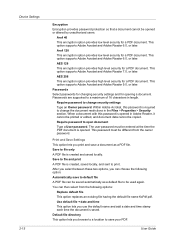
Device Settings 2-15
Encryption Encryption provides password protection so that a document cannot be entered at the time the PDF document is opened. AES 256 This encryption option provides high level security for a PDF document...for changing security settings and for a PDF document. Within Adobe Acrobat, this password is created, saved locally, and sent to save a document as a default ...
Similar Questions
Need A Pin Code On Kyc Taskalfa 4500i
Hello, please i need to put a pin codeto limit the use of certain persons.
Hello, please i need to put a pin codeto limit the use of certain persons.
(Posted by ziadmaa 2 years ago)
On A Kyocera Taskalfa 300ci How Do I Change Default File Name For Scans?
(Posted by dymickey 9 years ago)
How To Change Default Orientation In Taskalfa 4500i
(Posted by groovnaq 10 years ago)
How To Change Default Printer Font On A Taskalfa 3550ci
(Posted by ponakana 10 years ago)
Connecting Kyocera Taskalfa 4500i To Mac Os Lion
Our school just upgraded to Kyocera TASKalfa 4500i, company tech and sales guy have NO clue how to c...
Our school just upgraded to Kyocera TASKalfa 4500i, company tech and sales guy have NO clue how to c...
(Posted by sternjp2 12 years ago)

