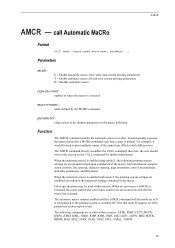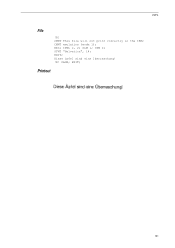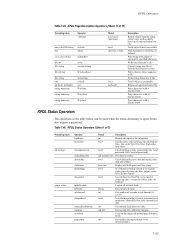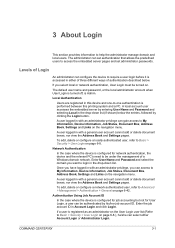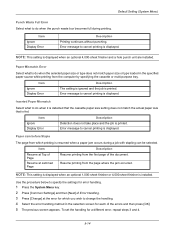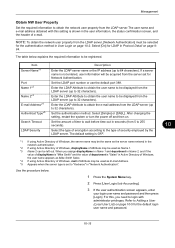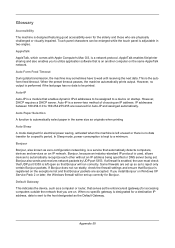Kyocera TASKalfa 3500i Support Question
Find answers below for this question about Kyocera TASKalfa 3500i.Need a Kyocera TASKalfa 3500i manual? We have 15 online manuals for this item!
Question posted by wabukhabibashir967 on May 17th, 2021
How To Solve Jam 4401 And Where Is Exit Job Separator Sensor Found
How can I solve this jam 4401i on taskalfa 5500i it only print simplex but can't duplex, and when my u enter maintenance mode it shows that exit job separation sensor is active
Current Answers
Answer #1: Posted by INIMITABLE on May 17th, 2021 5:01 AM
Just flip the sensor down. The sensor might be stuck at an upright position. The inner tray is where you remove the copied papers, and that's where job seperator is located
I hope this is helpful? PLEASE "ACCEPT" and mark it "HELPFUL" to complement my little effort. Hope to bring you more detailed answers
-INIMITABLE
Related Kyocera TASKalfa 3500i Manual Pages
Similar Questions
Warning Low Memory Cannot Start The Job Taskalfa 3500i
(Posted by dtcoopeter 9 years ago)
3500i Duplex Jams
I have a 3500i that jams when duplexing J4413, another tech replaced the exit unit.
I have a 3500i that jams when duplexing J4413, another tech replaced the exit unit.
(Posted by jimtanner 9 years ago)
Kyocera Taskalfa 5500i Copier How To Separate The Finisher From The Macine
(Posted by arvasu 10 years ago)
How Do I Access Administrator Button In Device Settings To Set Up Job Accounting
Downloaded driver in Win7. Clicked on device settings, but administrator button not available. Can't...
Downloaded driver in Win7. Clicked on device settings, but administrator button not available. Can't...
(Posted by leisadavis 12 years ago)