Kyocera TASKalfa 3500i Support Question
Find answers below for this question about Kyocera TASKalfa 3500i.Need a Kyocera TASKalfa 3500i manual? We have 15 online manuals for this item!
Question posted by dtcoopeter on July 8th, 2014
Warning Low Memory Cannot Start The Job Taskalfa 3500i
The person who posted this question about this Kyocera product did not include a detailed explanation. Please use the "Request More Information" button to the right if more details would help you to answer this question.
Current Answers
There are currently no answers that have been posted for this question.
Be the first to post an answer! Remember that you can earn up to 1,100 points for every answer you submit. The better the quality of your answer, the better chance it has to be accepted.
Be the first to post an answer! Remember that you can earn up to 1,100 points for every answer you submit. The better the quality of your answer, the better chance it has to be accepted.
Related Kyocera TASKalfa 3500i Manual Pages
PRESCRIBE Commands Command Reference Manual Rev 4.8 - Page 407


...characters, 129
J Job, 136, 138, 140
printing a list of, 134 printing jobs, 136 printing with different finishing options, 138 starting to define a ..., 140 terminating to define a ..., 144 Job offset, 145 Job separation, 145 ...338
Margine
left margin, 307 Media type, 162, 163, 172
attributing media type, 162, 163 Memory card, 246, 250, 256, 258
autostart, 256 Miter limit, 305, 313 Mitered line join...
PRESCRIBE Commands Technical Reference Manual - Rev. 4.7 - Page 25


...draws a line from the starting point of our work. In this example, the point specified is 0.5 inches from the left margin and 1 inch from printing system memory and re-establishes the printing ...PRESCRIBE commands. Although you would not include this command in this command must always precede each job. In the standard graphics mode, this example, the line width is established with the ...
PRESCRIBE Commands Technical Reference Manual - Rev. 4.7 - Page 159


...Environment
PJL command
Printing resolution RESOLUTION
Raster memory
PAGEPROTECT
(HP Page protection)
Personality
...JOB START = 1
While in two general types: those with syntax errors and those types different ways. Valid command:
@PJL JOB NAME = "Job Number 50"
Invalid command:
@PJL JOB NAME = "Job Number 51
The closing double quotations, numeric values with syntax or semantic warnings...
PRESCRIBE Commands Technical Reference Manual - Rev. 4.7 - Page 239
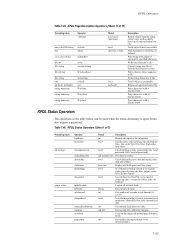
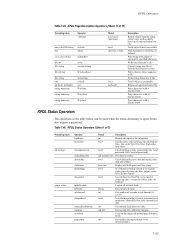
...dict true or false
bool int/bool3
Description
Return virtual memory status: current save nesting depth, bytes used, and...low-order byte first, false: high-order
byte first)
bool
Check printing system' s password (true: valid
password, false: invalid password)
job...Start file is executed at
power-up (true: execute Sys/Start, false: do
nothing)
Format all writable disks
string
Get current job...
Data Security Kit (E) Operation Guide Rev-2 2011.2 - Page 11


... appears when the power is not the same as the security password.
2 Press the Power key and confirm that the Power
key/indicator and the memory indicator are off and on . Follow the steps below.
After that was entered during the installation of the
security kit.
The encryption code is turned...
Fax System (V) Operation Guide - Page 45
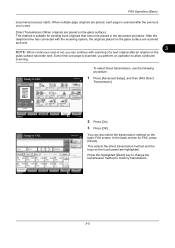
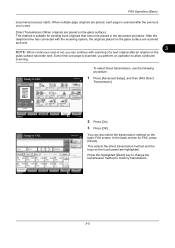
...Operation (Basic)
document processor starts.
AAA
BBB
CCC
DDD...highlighted. Sending Image
Zoom
Destination
Centering
Border Erase
FAX Delayed Transmission
Continuous Scan
Job Finish Notice
File Name Entry
Original : A4 Zoom : 100% Send ...placed, each page is scanned, you perform an operation to memory transmission.
3-5
ABCD
Pause
Space
[email protected] Backspace
Destination...
Fax System (V) Operation Guide - Page 54
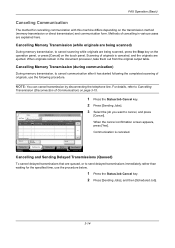
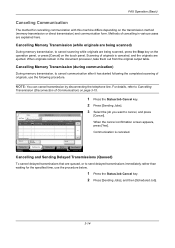
...Job Cancel key. 2 Press [Sending Jobs]. 3 Select the job you want to cancel communication after it has started following procedure.
Cancel
Printing Jobs Status
Priority Override
Sending Jobs
Storing Jobs
Detail
Device...on the transmission method (memory transmission or direct transmission) and communication form. Status
Status
Scheduled Job
Job Type All
Job No.
FAX Operation (...
Fax System (V) Operation Guide - Page 55


...Memory Not connected.
Format
Remove
FAX Port 1 Dialing... Line Off
Manual RX
FAX Printing Jobs Status
Log Sending Jobs
Hard Disk Overwriting...
To send delayed transmission immediately, select
3
the job...
User Name
Start Time 12:00
1/1
Cancel
Start Now
Detail
When ... is canceled. Job No. Printing Jobs Status
Sending Jobs
Storing Jobs
Device/ Communication
Paper/Supplies...
KM-NET Viewer Operation Guide Rev-5.2-2011-3 - Page 36


... Quick Search Text box.
3. Exporting the Job Log
Job logs can be exported to update device user information.
Select a device.
2. In View As, select a job status or job log.
4. Three types of job logs are available: Print Jobs Status, Send Job Status, Store Job Status, and Scheduled Job Status. A Job Detail dialog box appears. Select Device > Jobs.
3. User list information can be...
KM-NET Viewer Operation Guide Rev-5.2-2011-3 - Page 39
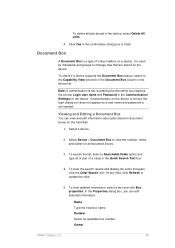
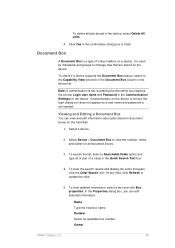
...In the Properties dialog box, you can view and edit information about jobs stored in document boxes on the device is not set , accessing the document box requires the correct Login ... on the device. Click Yes in the device, select Delete All Jobs.
4. Select Device > Document Box to finish. To view detailed information, select a box and click Box properties.
To delete all jobs stored in...
3500i/4500i/5500i Operation Guide Rev-1 2011.4 - Page 17


... 7-23) JPEG/TIFF Print (page 7-23) XPS Fit to Page (page 7-23) FAX Box (refer to Fax Operation Guide) Program (page 3-55)
Printing Jobs (page 8-3) Sending Jobs (page 8-5) Storing Jobs (page 8-6) Device/Communication (page 8-14) Paper/Supplies (page 8-13)
Common Settings
Language (page 9-2)
Default Screen (page 9-3)
Sound
Buzzer (page 9-4)
FAX Speaker Volume (refer to...
3500i/4500i/5500i Operation Guide Rev-1 2011.4 - Page 280
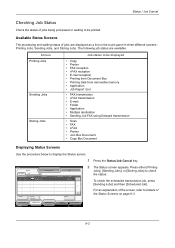
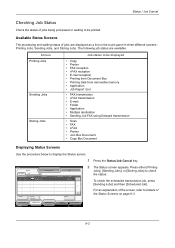
...Jobs Status
Priority Override
Sending Jobs
Storing Jobs
Detail
Device/ Communication
Paper/Supplies 10/10/2010 10:10
Press the Status/Job Cancel key. To check the scheduled transmission job, press [Sending Jobs] and then [Scheduled Job]. Screen Printing Jobs
Sending Jobs Storing Jobs
Job... data from removable memory • Application • Job Report /List
• FAX transmission ...
3500i/4500i/5500i Operation Guide Rev-1 2011.4 - Page 281
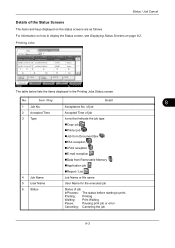
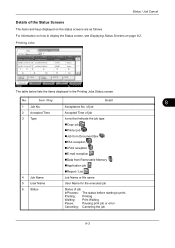
... Up
Detail
Printing Jobs Status
Sending Jobs
Storing Jobs
Device/ Communication
Paper/Supplies 10/10/2010 10:10
The table below lists the items displayed in the Printing Jobs Status screen.
For information on how to print. Printing Jobs
Status
Job Type
Status All
Log
7
Job No. Status / Job Cancel
Details of job
InProcess: The status before starting to display the...
3500i/4500i/5500i Operation Guide Rev-1 2011.4 - Page 287


...8226; Printer • Join Box Document • Copy Box Document
Displaying Job History Screen
The procedure for displaying Job History Screen is explained below.
1 Press the Status/Job Cancel key. Printing Jobs Status
Sending Jobs
Storing Jobs
Device/ Communication
Paper/Supplies 10/10/2010 10:10
8-9 The following job histories are displayed separately in three screens -
Available...
3500i/4500i/5500i Operation Guide Rev-1 2011.4 - Page 293
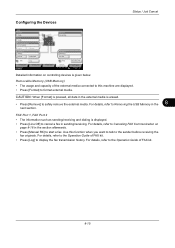
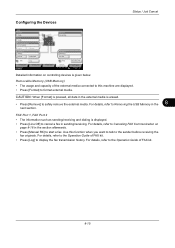
... Jobs
Hard Disk Overwriting... Status / Job Cancel
Configuring the Devices
Status
Scanner Ready.
For details, refer to the Operation Guide of the external media connected to this function when you want to talk to the Operation Guide of FAX kit.
8-15 Removable Memory Not connected.
Use this machine are displayed. • Press [Format] to start...
3500i/4500i/5500i Operation Guide Rev-1 2011.4 - Page 294


...to cancel the fax communication.
1 Press the Status/Job Cancel key.
Removable Memory Not connected. FAX Port 2 Receiving...
Storing Jobs
FAX Port 2 Receiving...
Format
Remove
FAX Port 1 Dialing... Line Off
Manual RX
2
Hard Disk Overwriting... Line Off
FAX Printing Jobs Status
Log Sending Jobs
Storing Jobs
i-FAX
Device/ Communication
Check New FAX Paper/Supplies
10/10/2010...
3500i/4500i/5500i Operation Guide Rev-1 2011.4 - Page 469
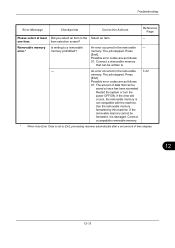
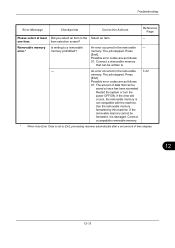
....
Possible error codes are as follows:
01: The amount of time elapses.
12
12-13 item selection screen? Removable memory error.*
Is writing to .
- The job stopped.
memory. Press
[End]. Use the removable memory
formatted by this machine.
Press [End].
Troubleshooting
Error Message
Checkpoints
Corrective Actions
Reference Page
Please select at once has been...
3500i/4500i/5500i Operation Guide Rev-1 2011.4 - Page 472
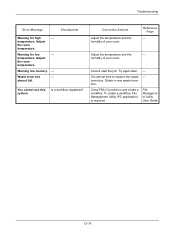
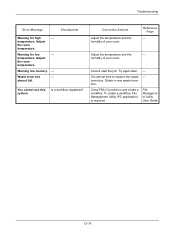
... temperature and the humidity of your room. Checkpoints
You cannot use this system. Adjust the temperature and the
- temperature.
Is a workflow registered? Reference Page
-
temperature. Warning low memory. - Waste toner box
- Cannot start the job. Try again later. To create a workflow, File Management Utility (PC application) is almost time to replace the waste toner box.
3500i/4500i/5500i/6500i/8000i Driver Guide - Page 2


... through X/Open Company Limited. Models supported by the KX printer driver
TASKalfa 3500i TASKalfa 4500i TASKalfa 5500i TASKalfa 6500i TASKalfa 8000i
© 2011 KYOCERA MITA Corporation PCL® is prohibited....regardless of the operations given in this guide may differ depending on your printing device.
The information in this guide support the Windows 7 printing environment. KPDL ...
3500i/4500i/5500i/6500i/8000i Driver Guide - Page 80


... characters.
3 Select an Overwrite job name option in case a job already exists in printing system memory with the same job name: Replace existing file If a job with the print job when the job is saved with the same user name and job name exists, the current print job replaces an existing job in printing system memory, if a job with either Application defined...
Similar Questions
Can Kyocera Taskalfa 3500i Print In Colors?
(Posted by Anonymous-174070 1 year ago)
How To Clear Up The Memory Of Kyocera Taskalfa 250ci
(Posted by rafihrho 9 years ago)
Taskalfa 3500i Won't Print
We've been using a TASKalfa 3500i for some time and used it only for faxing and copying. We decided ...
We've been using a TASKalfa 3500i for some time and used it only for faxing and copying. We decided ...
(Posted by bconneely 10 years ago)
Cannot Print Pdf File From Removable Memory Box On Taskalfa 3050ci
(Posted by pb28akreft 10 years ago)
Kyocera Taskalfa 3500i
We installed the Taskalfa 3500i with DF 730 all the well functioning but when we set stapling mode p...
We installed the Taskalfa 3500i with DF 730 all the well functioning but when we set stapling mode p...
(Posted by sunil2652 11 years ago)

