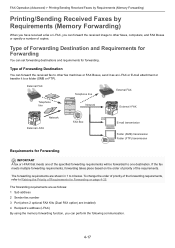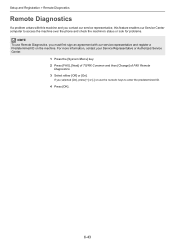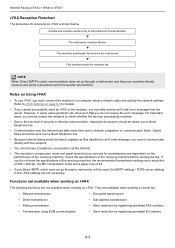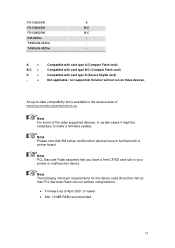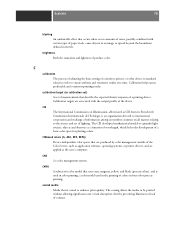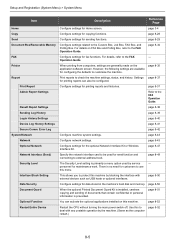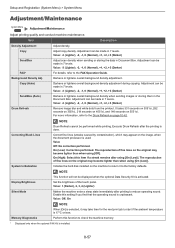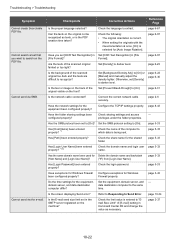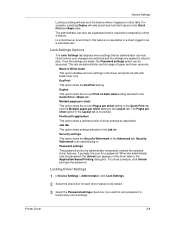Kyocera TASKalfa 3051ci Support Question
Find answers below for this question about Kyocera TASKalfa 3051ci.Need a Kyocera TASKalfa 3051ci manual? We have 30 online manuals for this item!
Question posted by treynolds25587 on July 21st, 2015
Email Fax Confirmation
How can fax receipts be notified by email rather than checking the fax machine? We have several users faxing from their computers and would like the confirmation to be emailed.
Current Answers
Answer #1: Posted by TommyKervz on July 21st, 2015 10:12 AM
See all possible options on the link below
http://www.manualslib.com/manual/90905/Kyocera-Fax.html?page=158
Related Kyocera TASKalfa 3051ci Manual Pages
Similar Questions
Am Using Taskalfa 3051ci Kyocera And Is Telling Me That Inner Tray Is Full Of Pa
(Posted by nazeeerhabdullahi 1 year ago)
Kyocera Taskalfa 3051ci Strange Colors
My Kyocera TASKalfa 3051ci makes some very strange colors. do you have any idea whats wrong?
My Kyocera TASKalfa 3051ci makes some very strange colors. do you have any idea whats wrong?
(Posted by morten1366 2 years ago)
How To Get A Fax Confirmation Page On A Kyocera Taskalfa 3051
how do I set the machine up to print a fax confirmation sheet
how do I set the machine up to print a fax confirmation sheet
(Posted by tanderson30238 9 years ago)
How To Get A Fax Confirmation Page From Kyocera Taskalfa 5500i
(Posted by taab 10 years ago)
How Do I Get A Fax Confirmation When Faxing From A Taskalfa 4500i?
Can I tell the copier to email me a fax confirmation?
Can I tell the copier to email me a fax confirmation?
(Posted by cdarden 11 years ago)