Kyocera TASKalfa 3050ci Support Question
Find answers below for this question about Kyocera TASKalfa 3050ci.Need a Kyocera TASKalfa 3050ci manual? We have 15 online manuals for this item!
Question posted by linda15782 on December 4th, 2012
Account Code Entry
How can I access the System Menu from my computer to enter the account codes. I can't seem to find it when I log in to the Admin site for the machine at Command Center.
Current Answers
There are currently no answers that have been posted for this question.
Be the first to post an answer! Remember that you can earn up to 1,100 points for every answer you submit. The better the quality of your answer, the better chance it has to be accepted.
Be the first to post an answer! Remember that you can earn up to 1,100 points for every answer you submit. The better the quality of your answer, the better chance it has to be accepted.
Related Kyocera TASKalfa 3050ci Manual Pages
PRESCRIBE Commands Command Reference Manual Rev 4.8 - Page 162


... no effect if any of registering extensions to select a font after assigning fonts using the ASFN command when using the LDFN C command. After the header is necessary to ANK codes (a 1-byte code), it includes no character definition information. This command is recommended for use with downloading bitmap characters using 2-byte characters. it is created, you...
PRESCRIBE Commands Command Reference Manual Rev 4.8 - Page 361


This command is of 2-byte.
TPRS
TPRS - The pursing method will automatically be interpreted as Windows 3.1J (19K).....
351 Text PaRSing
Format
TPRS mode; Parameter
mode:
0 = ANK (alphabetic numeric and kana) 1 = shift JIS (2-byte code)
Function
The TPRS command allows character codes to be shift JIS encoding (2) if the default font and symbol set such as 1-byte or 2-byte character...
ID Register Operation Guide Rev-1 - Page 21


.... KM-NET for batch transmission. 3 Select [Device]→[Advanced]→[TCP Send Data] from the Kyoceramita website.
20 NOTE: You can select multiple machines by using the Ctrl and Shift keys for Accounting can be downloaded from the menu. To acquire the ID card list from the machine using KMnet Viewer. Refer to the help...
3050ci/3550ci/4550ci/5550ci Operation Guide Rev-2.2011.5 - Page 2


...machine. Safety Guide Provides safety and cautionary information for frequently-used operations. DVD (Product Library)
• Operation Guide (This Guide) • FAX Operation Guide • Card Authentication Kit (B) Operation Guide • Data Security Kit (E) Operation Guide • Command Center... using the machine.
We will not be liable for your purchase of 3050ci/3550ci/4550ci/5550ci...
3050ci/3550ci/4550ci/5550ci Operation Guide Rev-2.2011.5 - Page 47


... is on -screen [OK]. Finalizes numeric key entry, and finalizes screen during setting of functions. Operates linked with the on .
Puts the machine into Low Power Mode.
Scans all documents in ... registered destinations and programs for setting operations. Puts the machine into Sleep Mode. Enter numbers and symbols.
Lit when the machine's main power is color or black & white and then...
3050ci/3550ci/4550ci/5550ci Operation Guide Rev-2.2011.5 - Page 418
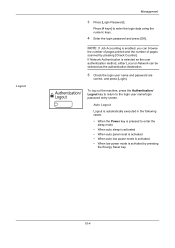
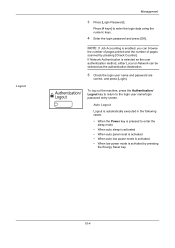
...] to the login user name/login password entry screen. If Network Authentication is activated by pressing [Check Counter].
To log out the machine, press the Authentication/ Logout key to return to enter the login data using the numeric keys.
4 Enter the login password and press [OK]. NOTE: If Job Accounting is enabled, you can be selected...
3050ci/3550ci/4550ci/5550ci Operation Guide Rev-2.2011.5 - Page 567


...Appendix-33 Help Screen 3-62 Checking what to enter for 3-30 Host Name 9-92 HTTP
Protocol Detail...104 Interface Block Setting Optional interface 9-104 USB Device 9-104 USB Host 9-104 Internet Browser 3-59...Log History 9-64
Job Accounting Restricting the Use of the Machine 1024
Job Accounting Setting 10-20 Each Job Accounting 10-29 Job Accounting 10-20 Print Accounting Report 10-32 Total Job Accounting...
3050ci/3550ci/4550ci/5550ci/6550ci/7550ci Driver Guide - Page 101
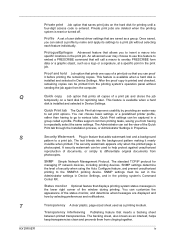
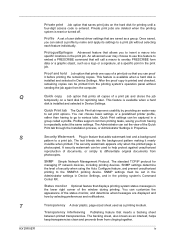
...a hard disk is entered. Quick Print tab The...four-digit access code is installed and selected in Device Settings.
...device. A security watermark can set in the Administrator settings in Device Settings, and in Properties.
SNMP settings determine the level of the Quick Print tab through the Installation process, or Administrator Settings in the printing system's Command Center...
Card Authentication Kit (B) Operation Guide Rev 2011.1 - Page 1


...refer to the Printer Driver User Guide, Device Settings, and Administrator Settings.
1 Please access the designated website of the machine. When you enable User Login on the License Certificate supplied with administrator privileges.
2 Press [Next] of user account for purchasing our Card Authentication Kit (B).
Installation Procedure
1 Press the System Menu key and then press [System].
Fax System (V) Operation Guide - Page 139


...check, refer to the machine's Operation Guide.
End Date Type
Job acceptance number Job completed date Icon indicates job type.
Status
Status
Scheduled Job
Log
Job Type
All
Job No...NOTE: Even when job accounting is available
5-3 Printing Jobs Status
Sending Jobs
Storing Jobs
Device/ Communication
Paper/Supplies 10/10/2010
Description of the Job Log Screen
Items shown in Job...
KM-NET Viewer Operation Guide Rev-5.2-2011-3 - Page 8


... Port...61 Setting the Port Number in Command Center 61
Communication Timeout...62 SNMP Communication Retries 62 Secure Protocol Settings ...62 Login Settings ...62 Account Polling Settings ...63 Device Polling Settings ...63 6 Multi-Set...64 Setting Multiple Devices ...64 Selecting Settings in Multi-Set 64 Creating Settings From a Device 65
Creating Settings From a File 66
Creating...
KM-NET Viewer Operation Guide Rev-5.2-2011-3 - Page 28
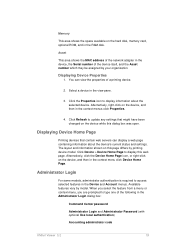
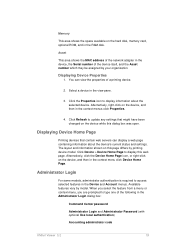
... might have been changed on the device while this web page. Memory
This area shows the space available on the hard disk, memory card, optional ROM, and in the Administrator Login dialog box:
Command Center password
Administrator Login and Administrator Password (with optional Use local authentication)
Accounting administrator code
KMnet Viewer 5.2
19 Asset
This area...
KM-NET Viewer Operation Guide Rev-5.2-2011-3 - Page 55
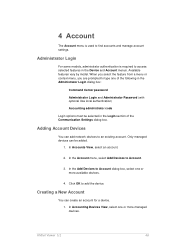
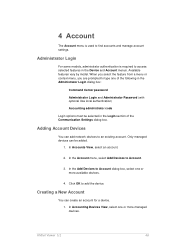
... the device. Only managed devices can create an account for a device. 1. Click OK to an existing account.
Administrator Login
For some models, administrator authentication is used to Account.
3. When you select the feature from a menu or context menu, you are prompted to access selected features in the Login section of the following in the Administrator Login dialog box:
Command Center...
KM-NET Viewer Operation Guide Rev-5.2-2011-3 - Page 70


...in Command Center
1. To access the Command Center, select a device.
Available settings vary depending on your chosen device, and then in Accounting Devices View, select a device.
2. the changes are saved immediately. The default logical printer port numbers begin with each device. Setting the Port Number in order to use a selector or drop-down menu if available.
4. In the menu bar...
Kyocera Command Center RX User Guide Rev-1.2 - Page 11
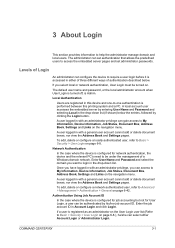
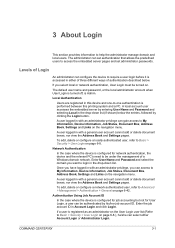
A local account user accesses the embedded server by entering User Name and Password and selecting Local in with a general user account cannot add or delete document boxes, nor view the Address Book and Settings pages.
A user logged in the drop-down list.
COMMAND CENTER RX
3-1 3 About Login
This section provides information to Advanced > Management > Authentication > ...
Kyocera Command Center RX User Guide Rev-1.2 - Page 13
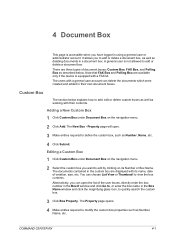
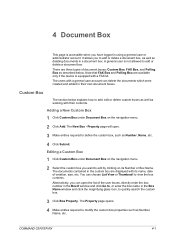
... the navigation menu.
2 Select the custom box you can open .
3 Make entries required to quickly search the custom box.
3 Click Box Property.
COMMAND CENTER RX
4-1...account. Editing a Custom Box
1 Click Custom Box under Document Box on its name, date of creation, size, etc. 4 Document Box
This page is accessible when you to add or delete a document box. It allows you have logged...
Kyocera Command Center RX User Guide Rev-1.2 - Page 17
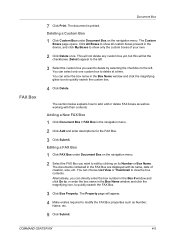
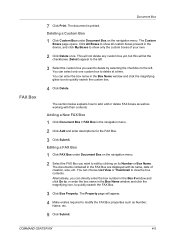
...documents contained in the device, and click My Boxes to edit by clicking on the navigation menu. Alternatively, you want to show only the custom boxes of creation, size, etc. COMMAND CENTER RX
4-5 Click All...appear. 4 Make entries required to quickly search the FAX Box.
3 Click Box Property. You can directly enter the box number in the Box # window and click Go to, or enter the box name...
Kyocera Command Center RX User Guide Rev-1.2 - Page 29


... above. COMMAND CENTER RX
6-7
Skip Error Job
Turns Skip Error Job on the print system's display while using send or FAX mode.
The message is displayed when the machine's Start ...paper source, this determines whether re-entry of day. Unlock Code
Entering this code, comprised of period before the machine reverts to normal mode, after which the machine is pressed to process the next...
Kyocera Command Center RX User Guide Rev-1.2 - Page 31
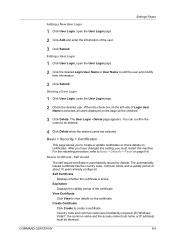
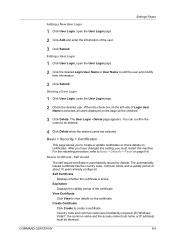
...COMMAND CENTER RX
6-9
Basic > Security > Certificates
This page allows you must be checked.
3 Click Delete. The automatically issued certificate has the country code...access name (host name or IP address) must restart this machine. Delete page appears. Device Certificate - Country code... open the User Login page. 2 Click Add and enter the information of Login User
Name is selected, all ...
Kyocera Command Center RX User Guide Rev-1.2 - Page 53
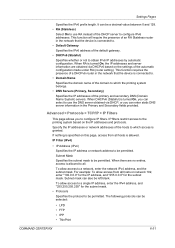
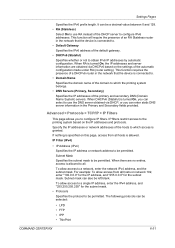
... information are no entries, access is specified on network 192, enter "192.0.0.0" for the IP address, and "255.0.0.0" for the subnet mask.
• Protocols
Specifies the protocol to be a decimal value between 0 and 128.
• RA (Stateless)
Select On to use RA instead of a DHCPv6 router in the network that the device is turned...
Similar Questions
Taskalfa 3050ci Error Code F000 Changed Screen Complete And Engine Board No Sol
no solution please help out
no solution please help out
(Posted by nedubase 7 years ago)
How To Change Email Settings Using Kyocera Taskalfa 3050ci Command Center
(Posted by kinmildev 10 years ago)
How To Change Smb Settings In Taskalfa 300ci Command Center
(Posted by Polljnair 10 years ago)
How To Prompt Taskalfa 3050ci For Job Accounting Id On Mac?
(Posted by Dunhajomama 10 years ago)
Can You Set Up Job Accounting At The Command Center Taskalfa
(Posted by thBelrou 10 years ago)

