Kyocera TASKalfa 400ci Support Question
Find answers below for this question about Kyocera TASKalfa 400ci.Need a Kyocera TASKalfa 400ci manual? We have 24 online manuals for this item!
Question posted by thBelrou on November 15th, 2013
Can You Set Up Job Accounting At The Command Center Taskalfa
The person who posted this question about this Kyocera product did not include a detailed explanation. Please use the "Request More Information" button to the right if more details would help you to answer this question.
Current Answers
There are currently no answers that have been posted for this question.
Be the first to post an answer! Remember that you can earn up to 1,100 points for every answer you submit. The better the quality of your answer, the better chance it has to be accepted.
Be the first to post an answer! Remember that you can earn up to 1,100 points for every answer you submit. The better the quality of your answer, the better chance it has to be accepted.
Related Kyocera TASKalfa 400ci Manual Pages
KM-NET ADMIN Operation Guide for Ver 2.0 - Page 44


...2x Network Firmware Authorization for IB-2x firmware is controlled by the Admin password set to use for each device. During the upgrade, the write community from either of these logical printer ...Job String must be blank for the logical printer used for the retry interval
6 Click Next. Device Manager
1 In the Port number text box, click the Advanced tab at the top of the Command Center ...
KM-NET ADMIN Operation Guide for Ver 2.0 - Page 75


... you must be installed later.
In contrast to device-based accounting, Print Job Manager is an optional console for your server name and port number. We strongly recommend for most printers and multifunction printers (MFPs). It integrates seamlessly into devices, Print Job Manager uses a more efficient method of Print Job Manager, you enter a user name and password...
KM-NET ADMIN Operation Guide for Ver 2.0 - Page 98


.... The default console can change the size and label components of user-defined filters. Device filters let you copy existing
accounts and accounting settings from one device to one or more destination devices. Referred to as the Command Center in Map View.
C
Clone Accounts An Accounting Manager feature that administrators can use to select which print queues are managed or...
KM-NET ADMIN Operation Guide for Ver 2.0 - Page 100


...job retention and server space.
MFP Multifunction Printer (or Multifunction Peripheral) A single device that organizes devices and related data into tables. Job Release A plug-in their proper locations.
There are no device...disable reprint, or set limits for Job Release to collect information about the devices managed by each Account ID.
Job Accounting also lets you ...
KM-NET Viewer Operation Guide Rev-5.2-2010.10 - Page 5


...Settings
Setting Device Communications 5-1 TCP/IP Port ...5-1
Setting the Port Number in Command Center 5-1 Communication Timeout ...5-2 SNMP Communication Retries ...5-2 Secure Protocol Settings ...5-2 Login Settings ...5-2 Account Polling Settings ...5-2 Device Polling Settings ...5-3
Chapter 6
Multi-Set
Setting Multiple Devices ...6-1 Selecting Settings in Multi-Set ...6-1
Creating Settings...
KM-NET Viewer Operation Guide Rev-5.2-2010.10 - Page 22


... one of the following in the Administrator Login dialog box:
Command Center password Administrator Login and Administrator Password (with optional Use local authentication) Accounting administrator code Login options are prompted to update any settings that is used for the device. Available features vary by printing device model. When you select the feature from a menu or context...
KM-NET Viewer Operation Guide Rev-5.2-2010.10 - Page 41


... text box. Click History to the device interface:
1 In the device list, select a device. To set the same notifications for groups in the Network Groups list.
1 Click to send macros or printable files, such as PDF or PRN.
5 To send data as text, type the text in the Command Center for the search. Use this option...
KM-NET Viewer Operation Guide Rev-5.2-2010.10 - Page 43


... box:
Command Center password Administrator Login and Administrator Password (with optional Use local authentication) Accounting administrator code Login options are prompted to find accounts and manage account settings.
Only managed devices can be added.
1 In Accounts View, select an account.
2 In the Account menu, select Add Devices to Account.
3 In the Add Devices to Account dialog box...
KM-NET Viewer Operation Guide Rev-5.2-2010.10 - Page 47


...alerts about printing device activity. Resetting Job Accounting Counters
You can reset job accounting counters.
1 In Accounts View or Accounting Devices View, select one or more than one or more devices can view all account devices or view only the managed devices. To send e-mail notifications TCP port 25 must be set as managed in Accounts View, access the Account Devices dialog, right-click...
KM-NET Viewer Operation Guide Rev-5.2-2010.10 - Page 54


... in Command Center
1 To access the Command Center, select a device.
2 Click Device > Device Home Page in Accounting Devices View, select a device.
2 In the menu bar at the top of the Command Center page.
4 To the left of the screen, click Device > Communication Settings. One of
5-1
User Guide Available settings vary depending on your chosen device, and then in the Command Center or...
KM-NET Viewer Operation Guide Rev-5.2-2010.10 - Page 55


... ports must match the port number entered in the Command Center Basic tab. Use the reset page in Communication Settings.
The available range is from 0 to check for account counter information. If Use another user's information. Account Polling Settings
Printing devices are interrogated at least one selected device supports the User Login feature.
The available range is...
KM-NET Viewer Operation Guide Rev-5.2-2010.10 - Page 64


... Upgrade
Click Cancel if you want to start the wizard over from the beginning and reenter settings. For other print systems, the correct Command Center administrator password must be upgraded after the upgrade are currently processing, for each device. The export file contains the results for example, downloading firmware to replace damaged components. Note...
Kyocera Command Center Operation Guide Rev 6.3 - Page 3


...2-1 Admin password ...2-1 Authentication ...2-1 Encryption ...2-2
Chapter 3
COMMAND CENTER Pages
Start Page ...3-1 Start > Start ...3-2 Start > Status Pages ...3-3 Start > Information ...3-4 Start > Links ...3-4
Basic Page ...3-5 Basic > Defaults > Network ...3-5 Basic > Defaults > Time ...3-6 Basic > Defaults > Reset ...3-6 Basic > Defaults > Device Defaults 3-7 Basic > Defaults > Address Book...
Kyocera Command Center Operation Guide Rev 6.3 - Page 8


... page includes information on all device jobs including job status, scheduled job and job log. The following is an outline of each page. 3 COMMAND CENTER Pages
Start Page
3-1
The COMMAND CENTER home page divides the following operations are possible from the Start page.
• Verifying the machine's operating status
• Logging in or out during setting of the administrator password...
FS-C2126MFP Network Fax Driver Operation Guide Rev. 3 - Page 23


... prevent unauthorized printing to the SNMPv3 printing system. Sending a Fax
2 Job Accounting checkbox
If the fax machine is a set in the driver and in the machine's COMMAND CENTER.
2-11 Use Specific Account ID: Enter the Account ID. SNMP settings must be entered each time a transmission is attempted.
3 SNMP Settings
SNMPv1/v2c
SNMPv3
Apply to other models
Simple Network Management...
250ci/300ci/400ci/500ci/552ci Operation Guide Rev-1 - Page 350
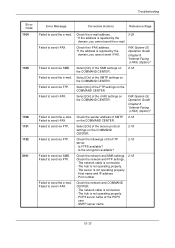
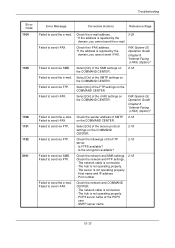
.... - The hub is not operating properly. - POP3 server name of the i-FAX settings on the COMMAND CENTER. SMTP server name
10-12 Failed to send via FTP.
Failed to send via FTP...] of SMTP 2-18 on the COMMAND CENTER. Select [On] of the secure protocol settings on the COMMAND CENTER.
2-18
Check the followings of the SMTP settings on the COMMAND CENTER.
2-18
Select [On] of ...
250ci/300ci/400ci/500ci/552ci Operation Guide Rev-1 - Page 351
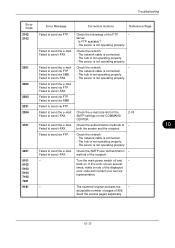
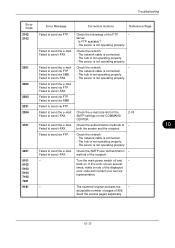
... is not operating properly.
- The network cable is not operating properly. The server is connected. -
back on the COMMAND CENTER.
2-18
Check the authentication methods of - Failed to send i-FAX. Failed to send via SMB. Check the network....Check the network. - Check the e-mail size limit of the SMTP settings on . Check the network. - Check the SMTP user authentication -
500ci/400ci/300ci/250ci Operation Guide Rev-1 - Page 394
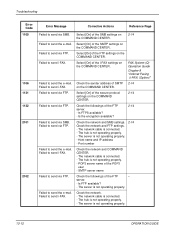
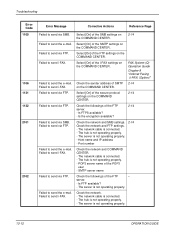
... via FTP. Failed to send the e-mail. Failed to send i-FAX.
Select [On] of the secure protocol settings on the COMMAND CENTER.
2-14
Check the followings of the i-FAX settings on the COMMAND CENTER. Check the network and FTP settings. - Host name and IP address - server.
-
Failed to send i-FAX. Failed to send via FTP.
Select [On...
500ci/400ci/300ci/250ci Operation Guide Rev-1 - Page 395
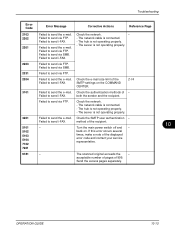
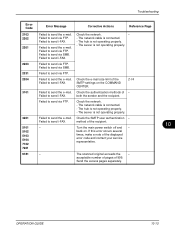
.... Failed to send via SMB. Failed to send via SMB. Check the e-mail size limit of the SMTP settings on . The hub is not operating properly.
- The server is connected.
- back on the COMMAND CENTER.
2-14
Check the authentication methods of 999. If this error occurs several times, make a note of the recipient...
500ci/400ci/300ci/250ci Printer Driver User Guide Rev 12.23.2010.9 - Page 28


....
4 In the SNMPv3 dialog box, select from 8 to 32 characters.
3 To set to a client logged in the printing system's Command Center.
1 In Device Settings > Administrator Settings, click SNMP Settings.
2 Select SNMPv1/v2c or SNMPv3. Selecting SNMP Settings
SNMP settings in the driver must be set authentication and privacy options for encryption. It is 160 bits long. AES is a symmetric...
Similar Questions
How To Set Job Accounting Taskalfa 400ci For Windows 7
(Posted by tikafe 9 years ago)
How To Set Job Accounting Taskalfa 400ci For Windows 7 32 Bit
(Posted by rabMa 9 years ago)
How To Setup Job Accounting For Kyocera Taskalfa 250ci
(Posted by ss7089 10 years ago)
Laptop Troubleshooting
I have a laptop set up to print. I got it printing successfully (entering in the job accounting numb...
I have a laptop set up to print. I got it printing successfully (entering in the job accounting numb...
(Posted by frontdeskkwpr 12 years ago)
How Do I Access Administrator Button In Device Settings To Set Up Job Accounting
Downloaded driver in Win7. Clicked on device settings, but administrator button not available. Can't...
Downloaded driver in Win7. Clicked on device settings, but administrator button not available. Can't...
(Posted by leisadavis 12 years ago)

