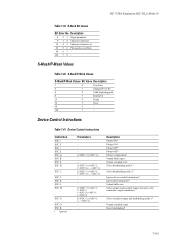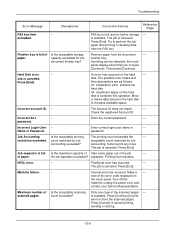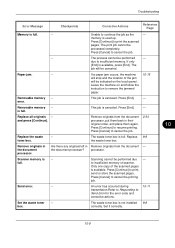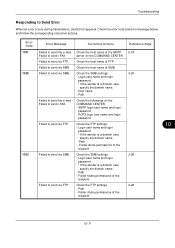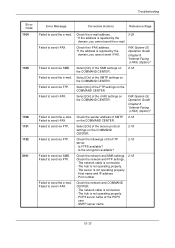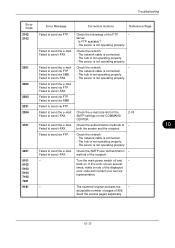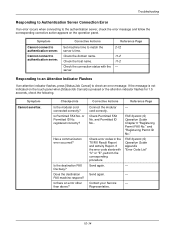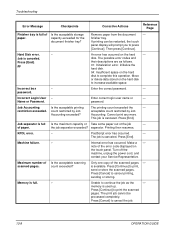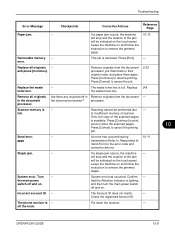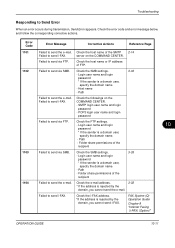Kyocera TASKalfa 300ci Support Question
Find answers below for this question about Kyocera TASKalfa 300ci.Need a Kyocera TASKalfa 300ci manual? We have 25 online manuals for this item!
Question posted by doris16530 on July 30th, 2012
Hello! What Does The Error Code C7104 Means?
The person who posted this question about this Kyocera product did not include a detailed explanation. Please use the "Request More Information" button to the right if more details would help you to answer this question.
Current Answers
Answer #1: Posted by superiorcopiers on August 19th, 2016 6:04 AM
If your machine is a Taskafla 250ci,or 300ci that code is the Yellow developer Unit. Replace the unit or motor. could be a board issur also. Try removing the yellow unit and turn the gears on the back of it and see if they turn easily. You can sometimes just clean those gears and stuff up and get it to work, if it is not turning freely.
David M. Apperson
Related Kyocera TASKalfa 300ci Manual Pages
Similar Questions
Error Codes C7102 And C7103
How can I fix these error codes and factory reset the printers??
How can I fix these error codes and factory reset the printers??
(Posted by tmesko 3 years ago)
Error Code C2810, We Got Part Of The Paper Out But The Not All ,what Do We Do
(Posted by jenniferdelph 12 years ago)