Kyocera TASKalfa 300ci Support Question
Find answers below for this question about Kyocera TASKalfa 300ci.Need a Kyocera TASKalfa 300ci manual? We have 25 online manuals for this item!
Question posted by jenniferdelph on December 1st, 2011
Error Code C2810, We Got Part Of The Paper Out But The Not All ,what Do We Do
The person who posted this question about this Kyocera product did not include a detailed explanation. Please use the "Request More Information" button to the right if more details would help you to answer this question.
Current Answers
There are currently no answers that have been posted for this question.
Be the first to post an answer! Remember that you can earn up to 1,100 points for every answer you submit. The better the quality of your answer, the better chance it has to be accepted.
Be the first to post an answer! Remember that you can earn up to 1,100 points for every answer you submit. The better the quality of your answer, the better chance it has to be accepted.
Related Kyocera TASKalfa 300ci Manual Pages
KM-NET ADMIN Operation Guide for Ver 2.0 - Page 55


... can use an existing template.
2 In the Open Report Template dialog box, select a template and click OK. KMnet Admin 2.0
3-33 Device Manager
The Report type of Usage Totals, Error Totals and Error Rates have created based on your selected settings. Use the up and down to save the template. The options associated with...
KM-NET Viewer Operation Guide Rev-5.2-2010.10 - Page 49


....
2 For each of your selections, click Cancel. If
KMnet Viewer
4-7
The dialog box closes and the application returns to handle the job when an error has occurred.
1 In the Device Accounting Settings dialog box, click Error Handling. Selecting Media Type Counters
You can select counters to save any of media for the following...
KM-NET Viewer Operation Guide Rev-5.2-2010.10 - Page 71


... management information within the network environment. If the trap server is not running or not. See the log file under the log folder for an error message as Add paper, the device automatically generates a trap. The polling action issues a warning when either 60% or more of the screen, click Edit > Options. Should an...
PRESCRIBE Commands Command Reference Manual Rev 4.8 - Page 407


... printing a, 105 Font mode, 119 Fuser mode, 162, 163
G Graphics state, 228, 272 Gray pattern, 122 Grouping, 27
H Hard disk, 141, 246, 250, 256, 258
error codes, 136
I Image model, 299 International characters, 129
J Job, 136, 138, 140
printing a list of, 134 printing jobs, 136 printing with different finishing options, 138 starting...
PRESCRIBE Commands Technical Reference Manual - Rev. 4.7 - Page 215


... P: 0 if the pen is up or down
OC [Output Commanded position and pen status]
The plotter returns the x- The error code is converted to 0.025 mm on . This information is given by ASCII-coded integers in the following table. and y-coordinates and pen status for the instruction executed immediately before the OE instruction...
PRESCRIBE Commands Technical Reference Manual - Rev. 4.7 - Page 251


...would destroy composite object created after save
7-139 Table 7.52. KPDL Error Messages
Code Error
Meaning
00
Cannot initiate KPDL
01 dictfull
Dictionary full;
These error codes are available. KPDL Operators
keys to the CollateDetails parameter should have the following error codes will appear if errors occur and doautocontinue is set to the computer. Table 7.51. KPDL...
250ci/300ci/400ci/500ci/552ci Operation Guide Rev-1 - Page 30


... Chapter 10 - Provides information on media types and paper sizes. Also explains how to check the remaining paper and device status and how to handle error messages, paper jams and other problems. Chapter 11 - Chapter 3 ...Operation Guide contains the following chapters. Preparation before Use Explains adding paper, placing originals, connecting the machine, and necessary configurations before ...
250ci/300ci/400ci/500ci/552ci Operation Guide Rev-1 - Page 240
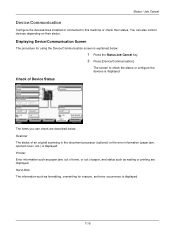
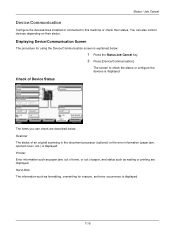
... .
1 Press the Status/Job Cancel key. 2 Press [Device/Communication].
Line Off
i-FAX
Device/ Communication
Check New FAX Paper/Supplies 10/10/2008 10:10
The items you can also control devices depending on their status.
Printer
Error information such as paper jam, out of toner, or out of paper, and status such as formatting, overwriting for using...
250ci/300ci/400ci/500ci/552ci Operation Guide Rev-1 - Page 346
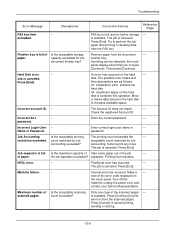
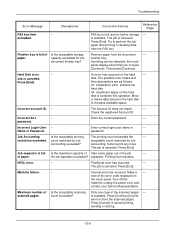
...- Try to increase available space.
Job is available. The possible error codes and
their descriptions are as follows.
01: Initialization error.
is canceled. Incorrect account ID. -
Then press [Continue]....
- FAX box is full Is the maximum capacity of Take some paper out of the error code displayed on the hard disk
to perform the job again after printing ...
250ci/300ci/400ci/500ci/552ci Operation Guide Rev-1 - Page 347
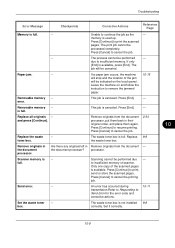
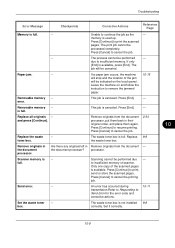
...9-8 the waste toner box. Only one copy of scanner. Send error.
- box.
Paper jam.
- Leave the machine on the touch panel.
processor.
...paper.
10-15
This job is available. Press [Cancel] to print the scanned
pages.
An error has occurred during transmission.Refer to Responding to continue the job as the
-
Unable to Send Error for the error code...
500ci/400ci/300ci/250ci Operation Guide Rev-1 - Page 30


...and job history and how to cancel jobs being printed or waiting to handle error messages, paper jams and other problems.
Chapter 11 - Maintenance Describes cleaning and toner replacement... for general machine operation.
Chapter 7 - Also explains how to check the remaining paper and device status and how to using document boxes.
Copying Functions Describes the functions you can use...
500ci/400ci/300ci/250ci Operation Guide Rev-1 - Page 261
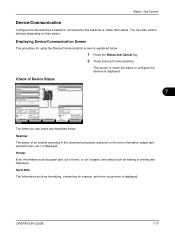
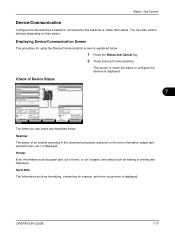
... original scanning in the document processor (optional) or the error information (paper jam, opened cover, etc.) is displayed.
Storing Jobs
FAX Port 2 Receiving... Printer
Error information such as paper jam, out of toner, or out of paper, and status such as formatting, overwriting for using the Device/Communication screen is explained below .
Removable Memory Not connected...
500ci/400ci/300ci/250ci Operation Guide Rev-1 - Page 390
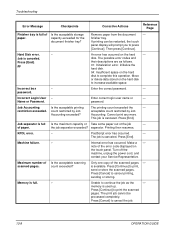
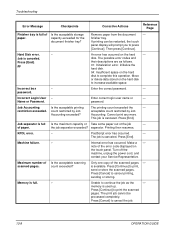
...] to print, send or store the scanned pages. memory is canceled.
The possible error codes and
their descriptions are as the
-
password. The printing count exceeded the
- acceptable count restricted by Job Accounting exceeded?
of scanned pages.
Maximum number of paper.
capacity exceeded for the
document finisher tray? Then press [Continue]. Printing then...
500ci/400ci/300ci/250ci Operation Guide Rev-1 - Page 391
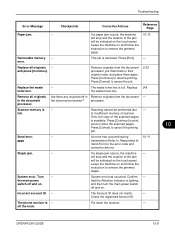
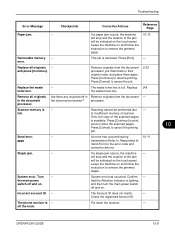
... is - System error has occurred.
and press [Continue]. Press [Cancel] to Send Error for the error code and corrective actions....paper jam occurs, the machine will stop and the location of scanner. Press [Continue] to resume printing. processor.
that the Attention indicator is full. error. Troubleshooting
Error Message
Checkpoints
Corrective Actions
Reference Page
Paper...
Fax System (Q) Operation Guide Rev-1 - Page 6


... During Sending/Receiving Operation 10-2 Precautions When Turning Power OFF 10-3 Error Messages 10-4 Troubleshooting 10-6
Appendix Character Entry Method Appendix-2 Specifications Appendix-5 Menu List Appendix-6 Received FAX Sizes and Paper Priority (Inch Model Appendix-10 Received FAX Sizes and Paper Priority (Metric Model Appendix-13 Error Code List Appendix-16
iv
OPERATION GUIDE
Fax System (Q) Operation Guide Rev-1 - Page 192
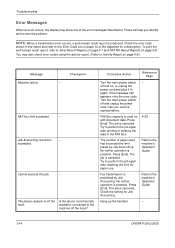
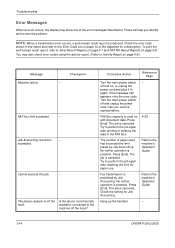
... exceeded.
- Job Accounting restriction
-
Turn the main power switch off the hook. Press [End]. NOTE: When a transmission error occurs, a sent/receipt result report is canceled. Checkpoint -
Check the setting for paper use.
Check the error code
shown in the report and refer to Send Result Reports on page 5-7 and FAX RX Result Reports on...
Fax System (Q) Operation Guide Rev-1 - Page 212


... establish connection with the recipient. U00810 Page(s) not sent correctly.
U01092 Communication error occurred during reception of high-speed transmission. Send again. U01100 - Ask the sender to resend.
Error Code
Possible Cause/Action
Busy
Failed to the machine failure. U00300
Paper depletion occurred at the recipient machine. Check with the recipient despite auto redialing...
Fax System (S) C Operation Guide Rev-2 - Page 6


... During Sending/Receiving Operation 10-2 Precautions When Turning Power OFF 10-3 Error Messages 10-4 Troubleshooting 10-6
Appendix Character Entry Method Appendix-2 Specifications Appendix-5 Menu List Appendix-6 Received FAX Sizes and Paper Priority (Inch Model Appendix-10 Received FAX Sizes and Paper Priority (Metric Model Appendix-13 Error Code List Appendix-16
iv
OPERATION GUIDE
Fax System (S) C Operation Guide Rev-2 - Page 192
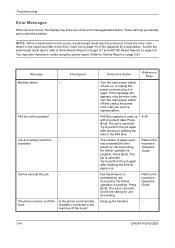
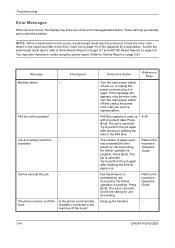
... possible. Troubleshooting
Error Messages
When an error occurs, the display may also check error codes using the activity report. (Refer to the machine's Operation Guide. Corrective Action
Reference Page
Turn the main power switch - Check the error code
shown in the report and refer to perform the job again after resetting the limit for paper use. Job...
Fax System (S) C Operation Guide Rev-2 - Page 212


... of times. Ask the sender to reduce the transmission speed and send again. U01600
Communication error occurred during reception. NOTE: If an error occurs during V34 communication, the U in the error codes is recorded in a pulse line system. U00300
Paper depletion occurred at the recipient machine. U00462
Reception was canceled because of mismatching of communication...
Similar Questions
Error Codes C7102 And C7103
How can I fix these error codes and factory reset the printers??
How can I fix these error codes and factory reset the printers??
(Posted by tmesko 3 years ago)
I Have A Problem In Kyocera 2540 Error Code C 180 P. Tell Me Solution Thanks
i have a problem in kyocera 2540 error code c 180 p. tell me solution thanks
i have a problem in kyocera 2540 error code c 180 p. tell me solution thanks
(Posted by hamadahmed187 9 years ago)
Taskalfa 400ci Error Codes Cannot Use 2 Sided Original
(Posted by uuannap 10 years ago)

