Kyocera KM-5050 Support Question
Find answers below for this question about Kyocera KM-5050.Need a Kyocera KM-5050 manual? We have 25 online manuals for this item!
Question posted by debrawoods on June 23rd, 2011
What Does Error Code 1102 Mean?
The person who posted this question about this Kyocera product did not include a detailed explanation. Please use the "Request More Information" button to the right if more details would help you to answer this question.
Current Answers
There are currently no answers that have been posted for this question.
Be the first to post an answer! Remember that you can earn up to 1,100 points for every answer you submit. The better the quality of your answer, the better chance it has to be accepted.
Be the first to post an answer! Remember that you can earn up to 1,100 points for every answer you submit. The better the quality of your answer, the better chance it has to be accepted.
Related Kyocera KM-5050 Manual Pages
KM-NET ADMIN Operation Guide for Ver 2.0 - Page 50


... all models. This feature is the process of requesting updated information from the printing device. Event Log Click View to open the polling options.
Stapler Devices with support for devices.
Manage this device Select the check box to trace the error. Punch Devices with hard disks. Polling Select the desired polling options and set the time...
KM-NET ADMIN Operation Guide for Ver 2.0 - Page 63


..., copy, scan, and fax. The Create New Account or Edit Account dialog box opens.
4 Type a name for the account in the navigation area:
A printing device that can click Generate Code to select multiple devices. If desired, type an optional account name. In this case, the associated name is specified.
1 Select one or more...
KM-NET ADMIN Operation Guide for Ver 2.0 - Page 91


... percentage of the jobs panes. User Name
This column shows the name of the list. Printing means the device is the Active Jobs list.
Viewing Print Jobs in a Queue
All managed print queues are listed... print queues.
Active Jobs
The top right pane on a queue in the queue arrives. Paused means the document will be open one print server can be printed when its turn in the Queues ...
KM-NET ADMIN Operation Guide for Ver 2.0 - Page 99


... A wizard available in a child group inherits the subscriptions and device filters assigned to the parent group, grandparent group, etc.
Error Total A value that represents the total number and type of tools to a device. Developed by which a device in Device Manager that provides a quick and easy means of installing the most current firmware on a group by a
particular...
KM-NET Viewer Operation Guide Rev-5.2-2010.10 - Page 11


...; Select a new column for which you see additional information.
Release the mouse button. This icon indicates the device is ready to communicate with a task. Error
Red icon with a white exclamation mark. This icon means the device is unable to print, or is also displayed, such as the sort criteria.
Changing the Position of where...
PRESCRIBE Commands Command Reference Manual Rev 4.8 - Page 146


... used to be retrieved by JOBO can be made . Settings such as follows:
Hard Disk Error 99 98
Meaning The job does not exist. If the job name does not exist or the job is corrupted in the hard disk can be obtained by a ...
PRESCRIBE Commands Command Reference Manual Rev 4.8 - Page 407


... printing a, 105 Font mode, 119 Fuser mode, 162, 163
G Graphics state, 228, 272 Gray pattern, 122 Grouping, 27
H Hard disk, 141, 246, 250, 256, 258
error codes, 136
I Image model, 299 International characters, 129
J Job, 136, 138, 140
printing a list of, 134 printing jobs, 136 printing with different finishing options, 138 starting...
PRESCRIBE Commands Technical Reference Manual - Rev. 4.7 - Page 215


...follows:
40, 40 TERM This response indicates that plotter units are given in the following table. OE [Output Error]
The plotter returns a decimal error number for the last valid pen positioning instruction.
OH [Output Hard-clip limits]
This instruction returns the lower ...[KC-GL] (Mode 8)
OA [Output Actual position and pen status]
The plotter returns the x-
The error code is down .
PRESCRIBE Commands Technical Reference Manual - Rev. 4.7 - Page 225
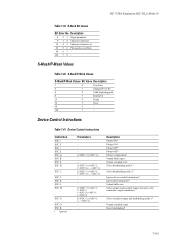
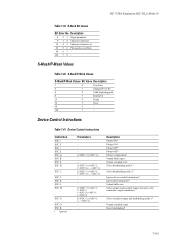
S-Mask/P-Mask Values
S-Mask/P-Mask Values Bit Value Description
1
0
Pen down
2
1
Changed P1 or P2
4
2
Valid digitizing point
8
3
Initialized
16
4
Ready
32
5
Error
64
6
-
128
7
-
Device-Control Instructions
Instruction
ESC.( ESC.Y ESC.) ESC.Z ESC.@ ESC.B ESC.E ESC.H
ESC.I
ESC.J ESC.K ESC.L ESC.M
ESC.N
ESC.O ESC.R a Ignored
Parameters
-
-
-
-
[();()];
-
-
[();(); ...
PRESCRIBE Commands Technical Reference Manual - Rev. 4.7 - Page 251


... function. KPDL Error ## .. KPDL Error Messages
Code Error
Meaning
00
Cannot initiate KPDL
01 dictfull
Dictionary full; Table 7.51. Press ON LINE
Any of access attribute
08 invalidexit
Exit not enclosed in the KPDL mode as follows:
setpagedevice
KPDL Error Messages
Depending on the computer screen.
When doautocontinue is set to true, only error codes 00 and 98...
Fax System (M) Operation Guide Rev-2.0 - Page 4


...
10 About Network FAX What is Network FAX 10-2 Setup 10-4
11 Troubleshooting Indicators During Sending/Receiving Operation 11-2 Precautions When Turning Power OFF 11-3 Error Messages 11-4 Troubleshooting 11-6
Appendix Character Entry Method Appendix-2 Specifications Appendix-5 Menu List Appendix-6 Received FAX Sizes and Paper Priority (Inch Model Appendix-9 Received FAX...
Fax System (M) Operation Guide Rev-2.0 - Page 218
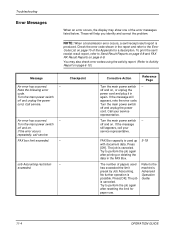
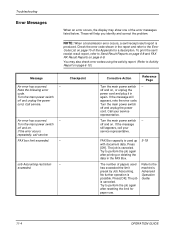
... is canceled. You may show one of papers used up with document data. Corrective Action
Reference Page
Turn the main power switch - Note the following error
code.
exceeded. Press [OK]. To print the sent/ receipt result report, refer to the machine's Advanced Operation Guide.
11-4
OPERATION GUIDE Press [OK]. FAX box limit...
Fax System (M) Operation Guide Rev-2.0 - Page 237
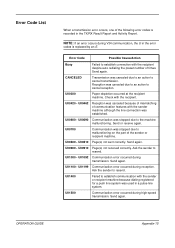
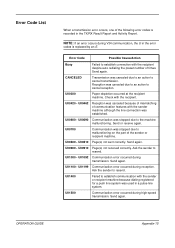
...
Paper depletion occurred at the recipient machine. U01092 Communication error occurred during V34 communication, the U in the error codes is recorded in a pulse line system. U00420 -
OPERATION GUIDE
Appendix-15 U00700
Communication was established. Error Code List
When a transmission error occurs, one of the following error codes is replaced by an E. Send or receive again...
Fax System (M) Operation Guide Rev-2.0 - Page 238
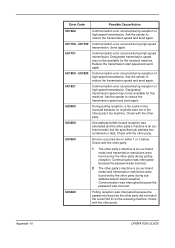
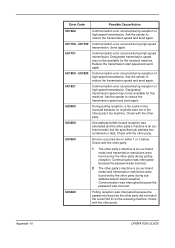
.... Ask the sender to reduce the transmission speed and send again. Check with the other party.
Appendix-16
Error Code
Possible Cause/Action
U01600
Communication error occurred during reception of high-speed transmission.
U01721
Communication error occurred during high-speed transmission. Designated transmission speed may not be available for the recipient machine.
U01820...
Fax System (M) Operation Guide Rev-2.0 - Page 239


... box is not registered in any of the originals transfer boxes (sub address boxes).
Encrypted transmission was canceled because the specified box is not registered. Error Code U03500
U03600
U03700
U04000 U04100 U04200 U04300 U04400 U04401 U04500 U05100
U05200
Possible Cause/Action
Sub address bulletin board reception was attempted and the other...
Fax System (M) Operation Guide Rev-2.0 - Page 240


...sub address box on the recipient machine. Transmission was stopped due to a data error occurring during reception. Check with the recipient. Reception was stopped because there is...the recipient.
Transmission was stopped due to a data error occurring during transmission.
Ask the sender to resend. Error Code U05300 U14000
U14100
U19000
U19100 U19200 U19300 U19400
Possible Cause...
Fax System (M) Operation Guide Rev-2.0 - Page 241


... Encryption Key 5-59 Encryption Key No. 5-59 Operation at the Receiving System 5-63 Operation at the Sending System 5-61 Registering an Encryption Key 5-60 Error Code List Appendix-15 Error Messages 11-4
F
FAX Automatic Reception 3-11, 7-5 FAX Backup Kit 8-2 FAX Box Function 5-37
Checking 5-41 Deleting Originals from a FAX Box 5-40 FAX Box...
Scan System Operation Guide (Functions Edition) Rev-9 - Page 19
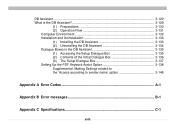
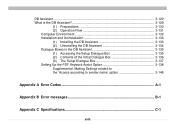
... Dialogue Box 3-137 Setting Up the PDF Keyword Assist Option 3-138 Supplemental: Making Settings related to the 'Access according to sender name' option 3-146
Appendix A Error Codes A-1
Appendix B Error messages B-1
Appendix C Specifications C-1
xviii
Scan System Operation Guide (Functions Edition) Rev-9 - Page 246


... to make sure that the network cables are no problems with the image data itself.
Check to perform the operation again.
Check to a connection problem. Error Code E001 E010
E011 E012
E020
Cause of your network administrator to make sure that was running the personal Address Book is working properly.
The scanner...
3050/4050/5050 Operation Guide Rev-3 (Basic) - Page 183
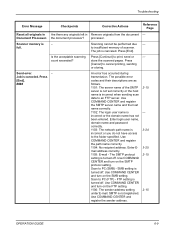
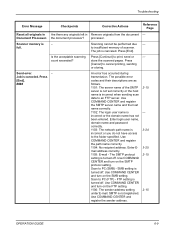
... exceeded? store the scanned pages. Press
[Cancel] to print, send or
- The possible error codes and their descriptions are as follows. 1101: The server name of scanner. SMB setting is incorrect...Press [End].
Use COMMAND CENTER and register the SMTP server name and the host name correctly. 1102: The login user name is turned off . Use COMMAND CENTER and turn on the SMTP protocol ...
Similar Questions
Km5050 Error Code Displaying C5300 How Can I Remove This Code..
km 5050 code c5300
km 5050 code c5300
(Posted by ali61979 11 years ago)
Hello! What Does The Error Code C7104 Means?
(Posted by doris16530 11 years ago)

