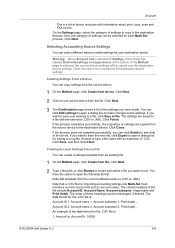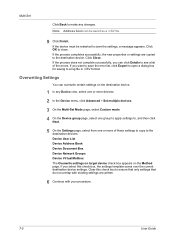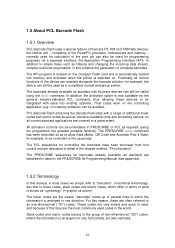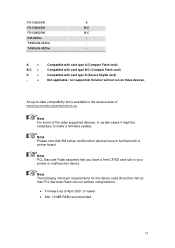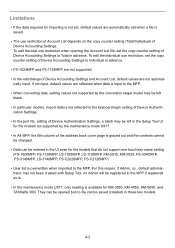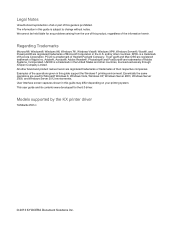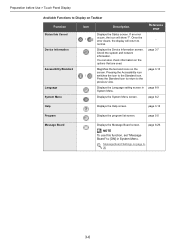Kyocera TASKalfa 2551ci Support Question
Find answers below for this question about Kyocera TASKalfa 2551ci.Need a Kyocera TASKalfa 2551ci manual? We have 21 online manuals for this item!
Question posted by zuluka123 on October 7th, 2022
How To Clear Error 6200
The person who posted this question about this Kyocera product did not include a detailed explanation. Please use the "Request More Information" button to the right if more details would help you to answer this question.
Current Answers
Answer #1: Posted by SonuKumar on October 7th, 2022 9:23 AM
Please respond to my effort to provide you with the best possible solution by using the "Acceptable Solution" and/or the "Helpful" buttons when the answer has proven to be helpful.
Regards,
Sonu
Your search handyman for all e-support needs!!
Related Kyocera TASKalfa 2551ci Manual Pages
Similar Questions
Error Code C7102 Not Copying Or Printing Showing System Failure.
(Posted by ajorthomas85 1 year ago)
When I On My Copier Kyocera Taskalfa 2551ci It Shows Machine Faiure And C7102.
On this note, operation of the machine cannot continue. please, what is the solution to this situati...
On this note, operation of the machine cannot continue. please, what is the solution to this situati...
(Posted by mohammeda980 2 years ago)