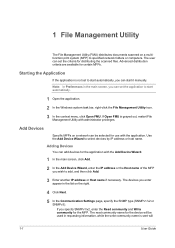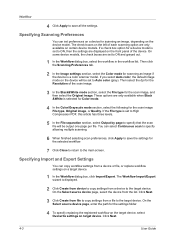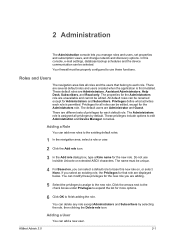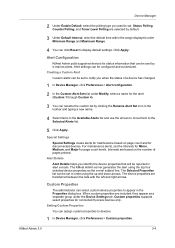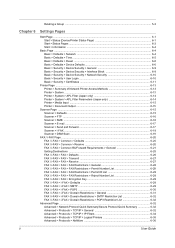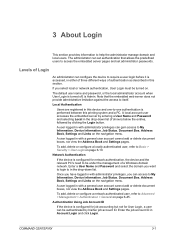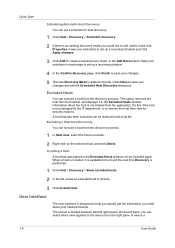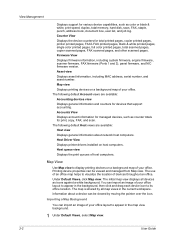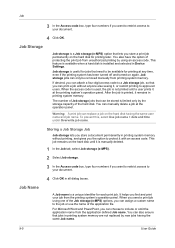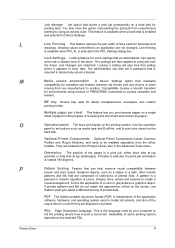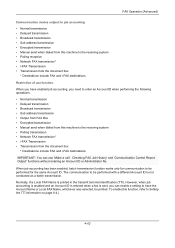Kyocera TASKalfa 2550ci Support Question
Find answers below for this question about Kyocera TASKalfa 2550ci.Need a Kyocera TASKalfa 2550ci manual? We have 10 online manuals for this item!
Question posted by Anonymous-146392 on November 19th, 2014
I Need Help Getting My Scanner To Work
The person who posted this question about this Kyocera product did not include a detailed explanation. Please use the "Request More Information" button to the right if more details would help you to answer this question.
Current Answers
Answer #1: Posted by TommyKervz on November 19th, 2014 9:49 PM
Download the quick start and operation guide below
http://www.helpowl.com/manuals/Kyocera/TASKalfa2550ci/173381
Download drivers below
Related Kyocera TASKalfa 2550ci Manual Pages
Similar Questions
Taskalfa 2550ci Error 1101 When Scanning And Sending To Assigned Email Address
Dear Support Am getting an error when scaning a document using TASKalfa 2550ci. The error is 1101 wh...
Dear Support Am getting an error when scaning a document using TASKalfa 2550ci. The error is 1101 wh...
(Posted by hertwell 8 years ago)
Taskalfa 2550: Scan To Flash Drive
could anyone tell me how to scan to a flash drive?
could anyone tell me how to scan to a flash drive?
(Posted by avrili 10 years ago)
Turn Off Incoming Fax Notification On Taskalfa 2551ci
Can someone advise how to turn off the Incoming fax confirmation...it's wasting so much paper Thank ...
Can someone advise how to turn off the Incoming fax confirmation...it's wasting so much paper Thank ...
(Posted by cmaccia 10 years ago)
My Wireless Connection Taskalfa 255kx Says' Turn On Printer'. Need Help
Even the printer is on, and documents names are loaded. Yet, it says using printer off line. How ca...
Even the printer is on, and documents names are loaded. Yet, it says using printer off line. How ca...
(Posted by hirotsub0 11 years ago)
I Need Help On Scaning To Email On My Km-1820 Kyocera
I need help setting up my copier to scan to email. I used to be able to do that but when moving to m...
I need help setting up my copier to scan to email. I used to be able to do that but when moving to m...
(Posted by wandaherring2 12 years ago)