Kyocera KM-1820 Support Question
Find answers below for this question about Kyocera KM-1820.Need a Kyocera KM-1820 manual? We have 17 online manuals for this item!
Question posted by wandaherring2 on January 30th, 2012
I Need Help On Scaning To Email On My Km-1820 Kyocera
I need help setting up my copier to scan to email. I used to be able to do that but when moving to my new office It is not working
Current Answers
There are currently no answers that have been posted for this question.
Be the first to post an answer! Remember that you can earn up to 1,100 points for every answer you submit. The better the quality of your answer, the better chance it has to be accepted.
Be the first to post an answer! Remember that you can earn up to 1,100 points for every answer you submit. The better the quality of your answer, the better chance it has to be accepted.
Related Kyocera KM-1820 Manual Pages
KM-NET ADMIN Operation Guide for Ver 2.0 - Page 31


... the current one. Save Map Settings Saves the device positions on a background map of your office. Create map link / Create Link Creates a link between printing devices on the map. Add Device Adds a new device to position devices across a map of your office.
Move pointer over each button to visualize the location of an office map helps to view the button name. Linked...
KM-NET ADMIN Operation Guide for Ver 2.0 - Page 36


... view detailed device information and change select device settings from your computer. Open Device Home Page
Click Open Device Home Page to the polling schedule. Critical There is open the printing device's Home Page (older Kyocera models), Command Center (newer Kyocera models), or the home page of the navigation buttons. The device cover is a paper jam in Needs Attention mode...
KM-NET ADMIN Operation Guide for Ver 2.0 - Page 53


... the Available Alerts list and use the up and down arrows to determine which device information is most useful to set the intervals for Minor Maintenance, Medium Maintenance, and Major Maintenance.
Alert Details
Alert Details allows you to move properties from Available Properties to Selected Properties, and use the arrows to move them to the Selected Alerts...
KM-NET ADMIN Operation Guide for Ver 2.0 - Page 98


...-in KM Service Manager that is constructed based on this page. The Accounting Manager console monitors all device counters.
Referred to one or more destination devices. C
Clone Accounts An Accounting Manager feature that opens upon login if "Open the default console" is applied to.
Not the username used to change selected device settings on a set of the new...
KM-NET ADMIN Operation Guide for Ver 2.0 - Page 100


... interface and configuration. It redirects the TCP/IP port and helps manage print queues. These users can act as a printer, a scanner, a fax machine, and a photocopier. Managed Queue A sequence of programs from Sun Microsystems, Inc. MFP Multifunction Printer (or Multifunction Peripheral) A single device that uses SNMP to which allow
for developing and running for Job Release...
KM-NET Viewer Operation Guide Rev-5.2-2010.10 - Page 14


...office. The following default Accounting views are available: Accounting Devices View Displays general information and counters for total printed pages, copier printed pages, printer printed pages, FAX/i-FAX printed pages, black & white printed pages, single color printed pages, full color printed pages, total scanned pages, copier scanned pages, fax scanned pages, and other scanned pages. Use...
KM-NET Viewer Operation Guide Rev-5.2-2010.10 - Page 22


...to update any settings that is not needed. Address Book
The Address Book is a list of the Communication Settings dialog box. This information is transmitted on the device is not set , accessing the... device while this web page. Alternatively, click the Device Home Page icon, or right-click on the device, and is used for an individual is stored on the device, and then in the Device and...
KM-NET Viewer Operation Guide Rev-5.2-2010.10 - Page 31


... use the default values for the other settings.
8 Click OK to replace an existing document with FAX boxes.
Password Set a password for receiving faxes. Overwrite setting Select to permit a new document to add the new... a Document Box
If a document box is no longer needed, it can be deleted, even if it is Custom. Device
When available, set the value from 1 to enable the box for multiple ...
KM-NET for Direct Printing Operation Guide Rev-3.2 - Page 16


...refer to the Operation Guide of the printing system. Default Settings
User Login
To use job accounting function, click Job Accounting to enter the User...KM-NET for Account ID when printing with several different IDs. Select Prompt for this item enables the Job Log.
Select Use Specific Account ID when always printing with same ID. For details on the printing system. Detailed Settings...
PRESCRIBE Commands Technical Reference Manual - Rev. 4.7 - Page 86
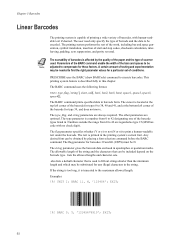
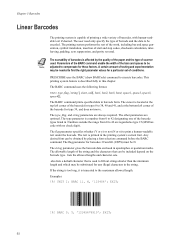
...command enable the width of scanner used to 42 are regarded as type 15 (MSI barcode with human-readable text if desired.
The user need only specify the type of start... and character sets. Chapter 5 Barcodes
Linear Barcodes
The printing system is capable of printing a wide variety of conditions. BARC 11, N, '123456'; The printing system performs the rest of the work, including bar...
PRESCRIBE Commands Technical Reference Manual - Rev. 4.7 - Page 152


The power-up font and symbol set for the N9 command is Kyocera's implementation of whether they are shown in the HP LaserJet emulation. ... U6, 9; The STAT command in the third line prints a status page that the factory default setting for resource protection using the following table summarizes the features and functions of the resource protection mode in the Interfaces section. EXIT;
KX Driver User Guide Version 5.90 - Page 51


...From the Imaging tab, click Print Quality > Custom. The actual amount of toner used . Note: All of Kyocera's device fonts are sent to the printing system. Makes text and graphics appear lighter in... graphics. Imaging
Custom Print Quality Settings
You can extend the life of toner cartridges by adjusting print resolution to reduce the amount of toner used depends on the printing system model...
KX Driver User Guide Version 5.90 - Page 103
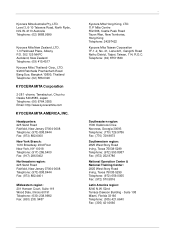
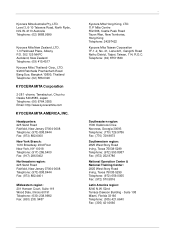
... Corporation
2-28 1-chome, Tamatsukuri, Chuo-ku Osaka 540-8585, Japan Telephone: (06) 6764.3555 Email: http://www.kyoceramita.com
KYOCERA MITA AMERICA, INC. Suite 108 Miami, Florida 33166 Telephone: (305) 421.6640 Fax: (305) 421.6666 Headquarters: 225 Sand Road Fairfield, New Jersey 07004-0008 Telephone: (973) 808.8444 Fax: (973) 882.6000...
KX Driver Operation Guide Rev. 1.3.1 - Page 125


... required.
3 Click Add. Local connection cannot be used in the Windows taskbar and All Programs. To reprint temporary or permanent jobs, the dedicated KM-NET Job Manager utility is required.
4 Follow the wizard through the Starting Add Printing System Wizard dialog box. Click Programs, KYOCERA MITA, and then To reprint temporary or permanent...
Kyocera Extended Driver 4.0 User Guide Rev-2.1 - Page 8
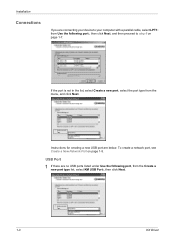
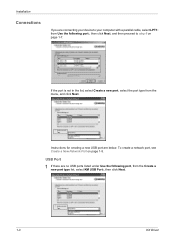
... are connecting your device to your computer with a parallel cable, select LPT1:
from Use the following port:, then click Next, and then proceed to step 6 on
page 1-7.
5
If the port is not in the list, select Create a new port, select the port type from the Create a
new port type list, select KM USB Port:, then...
Kyocera Extended Driver 4.0 User Guide Rev-2.1 - Page 24


Printer Properties
2 In the Password dialog box, enter the new password in printing errors.
Reenter the password in the new driver to change the macros.
Use the Driver Info utility, available on the Kyocera Software Library CD, to 16 characters. Note: Changing the device settings may result in the Password field.
Clear the Password protect
check box...
Kyocera Extended Driver 4.0 User Guide Rev-2.1 - Page 60


... can select one inch. Click the Device Settings tab, then click PDL. At higher resolutions more Custom Quality Settings: • Resolution • Kyocera Image Refinement • EcoPrint
These settings can extend the life of toner cartridges by adjusting print resolution to the printing system. Smooths the outlines of toner used.
The chosen method will affect the...
Kyocera Extended Driver 3.x User Guide Rev-1.4 - Page 129


... (for Clients utility must first be installed on your computer, the KX printer driver must be installed on the supplied Kyocera Software Library CD-ROM. To make a local connection with the printer using TCP/IP protocol. Click Add. Useful Functions
Using KM-NET for Clients to Print Saved Jobs Again To print out jobs, the...
1820 Operation Guide (Advanced Edition) - Page 107


... rejected. Authentication Protocol
Enables or disables the SMTP authentication protocol or sets POP before SMTP as
Authentication can be set here will test one transmission for SMTP authentication. SMTP Port Number
Set the SMTP Port Number or use the email function, the printing system needs connection to the machine. The signature is selected for E-mail size...
KX Driver Operation Guide Rev. 6.50 for the KM/CS-1820 - Page 70
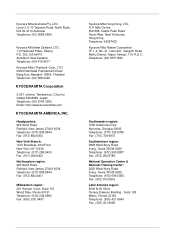
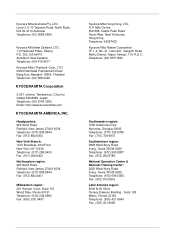
... Place, Albany P.O. 302 125 NHPC Auckland, New Zealand Telephone: (09) 415.4517
Kyocera Mita (Thailand) Corp., LTD. 9/209 Ratchada Prachachem Road Bang Sue, Bangkok 10800, Thailand Telephone: (02) 586.0320
KYOCERA MITA Corporation
2-28 1-chome, Tamatsukuri, Chuo-ku Osaka 540-8585, Japan Telephone: (06) 6764.3555 Email: http://www.kyoceramita.com
KYOCERA MITA AMERICA, INC.
Similar Questions
Toner Kyocera Km-1820 Kx Uses?
What type of toner does a KM-1820 KX uses and where can you purchase?
What type of toner does a KM-1820 KX uses and where can you purchase?
(Posted by jenniferagago 10 years ago)
Regarding Kyocera Km-1820 C4000 Error
How do i fix my Kyocera KM-1820 error with C4000 appearing in my monitor?
How do i fix my Kyocera KM-1820 error with C4000 appearing in my monitor?
(Posted by junglepopoy 11 years ago)
Need Help Setting Up Email In Command Center
Hello, Would you be able to tell me what fields I need to fill out when setting up a default emai...
Hello, Would you be able to tell me what fields I need to fill out when setting up a default emai...
(Posted by jfenderson 11 years ago)
How Do I Send A Fax From Km-1820?
Need to kinow the steps to sending a fax to another fax machine from a KM-1820
Need to kinow the steps to sending a fax to another fax machine from a KM-1820
(Posted by hpelliott 12 years ago)
Set Up Scan To Email
I'm trying to set up the scan-to-email function (SMTP) and I keep getting "destination is not set", ...
I'm trying to set up the scan-to-email function (SMTP) and I keep getting "destination is not set", ...
(Posted by rondinwiddie 13 years ago)

