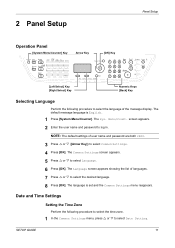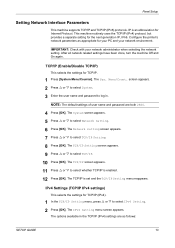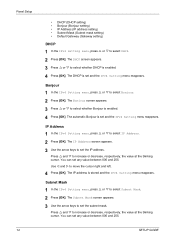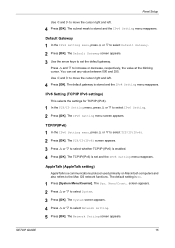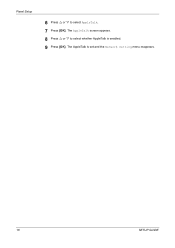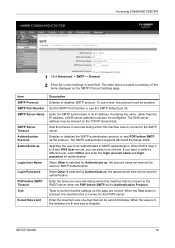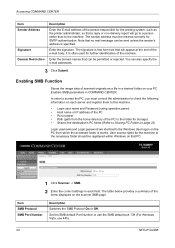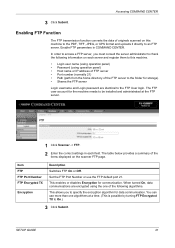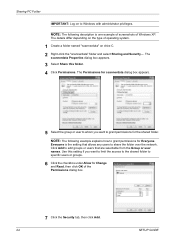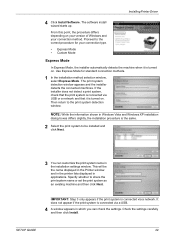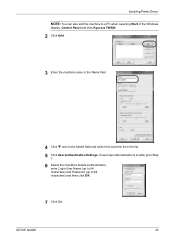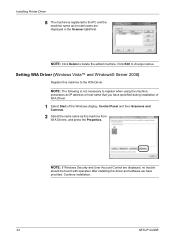Kyocera FS 1128 Support Question
Find answers below for this question about Kyocera FS 1128 - MFP.Need a Kyocera FS 1128 manual? We have 1 online manual for this item!
Question posted by rondinwiddie on July 22nd, 2010
Set Up Scan To Email
I'm trying to set up the scan-to-email function (SMTP) and I keep getting "destination is not set", although I have used both the address book (<[email protected]) and manually typed in an email address I know is valid - mine. What do I need to look at in order to eliminate this error?
Current Answers
Related Kyocera FS 1128 Manual Pages
Similar Questions
Kyocera Fs 1128
How do you print to cassette 2 in kyocera FS 1128 without pushing a button?
How do you print to cassette 2 in kyocera FS 1128 without pushing a button?
(Posted by spaffordb 11 years ago)