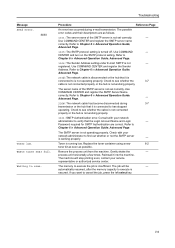Kyocera KM-1815 Support Question
Find answers below for this question about Kyocera KM-1815.Need a Kyocera KM-1815 manual? We have 13 online manuals for this item!
Question posted by jfenderson on May 31st, 2012
Need Help Setting Up Email In Command Center
Hello,
Would you be able to tell me what fields I need to fill out when setting up a default email address in the command center? I can see information that needs to be entered in SMTP, are there additional areas where I will need to input information?
Current Answers
Related Kyocera KM-1815 Manual Pages
Similar Questions
How To Add Email Address For Scanning
Hi there I've accidentally deleted someone's name and email. When I try to create a new saved scanne...
Hi there I've accidentally deleted someone's name and email. When I try to create a new saved scanne...
(Posted by jennifercapes 8 years ago)
Taskalfa 2550ci Error 1101 When Scanning And Sending To Assigned Email Address
Dear Support Am getting an error when scaning a document using TASKalfa 2550ci. The error is 1101 wh...
Dear Support Am getting an error when scaning a document using TASKalfa 2550ci. The error is 1101 wh...
(Posted by hertwell 8 years ago)
How To Add And Edit Email Address
How to add and edit email address? Using Kyocera Command Center KM-2050
How to add and edit email address? Using Kyocera Command Center KM-2050
(Posted by hhexum 11 years ago)
Email Settings
How you do you delete an old email that is saved for the scanner to send documents to. Also, how do ...
How you do you delete an old email that is saved for the scanner to send documents to. Also, how do ...
(Posted by erippey 12 years ago)
Adding And Email Address
How do I add an email address to the KM1650.
How do I add an email address to the KM1650.
(Posted by karen76411 12 years ago)