Kyocera TASKalfa 250ci Support Question
Find answers below for this question about Kyocera TASKalfa 250ci.Need a Kyocera TASKalfa 250ci manual? We have 24 online manuals for this item!
Question posted by lherbbm on June 18th, 2014
While Trying To Scan To Smb From Taskalfa 250ci It Gives An Error Cant Send To
ftp
Current Answers
There are currently no answers that have been posted for this question.
Be the first to post an answer! Remember that you can earn up to 1,100 points for every answer you submit. The better the quality of your answer, the better chance it has to be accepted.
Be the first to post an answer! Remember that you can earn up to 1,100 points for every answer you submit. The better the quality of your answer, the better chance it has to be accepted.
Related Kyocera TASKalfa 250ci Manual Pages
KM-NET ADMIN Operation Guide for Ver 2.0 - Page 40


...new firmware version appears, the upgrade is recorded in place.
Upgrade Error Indicators
Any Device
The result of the device upgrade is complete. When preparing a firmware upgrade, it is normally...in the upgrade wizard requires that the upgrade has completed for the appropriate firmware in the Device Settings tab, the upgrade is about 1 to be sure that you review the process with...
KM-NET ADMIN Operation Guide for Ver 2.0 - Page 50


... support for full color or monochrome printing. The printing device image displays some errors. Advice Follow the steps to display each error. Toner levels
User Guide Troubleshooting When an error occurs in a printing device, the Troubleshooting tab displays the error and helps you manage a printing device by setting the polling schedule and configuring SNMP traps. This feature...
KM-NET ADMIN Operation Guide for Ver 2.0 - Page 98


... My Print Jobs. Counter Polling A type of polling that lets you input a set of the device icons in Map View. Device Filter A function of an
MFP for selecting the members of how many copies, prints, faxes, and scans have been processed by the print server.
Totals are managed or unmanaged by a particular printing...
KM-NET Viewer Operation Guide Rev-5.2-2010.10 - Page 36


... configuration parameters to the interface of the selected device, such as IP address, e-mail settings, SNMP settings, FTP and SMB client settings, and protocol settings. plus copy, scan, and FAX settings. Settings vary by model. TCP Send Data This sends data directly to multiple devices at a time. Device
1 Select a device.
Device Default Settings This sets the default settings of...
KM-NET Viewer Operation Guide Rev-5.2-2010.10 - Page 62


... must be erased and reloaded using a DIMM writer. Once in each page, click Next. On the menu that appears, click Advanced > Upgrade Firmware. Upgrade error indicators Any device The result of the following methods: Check the log file.
The IB-2x is not physically damaged, and can be replaced. To continue the...
PRESCRIBE Commands Technical Reference Manual - Rev. 4.7 - Page 9


... with an explanation of the command format and command parameters. This makes it gives you start and exit PRESCRIBE. This chapter presents an introduction to as printing ...commands are not directly visible to the user.
PRESCRIBE also gives freedom to customize printing and add features that you to control device settings including selection of paper source, output stack, and finishing...
Scan To SMB (PC) Setup Guide Rev-3 - Page 3
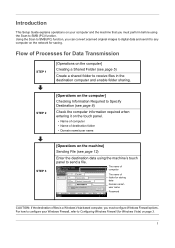
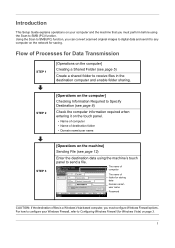
...Ready to Addr Book Status
Next Dest. Folder Path Entry SMB
Host Name
pc4050
FTP
Path
scannerdata
Login User Name
abcdnet\ james.smith
Login Password...8226; Domain name\user name
STEP 3
[Operations on the machine] Sending File (see page 12)
Enter the destination data using the Scan to SMB (PC) function. Add to send. Cancel
Destination
The name of
1 computer
Connection Test
OK 10/...
Scan To SMB (PC) Setup Guide Rev-3 - Page 4
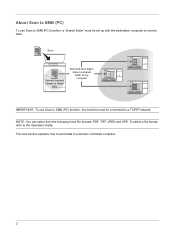
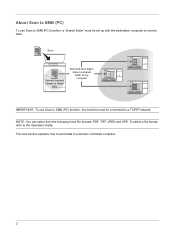
... must be connected to a domain controlled computer.
2 The next section explains how to send data to a TCP/IP network. Scan
Convert scanned images to digital
data
Send and store digital data in a shared folder of any computer
IMPORTANT: To use Scan to SMB (PC) function, a "shared folder" must be set up with the destination computer to...
Scan To SMB (PC) Setup Guide Rev-3 - Page 17


... from the one specified in [Login Password] correct? Check the login password. Enable SMB protocol setting.
Check the host name of COMMAND CENTER On?
Corrective Actions
Connect the... 5 of this Setup Guide
Refer to the Operation Guide and COMMAND CENTER Operation Guide. Send Error), refer to the Operation Guide. Troubleshooting
If a network connection fails (ex.
Reference Page...
250ci/300ci/400ci/500ci/552ci Operation Guide Rev-1 - Page 233
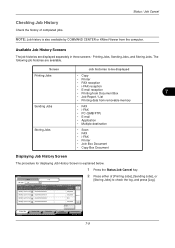
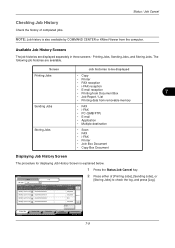
...8226; Printing data from removable memory
Sending Jobs
• FAX • i-FAX • PC (SMB/FTP) • E-mail • Application • Multiple destination
Storing Jobs
• Scan • FAX • i-FAX...
Completed
Completed Error
001/001
Completed
Detail
2 Press either of completed jobs. Printing Jobs Status
Sending Jobs
Storing Jobs
Device/ Communication
Paper...
250ci/300ci/400ci/500ci/552ci Operation Guide Rev-1 - Page 346
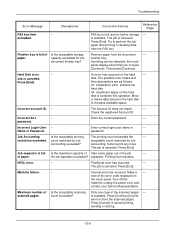
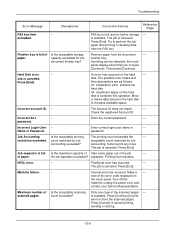
...restriction exceeded.
the job separator exceeded? separator. KPDL error.
-
is canceled.
is canceled. Try to press [Continue]. capacity exceeded for the
document ... PostScript error has occurred.
- Press [Cancel] to increase available space. An error has occurred on the touch panel. Move
or delete data stored on the hard
disk to print, send or store the scanned pages...
250ci/300ci/400ci/500ci/552ci Operation Guide Rev-1 - Page 351
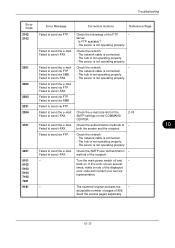
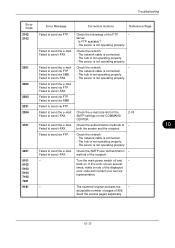
....
- back on the COMMAND CENTER.
2-18
Check the authentication methods of the SMTP settings on . The scanned original exceeds the
-
Failed to send i-FAX. Failed to send via FTP. Failed to send the e-mail. Failed to send via SMB.
Failed to send i-FAX. Check the network. - Check the network.
-
-
Turn the main power switch off and - Failed to...
500ci/400ci/300ci/250ci Operation Guide Rev-1 - Page 2


...and take a simple troubleshooting action as necessary, so that you for your purchase of TASKalfa 250ci/300ci/400ci/500ci.
This Operation Guide is intended to them as 25/25 ppm ...own brand supplies. Please read this Operation Guide, TASKalfa 250ci/300ci/400ci/500ci are referred to load paper, basic copy, print and scan operations, and troubleshooting. Included Guides
The following guides ...
500ci/400ci/300ci/250ci Operation Guide Rev-1 - Page 105
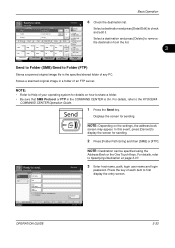
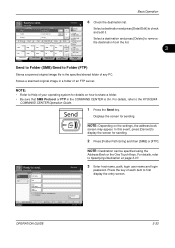
... a folder of any PC. NOTE:
• Refer to Help of each item to Folder (FTP)
Stores a scanned original image file in the COMMAND CENTER is On. Displays the screen for sending.
2 Press [Folder Path Entry] and then [SMB] or [FTP]. Place original. Cancel
Destination
Connection Test
OK 10/10/2008 10:10
NOTE: Destination can...
500ci/400ci/300ci/250ci Operation Guide Rev-1 - Page 389
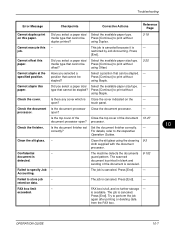
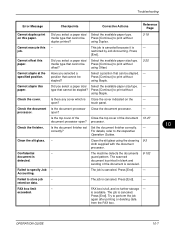
...
Error ...is printed in blank and
sending of the document 10-27
document processor open? correctly?
Press [End].
-
- FAX box is
- Press [End]. Try to store job retention data... - Select a position that cannot be stapled? Is there any cover which is canceled. The scanned
document is canceled.
- The job is Close the cover indicated on this job.
Failed to ...
500ci/400ci/300ci/250ci Operation Guide Rev-1 - Page 395
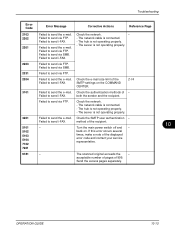
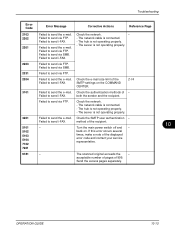
... of the SMTP settings on . The network cable is not operating properly.
- method of the displayed error code and contact your service representative.
-
Failed to send via FTP. Check the network.
-
- The hub is connected. - Failed to send via SMB.
The hub is not operating properly. Turn the main power switch off and - Failed to...
500ci/400ci/300ci/250ci Printer Driver User Guide Rev 12.23.2010.9 - Page 2


...Examples of the operations given in this guide may differ depending on your printing device.
We cannot be held liable for any problems arising from the use of ...trademarks of Adobe Systems, Incorporated. Models supported by the KX printer driver
TASKalfa 250ci TASKalfa 300ci TASKalfa 400ci TASKalfa 500ci
© 2010 KYOCERA MITA Corporation Legal Notes
Unauthorized reproduction of all...
Fax System (Q) Operation Guide Rev-1 - Page 36


...send faxes using encryption, press this key. For details, refer to send as the scanned originals.
5 Select the resolution suitable for sending originals.
• 200 × 100 dpi (Normal): when sending... In addition to a fax, you can include e-mail
transmission and folder (SMB/FTP) transmission to Manual Send on the telephone line during transmission. When the FAX number has been entered,...
Fax System (S) C Operation Guide Rev-2 - Page 36
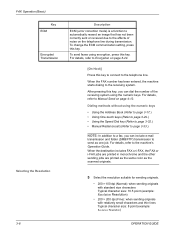
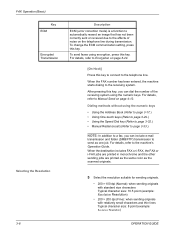
... a fax, you can include e-mail
transmission and folder (SMB/FTP) transmission to the effects of the receiving system using encryption,...error correction mode) is a function to automatically resend an image that has not been correctly sent or received due to send as the scanned originals.
5 Select the resolution suitable for sending originals.
• 200 × 100 dpi (Normal): when sending...
Fax System (S) C Operation Guide Rev-2 - Page 181


...7 Press [OK]. If you try to send an i-FAX using a prohibited resolution...are printed in monochrome and the other sending jobs are printed as the same ... page 3-33.)
NOTE: In addition to an i-fax, you try to send an i-FAX using a prohibited paper size, it is automatically changed... no longer highlighted. For details, refer to send
as the scanned originals. Internet Faxing (i-FAX) (Option)
6...
Similar Questions
Cannot Send Scans From Taskalfa 520i Copier To Computer
(Posted by mahesngm 9 years ago)
How To Set Up Smb Scan Kyocera Taskalfa 250 Scanner With Windows 7
(Posted by willguw 10 years ago)
How To Setup Scanning On Taskalfa 620
How to setup scanning on TaskAlfa 620
How to setup scanning on TaskAlfa 620
(Posted by RichardLeszcz 12 years ago)

