Kyocera TASKalfa 250ci Support Question
Find answers below for this question about Kyocera TASKalfa 250ci.Need a Kyocera TASKalfa 250ci manual? We have 24 online manuals for this item!
Question posted by m4551enge on May 12th, 2014
How Do I Scan From A Taskalfa To Pc
The person who posted this question about this Kyocera product did not include a detailed explanation. Please use the "Request More Information" button to the right if more details would help you to answer this question.
Current Answers
There are currently no answers that have been posted for this question.
Be the first to post an answer! Remember that you can earn up to 1,100 points for every answer you submit. The better the quality of your answer, the better chance it has to be accepted.
Be the first to post an answer! Remember that you can earn up to 1,100 points for every answer you submit. The better the quality of your answer, the better chance it has to be accepted.
Related Kyocera TASKalfa 250ci Manual Pages
250ci/300ci/400ci/500ci SCAN TO SMB (PC) Operation Guide - Page 5


... of files is a Windows Vista-based computer, you want use for the Scan to Windows with administrator privileges.
1 On the Windows Firewall Settings dialog box,
click the Exceptions tab. The Add a Port dialog
box appears.
3 IMPORTANT: Log on to SMB (PC). button. With exceptions, enable file and printer sharing and add a port...
250ci/300ci/400ci/500ci SCAN TO SMB (PC) Operation Guide - Page 6
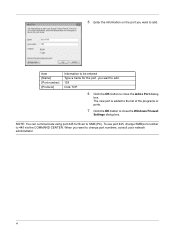
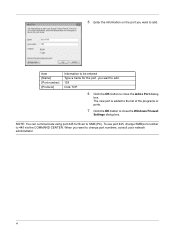
Item [Name] [Port number] [Protocol]
Information to be entered Type a name for Scan to SMB (PC). 5 Enter the information on the port you want to change SMB port number to 445 via the COMMAND CENTER. NOTE: You can communicate using port ...
250ci/300ci/400ci/500ci Twain/WIA Driver Operation Guide - Page 3
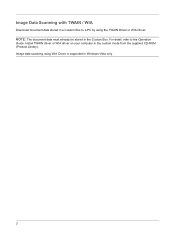
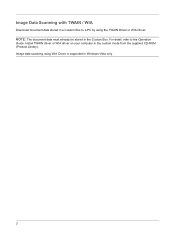
... TWAIN / WIA
Download document data stored in Windows Vista only.
2 Image data scanning using the TWAIN Driver or WIA Driver. NOTE: The document data must already be stored in the custom mode ...(Product Library).
Install TWAIN driver or WIA driver on your computer in the Custom Box. For detail, refer to a PC by using WIA Driver is supported in a Custom Box to the Operation
Guide.
250ci/300ci/400ci/500ci/552ci Operation Guide Rev-1 - Page 41


... Example
2
Determine the method to connect the equipment to a PC or network by referring to a PC or network, and prepare the necessary cables. TWAIN Scanning
WIA Scanning TWAIN and WIA are standardized interface for communication between software applications and image acquisition devices. Network FAX (Option)
Network
FAX FAX (Option)
Network
Network Network 2-3
Send FTP Sends...
250ci/300ci/400ci/500ci/552ci Operation Guide Rev-1 - Page 197


... Functions
WSD Scan
WSD Scan saves images of your software. Installing Driver Software (for Windows Vista)
1 Click Start and then Network in the computer.
2 Right-click the machine's icon(Kyocera:Taskalfa
XXX:XXX) and then click Install.
5
Procedure Using this event, press [Cancel] to display the screen for sending. When Your devices are ready...
250ci/300ci/400ci/500ci/552ci Operation Guide Rev-1 - Page 226
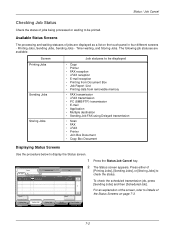
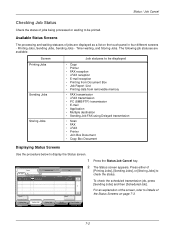
...Jobs] and then [Scheduled Job]. Printing Jobs Status
Sending Jobs
Storing Jobs
Device/ Communication
Paper/Supplies 10/10/2008 10:10
7-2 Screen Printing Jobs
Sending...transmission • i-FAX transmission • PC (SMB/FTP) transmission • E-mail • Application • Multiple destination • Sending Job FAX using Delayed transmission
• Scan • FAX • i-FAX ...
250ci/300ci/400ci/500ci/552ci Operation Guide Rev-1 - Page 229
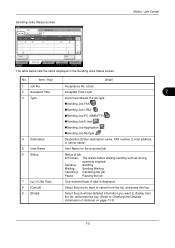
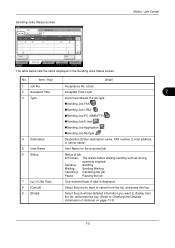
...Sending Job FAX
Sending Job i-FAX
Sending Job PC (SMB/FTP)
Sending Job E-mail
Sending Job ... job
InProcess: The status before starting sending such as during
scanning originals
Sending: Sending
Waiting: Sending Waiting
Canceling: Canceling the job...Jobs Status
Sending Jobs
Storing Jobs
Device/ Communication
Paper/Supplies 10/10/2008 10:10
The table...
250ci/300ci/400ci/500ci/552ci Operation Guide Rev-1 - Page 233
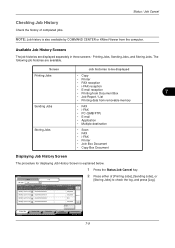
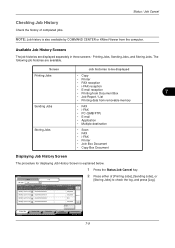
... Screens
The job histories are available.
Printing Jobs Status
Sending Jobs
Storing Jobs
Device/ Communication
Paper/Supplies 10/10/2008 10:10
7-9 Printing Jobs, Sending Jobs... memory
Sending Jobs
• FAX • i-FAX • PC (SMB/FTP) • E-mail • Application • Multiple destination
Storing Jobs
• Scan • FAX • i-FAX • Printer • ...
250ci/300ci/400ci/500ci/552ci Operation Guide Rev-1 - Page 283


Printing Reports
Printable reports are as follows.
Status Page
TASKalfa xxxxx
Firmware Version
8
Font List Check the font samples installed in with administrator privileges. NOTE: If user login administration is enabled, you can also be ...
250ci/300ci/400ci/500ci/552ci Operation Guide Rev-1 - Page 284


... attached to print. Result report automatically printed. If two or more destinations are registered, the reports are printed only for maintenance purpose. Network Status Page
TASKalfa xxxxx
Firmware Version
Service Status Page More detailed information is complete.
Result report printed only when a transmission ends in an error. Use the procedure below...
250ci/300ci/400ci/500ci/552ci Operation Guide Rev-1 - Page 394


... have different formats depending on how the count of Print Accounting Report.
6 Press [Yes] on page 11-5 for Managing the Copier/Printer Count
ACCOUNT.REPORT
TASKalfa xxxxx
Firmware Version
For the count by paper size, the report will be printed as an accounting report. When Split is selected for the default...
500ci/400ci/300ci/250ci Operation Guide Rev-1 - Page 2


...intended to load paper, basic copy, print and scan operations, and troubleshooting. We recommend the use the machine in this Operation Guide before you start using sample images. In this Operation Guide, TASKalfa 250ci/300ci/400ci/500ci are referred to color image quality....
Operation Guide (This Guide) Describes how to help you can always use of TASKalfa 250ci/300ci/400ci/500ci.
500ci/400ci/300ci/250ci Operation Guide Rev-1 - Page 43
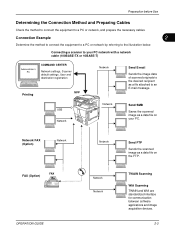
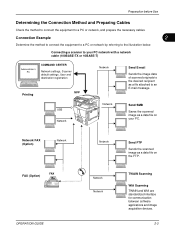
... FAX (Option)
OPERATION GUIDE
Network
Network Network
Send FTP Sends the scanned image as a file attached to the desired recipient as a data file on your PC. Connection Example
2
Determine the method to connect the equipment to a PC or network by referring to a PC or network, and prepare the necessary cables. Connecting a scanner to your...
500ci/400ci/300ci/250ci Operation Guide Rev-1 - Page 214


...)
1 Click Start and then Network in the computer.
2 Right-click the machine's icon (Kyocera:Taskalfa
XXX:XXX) and then click Install. If the Found New Hardware window appears, click Cancel.
3 ....
connected, and WSD Scan Setup (page 8-95) is set to use WSD Scan, confirm that the computer used for sending.
2 Place the originals in the network settings. When Your devices are ready to On ...
500ci/400ci/300ci/250ci Operation Guide Rev-1 - Page 246
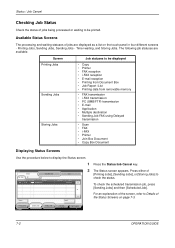
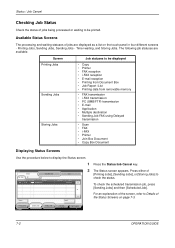
... • i-FAX transmission • PC (SMB/FTP) transmission • E-mail • Application • Multiple destination • Sending Job FAX using Delayed
transmission
• Scan • FAX • i-FAX ...Jobs, Sending Jobs, Sending Jobs - Printing Jobs Status
Sending Jobs
Storing Jobs
Device/ Communication
Paper/Supplies 10/10/2008 10:10
7-2
OPERATION GUIDE Status
Status
...
500ci/400ci/300ci/250ci Operation Guide Rev-1 - Page 249
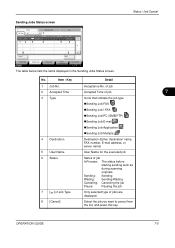
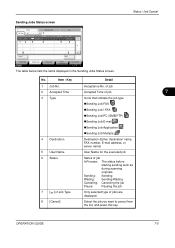
... Job FAX
Sending Job i-FAX
Sending Job PC (SMB/FTP)
Sending Job E-mail
Sending Job... of job
InProcess: The status before
starting sending such as
during scanning
originals
Sending: Sending
Waiting: Sending Waiting
Canceling: Canceling the job
...Status
Sending Jobs
Storing Jobs
Device/ Communication
Paper/Supplies 10/10/2008 10:10
The table ...
500ci/400ci/300ci/250ci Operation Guide Rev-1 - Page 315


... Setting (System Menu)
Printing Reports/Sending Notice
Print reports to check the machine settings and status. Printing Reports
Printable reports are as follows.
Status Page
TASKalfa 500ci
Firmware Version
8
Font List Check the font samples installed in with administrator privileges. Status Page Check the information including current settings, available memory space...
500ci/400ci/300ci/250ci Operation Guide Rev-1 - Page 316


... you want to print a report.
1 Press the System Menu key. 2 Press [Report] and [Next] of Print Report. 3 Press [Print] for maintenance purpose. Network Status Page
TASKalfa 500ci
Firmware Version
Service Status Page More detailed information is available than on the Status Page.
500ci/400ci/300ci/250ci Operation Guide Rev-1 - Page 441


... have different formats depending on how the count of Print Accounting Report.
6 Press [Yes] on page 11-4 for Managing the Copier/Printer Count
ACCOUNT.REPORT
TASKalfa 500ci
Firmware Version
For the count by size.
500ci/400ci/300ci/250ci Printer Driver User Guide Rev 12.23.2010.9 - Page 2


... printing device. and/or other brand and product names herein are trademarks of Adobe Systems, Incorporated. PCL is prohibited. User Interface screen captures shown in this guide support the Windows 7 printing environment. We cannot be held liable for improvement without notice. Models supported by the KX printer driver
TASKalfa 250ci TASKalfa 300ci TASKalfa 400ci TASKalfa 500ci...
Similar Questions
How To Setup Kyocera Taskalfa 250 Ci To Scan Documents To Pc Folder
(Posted by tswboobop 10 years ago)
How To Set Up Scanning To Smb On Kyocera Taskalfa 250ci To Imac
(Posted by borjamatarranz 11 years ago)
Scan To Pc....how!!!!
i need to use my scan to pc on my km 2050 kyocera network printer and as soon as i select my name on...
i need to use my scan to pc on my km 2050 kyocera network printer and as soon as i select my name on...
(Posted by iwit 12 years ago)

