Kyocera KM-2050 Support Question
Find answers below for this question about Kyocera KM-2050.Need a Kyocera KM-2050 manual? We have 21 online manuals for this item!
Question posted by iwit on May 27th, 2011
Scan To Pc....how!!!!
i need to use my scan to pc on my km 2050 kyocera network printer and as soon as i select my name on the printer it says destination not found...
all the pc's in my office work except mine..I'm the only one with windows 7 and I've tried downloading windows 7 drivers but today's Internets starting to make me sick with all these driver scanner\fixer please help me
thanks
Current Answers
There are currently no answers that have been posted for this question.
Be the first to post an answer! Remember that you can earn up to 1,100 points for every answer you submit. The better the quality of your answer, the better chance it has to be accepted.
Be the first to post an answer! Remember that you can earn up to 1,100 points for every answer you submit. The better the quality of your answer, the better chance it has to be accepted.
Related Kyocera KM-2050 Manual Pages
KM-NET ADMIN Operation Guide for Ver 2.0 - Page 9


... the Welcome page, click Next.
3 Continue until the installation wizard completes. Select Configure Print Queues Now if you exit the installer. The Host Agent must ...Supported Printers Kyocera network printers and most third party network printers that support the standard printer MIB
Maximum Validated Configuration Device Manager Up to 2000 managed devices, 45 managed networks, 100 device groups,...
KM-NET ADMIN Operation Guide for Ver 2.0 - Page 18


... SMTP server for the end of Under Authentication, enter the User name and Password, if your antivirus software may resolve the issue.
Currently mail can select settings for IP addresses of network printers to make sure the e-mail feature works. Authentication
Specifies the User name and Password, if SMTP authentication is independent from the discovery enabled...
KM-NET ADMIN Operation Guide for Ver 2.0 - Page 88


...When a console is disabled, you cannot use it from management. Page counts and ...Unmanaged Queues.
2 To move a queue from network printing devices. Consoles
5-14
Consoles lets you move a queue... the right pane. Once disabled, you can select queues for unmanaged queues. To move queues between...the Configure Queues dialog box of the KM Service Manager, administrators can change to the...
KM-NET ADMIN Operation Guide for Ver 2.0 - Page 97


... Manager console lets
you monitor printing, copying, scanning, and faxing counters in network printing devices that administrators can define the four custom alert sets, configure Special Alerts, and select the properties included in all counters included in using a network API installed on a set of users that is used for internal inventory tracking.
Glossary
A
Account A group...
KM-NET Viewer Operation Guide Rev-5.2-2010.10 - Page 13


..., and model name. Display Name, IP Address and Host Name are available:
General View Displays general information, such as color or black & white, print speed, duplex, total memory, hard disk, scan, fax, staple, punch, address book, document box, user list, and job log. The following default Device views are included in My Views. Select the view...
KM-NET Viewer Operation Guide Rev-5.2-2010.10 - Page 14


... Displays general information and counters for print, copy, fax, and scan.
Under Default Views, click Map View. Use any of your office. Map View
Use Map View to display printing devices on a background map of the following the same procedure.
1 Under Default Views, select Map View.
2 Click Device > Import Map Background.
3 Click Browse to appear in the...
KM-NET Viewer Operation Guide Rev-5.2-2010.10 - Page 22


... (with optional Use local authentication) Accounting administrator code Login options are selected in the Communication Settings for each contact includes: Number Name (and furigana, if applicable) Cover page (recipient, company, department). Each entry for faxing and scanning operations. If authentication on a Network FAX. This information is transmitted on the device is not set...
KM-NET Viewer Operation Guide Rev-5.2-2010.10 - Page 36


.... The following selections appear:
Set Multiple Devices This sends configuration parameters to select devices.
2 In the menu at the same time. Settings vary by model. Device
1 Select a device. You can also open the dialog box by model. plus copy, scan, and FAX settings. Authentication Settings This sets the authentication settings of devices.
Network Groups This manages...
KM-NET Viewer Operation Guide Rev-5.2-2010.10 - Page 49


... for scanning Job accounting for FAX
3 If you are finished selecting Job Accounting options, you can select other options in the dialog box, or you can save all your selections by ... has occurred.
1 In the Device Accounting Settings dialog box, click Error Handling. Handling Errors
You can save all your selections, click Cancel. Account
1 In the Device Accounting Settings dialog box, click ...
KM-NET Viewer Operation Guide Rev-5.2-2010.10 - Page 51


..., copy, scan and FAX counts.
Click Save, and then click Close. Click Next.
2 Type a file path, or click Browse to locate and select a file you have made . Selecting Accounting Source Settings
You can copy settings from the source device.
1 On the Method page, click Create from Device. Clear this check box to preserve the destination device settings...
KM-NET Viewer Operation Guide Rev-5.2-2010.10 - Page 55


...prints, copies, fax, scans, page sizes, duplex pages, and pages per sheet. A restart may be set if at specific intervals to take effect. Select Networking > Logical Printers. To restart, select General > Reset. Secure Protocol Settings
Secure Sockets Layer (SSL) is gathered about the counters for device communication. For an account device, select whether to use Apply same user information...
IC Link User's Manual ver. 2.8 - Page 32


... 6 of measurement for Color Printer -Defines the data as follows...build it to the PC by clicking on the printer. Project Build and...Printer following the instructions for color.
Raster Resolution - Save macro - saves the macro file onto the PC...scanned as follows:
Macro Name - then it to bottom) coordinates on print out. Macro name is not defined here -
Orientation -
Select name...
IC Link User's Manual ver. 2.8 - Page 36
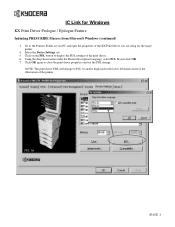
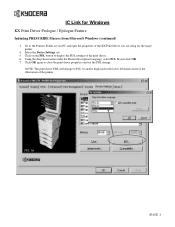
... PC and open the properties of the KX Print Driver you are using for Windows
KX Print Driver Prologue / Epilogue Feature
Initiating PRESCRIBE Macros from Microsoft Windows (continued)
3. Select the Device Settings tab. 5. Click OK again to close the print driver properties and set the PDL change to display the PDL settings of the printer...
IB-23 User's Manual in PDF Format - Page 29
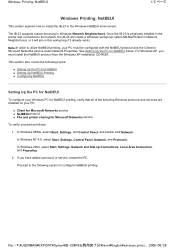
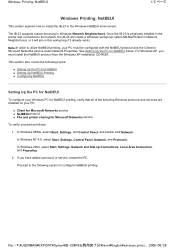
...; Setting Up NetBEUI Printing „ Configuring NetBEUI
Setting Up the PC for NetBEUI
To configure your PC:
„ Client for Microsoft Networks service „ NetBEUI protocol „ File and printer sharing for Microsoft Networks service under Network Properties. In Windows NT 4.0, select Start, Settings, Control Panel, Network, and Protocols. If you must be configured with the NetBEUI...
IB-23 User's Manual in PDF Format - Page 31
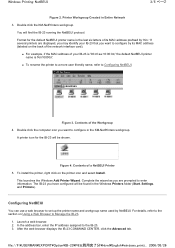
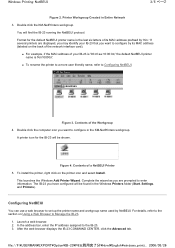
.../05/26 Contents of the Workgroup 4. To install the printer, right click on Using a Web Browser to configure in Entire Network
3. Configuring NetBEUI
You can use a web browser to enter information. If several printers are prompted to set up the printer name and workgroup name used by 'Km.' Contents of a NetBEUI Printer 5.
Launch a web browser. 2. In the address bar, enter the...
IB-23 User's Manual in PDF Format - Page 32
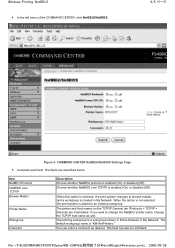
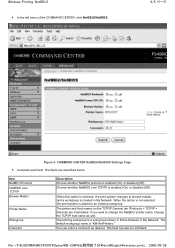
... (On) or disabled (Off).
When the option is not selected, the print system is created in My Network. The printing workgroup is "KM-NetPrinters." The default workgroup name is a workgroup shown in Entire Network in My Network. COMMAND CENTER NetBEUI/NetBIOS Settings Page 5. The printer and host names on the TCP/IP General tab (Protocols > TCP/IP > General...
IB-23 User's Manual in PDF Format - Page 79
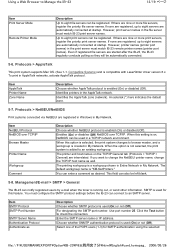
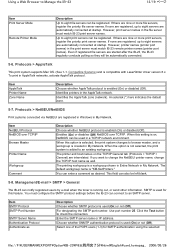
... whether NetBEUI protocol is "KM-NetPrinters." However, printer names (printer port names) in My Network. Identifies the AppleTalk zone (network). The printing workgroup is a workgroup shown in Entire Network in the print server must configure the SMTP protocol settings before the IB-23 can notify registered users by e-mail when the toner is used in My Network. Using a Web Browser to...
IB-23 User's Manual in PDF Format - Page 100
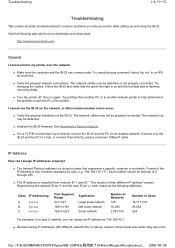
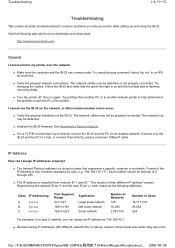
... link light is on and the red data light is compiled from another PC or to another network printer to directly connect the IB-23 and the PC on again. Try using a crossover 10BaseT cable. The network cables may encounter while setting up and using the IB-23. See Resetting to Factory Defaults.
„ If in a TCP...
Kyocera Extended Driver 3.x User Guide Rev-1.4 - Page 32


...Device Settings tab, click Administrator....
26 Administrator Settings
The following settings can be changed by the system administrator or authorized personnel.
・ Job Accounting ・ Job Name... Display ・ Setting the Administrator Password ・ Changing the Administrator Password ・ User Login (FS-1118MFP / KM... current job.
1. Job Name Display
You can help manage...
Scan System (F) Operation Guide (Functions Edition) - Page 31


...mm Width: 2" - 17", 50 mm - 432 mm Width: 2" - 17", 50 mm - 420 mm (for selection are as follows. • Inch specifications: Auto, 11" x 17", Computer Form (11" x 15"), 8-1/2" x 14... of the platen and select the desired scanning area. Using the Scanner Function
Basic Settings (1) Original size selection ("Select original size")
The original sizes (scanning area) available for KM-C830/830D)
* The...

