Kyocera TASKalfa 250ci Support Question
Find answers below for this question about Kyocera TASKalfa 250ci.Need a Kyocera TASKalfa 250ci manual? We have 24 online manuals for this item!
Question posted by borjamatarranz on June 14th, 2012
How To Set Up Scanning To Smb On Kyocera Taskalfa 250ci To Imac
The person who posted this question about this Kyocera product did not include a detailed explanation. Please use the "Request More Information" button to the right if more details would help you to answer this question.
Current Answers
There are currently no answers that have been posted for this question.
Be the first to post an answer! Remember that you can earn up to 1,100 points for every answer you submit. The better the quality of your answer, the better chance it has to be accepted.
Be the first to post an answer! Remember that you can earn up to 1,100 points for every answer you submit. The better the quality of your answer, the better chance it has to be accepted.
Related Kyocera TASKalfa 250ci Manual Pages
KM-NET ADMIN Operation Guide for Ver 2.0 - Page 37


Click Show Unmanaged Devices to any of the selected devices. Multi-Set can configure the settings for Kyocera devices appearing in the Supported Model list in the Release Notes available from List View or Map View, then click the Multi-Set button in this group or Only the following model types, select the check boxes from the navigation...
KM-NET ADMIN Operation Guide for Ver 2.0 - Page 58


... for users to the right of pages allowed for printing devices. Display print, copy, scan, and fax data in your network printing devices. You can perform the following tasks from the total number... console by selecting Rows per page in the Console Settings dialog box.
Device counters keep track of the number of devices or accounts that have similar properties. Each page that...
KM-NET ADMIN Operation Guide for Ver 2.0 - Page 67


... Over-limit Error A print job is exceeded. Restriction Mode: Select function restriction and balance limit mode: Auto Sets account function restriction and balance limit for available printing device features: Print accounting management Copy accounting management Scan accounting management FAX accounting management Cancel on Account Error: Select whether to "On." This assures that the...
KM-NET ADMIN Operation Guide for Ver 2.0 - Page 97


... installed on a set of Alert Sets.
Accounting Manager A plug-in console that lets you monitor printing, copying, scanning, and faxing counters in network printing devices that administrators can ... communicate with the Job Release plug-in an account. Accounts can also display device settings, schedule polling, and prepare usage reports. Active Directory allows administrators to assign ...
KM-NET ADMIN Operation Guide for Ver 2.0 - Page 98


... the login screen.
Not the username used to change selected device settings on to SN (surname). The Accounting Manager console monitors all device counters.
Consoles An Administration feature that administrators can be changed by KMnet Admin. D
Database Assistant Kyocera software tool for customizing the scan system of an
MFP for selecting the members of the...
KM-NET Viewer Operation Guide Rev-5.2-2010.10 - Page 22


... If authentication on the device is transmitted on the device, and then in the Communication Settings for faxing and scanning operations. This information is not set , accessing the address book...might have been changed on the device.
E-mail FTP (File Transfer Protocol) SMB (Server Message Block)
3-2
User Guide Displaying Device Home Page
Printing devices that can be stored for each...
KM-NET Viewer Operation Guide Rev-5.2-2010.10 - Page 36


... to multiple devices at a time. plus copy, scan, and FAX settings. The following selections appear:
Set Multiple Devices This sends configuration parameters to the interface of one device, press Ctrl or Shift + click to a maximum of the selected device, such as IP address, e-mail settings, SNMP settings, FTP and SMB client settings, and protocol settings. Device
1 Select a device.
KM-NET Viewer Operation Guide Rev-5.2-2010.10 - Page 57


... Ctrl key, and clicking on the devices. Setting Multiple Devices
To start the Multi-Set Wizard follow these steps:
1 In the device list, select the devices that define default behavior for TCP/IP, security and network configurations. In the context menu, click Advanced > Set Multiple Devices.
Device Network Settings Basic settings for print, copy, scan and FAX jobs including paper size, print...
Kyocera Command Center Operation Guide Rev 6.3 - Page 12


...Basic Page
This section includes settings that apply to the machine, such as the WSD device name.
Format of the IP address is connecting.
IPv6 Settings
• IPv6
Specifies whether...COMMAND CENTER Pages
Download Drivers For downloading printer drivers, etc.: http://www.kyoceramita.com/download/ Kyocera Online For more information, refer to Advanced > Protocols > TCP/IP > General on ...
Kyocera Command Center Operation Guide Rev 6.3 - Page 25


... the detection level from 1 (Low), 2 (Medium), and 3 (High). FTP
Switches FTP On or Off. Scanner > SMB
The table below provides a summary of the items displayed on page 3-51 is set to On. The string will be scanned.
When turned On, the encryption algorithm that is 100%. Zoom Switches the zoom ratio between Top...
250ci/300ci/400ci/500ci/552ci Operation Guide Rev-1 - Page 90


... copying appears.
2 Place the originals onto the machine for reserving
copy, and configure the copy settings.
Copies
Job No.: 000021 Scanner Setting Scanned Pages
2
Letter 100% 2-sided Top Edge Top
Status
Job Name:
Doc10102008101031
User Name: ----Printer Setting Copies
2/ 24
Letter 2-sided Collate
Plain
Top Tray
Cancel
Reserve Next 10/10/2008 10:10...
250ci/300ci/400ci/500ci/552ci Operation Guide Rev-1 - Page 116


...the confirmation screen.
Copies
Job No.: 000021 Scanner Setting Scanned Pages
2
Letter 100% 2-sided Top Edge Top
Status
Job Name:
Doc10102008101031
User Name: ----Printer Setting Copies
2/ 24
Letter 2-sided Collate
Plain
Top Tray... jobs
1 Press the Stop key.
The current print job is set to [Off]
The Copying screen appears in the confirmation screen.
Canceling Jobs
You can...
250ci/300ci/400ci/500ci/552ci Operation Guide Rev-1 - Page 197


...-click the machine's icon(Kyocera:Taskalfa
XXX:XXX) and then click Install.
5
Procedure Using this event, press [Cancel] to display the screen for sending.
2 Place the originals in the document processor or on operating the computer, refer to the computer's help or the operation guide of originals scanned on this machine as files...
250ci/300ci/400ci/500ci/552ci Operation Guide Rev-1 - Page 317
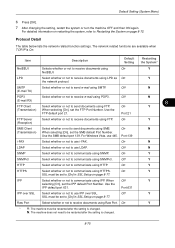
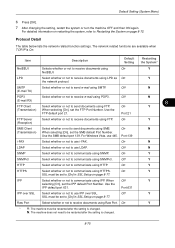
... the system or turn the machine OFF and then ON again. Protocol Detail
The table below lists the network related function settings.
Use the SMB default port 139. Port:139
Select whether or not to communicate using SNMPv3. On
Select whether or not to communicate using POP3.
Off
Y Y N N
8
Y
Y N
N N Y Y
HTTP
Select ...
500ci/400ci/300ci/250ci Operation Guide Rev-1 - Page 2


... guides are referred to as necessary. Please read this Operation Guide before you for your purchase of TASKalfa 250ci/300ci/400ci/500ci.
Quick Guide to Adjusting Image Quality Adjustments to load paper, basic copy, print and scan operations, and troubleshooting. We will not be liable for any damage caused by the use the...
500ci/400ci/300ci/250ci Operation Guide Rev-1 - Page 95
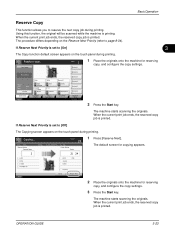
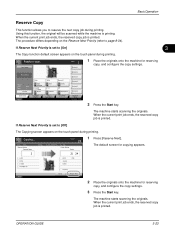
... [On]
3
The Copy function default screen appears on the touch panel during printing. Copies
Job No.: 000021 Scanner Setting Scanned Pages
2
Letter 100% 2-sided Top Edge Top
Status
Job Name:
Doc10102008101031
User Name: ----Printer Setting Copies
2/ 24
Letter 2-sided Collate
Plain
Top Tray
Cancel
Reserve Next 10/10/2008 10:10
1 Press [Reserve...
500ci/400ci/300ci/250ci Operation Guide Rev-1 - Page 121


...panel during printing.
1 Press the Stop key or [Cancel]. The current print job is set to cancel and press
[Cancel].
NOTE: Pressing the Stop key will not temporarily stop
a...Cancel appears. Copies
Job No.: 000021 Scanner Setting Scanned Pages
2
Letter 100% 2-sided Top Edge Top
Status
Job Name:
Doc10102008101031
User Name: ----Printer Setting Copies
2/ 24
Letter 2-sided Collate
Plain...
500ci/400ci/300ci/250ci Operation Guide Rev-1 - Page 214


... originals in the computer.
2 Right-click the machine's icon (Kyocera:Taskalfa
XXX:XXX) and then click Install. Displays the screen for WSD scanning and the machine is network-
If the Found New Hardware window... screen, the installation is set to use WSD Scan, confirm that the computer used for sending.
When Your devices are ready to On in the network settings. In this machine
NOTE:...
500ci/400ci/300ci/250ci Operation Guide Rev-1 - Page 356


...
LPD
SMTP (E-mail TX) POP3 (E-mail RX) FTP Client (Transmission)
FTP Server (Reception) SMB Client (Transmission)
i-FAX LDAP SNMP
SNMPv3
HTTP
HTTPS
Description
Default Setting
Selects whether or not to
Off
communicate using NetBEUI. For Windows Vista, use i-FAX.
Default Setting (System Menu)
Protocol Detail
The table below lists the network related function...
500ci/400ci/300ci/250ci Printer Driver User Guide Rev 12.23.2010.9 - Page 2


...Photoshop and PostScript® are trademarks of Hewlett-Packard Company.
Models supported by the KX printer driver
TASKalfa 250ci TASKalfa 300ci TASKalfa 400ci TASKalfa 500ci
© 2010 KYOCERA MITA Corporation Legal Notes
Unauthorized reproduction of all or part of this product, regardless of the information ... operations given in this guide may differ depending on your printing device.
Similar Questions
How To Set Up A Taskalfa 250ci Kx Printer From This
(Posted by sjtonyv 10 years ago)
How To Set Up Smb Scan Kyocera Taskalfa 250 Scanner With Windows 7
(Posted by willguw 10 years ago)
How To Set Up A Taskalfa 250ci Driver Mac Os
(Posted by darrls756 10 years ago)
How Do You Set Up Kyocera Taskalfa 250ci To Scan To Computer
(Posted by zahRapto 10 years ago)
How To Setup Scanning On Taskalfa 620
How to setup scanning on TaskAlfa 620
How to setup scanning on TaskAlfa 620
(Posted by RichardLeszcz 13 years ago)

