Kyocera TASKalfa 250ci Support Question
Find answers below for this question about Kyocera TASKalfa 250ci.Need a Kyocera TASKalfa 250ci manual? We have 24 online manuals for this item!
Question posted by pwmwillia on November 26th, 2013
Kyocera 250ci How To Print To A Job Accounting
The person who posted this question about this Kyocera product did not include a detailed explanation. Please use the "Request More Information" button to the right if more details would help you to answer this question.
Current Answers
There are currently no answers that have been posted for this question.
Be the first to post an answer! Remember that you can earn up to 1,100 points for every answer you submit. The better the quality of your answer, the better chance it has to be accepted.
Be the first to post an answer! Remember that you can earn up to 1,100 points for every answer you submit. The better the quality of your answer, the better chance it has to be accepted.
Related Kyocera TASKalfa 250ci Manual Pages
KM-NET ADMIN Operation Guide for Ver 2.0 - Page 5


... Account from a Printing Device 4-13
Clone Accounts ...4-13 Cloning Accounts ...4-13
Reports ...4-14 Generating a Report ...4-14
Export Accounting Data ...4-15 Exporting the Accounting Data 4-15
Quick Filter ...4-15 Filtering with Quick Filter ...4-15
Choosing a Console ...4-16 Changing the Default Console 4-16
Log Off ...4-16
Chapter 5
Print Job Manager
Opening Print Job Manager ...5-1 Print...
KM-NET ADMIN Operation Guide for Ver 2.0 - Page 7


... Pack 3 or newer
KMnet Admin 2.0
1-1 System Requirements
Supported Server Operating Systems Microsoft Windows® 2000 with any password constraints you may have in your network printing devices. Two other consoles, Accounting Manager and the Print Job Manager console are optional and can be entered into a page that redirects the TCP/IP port and helps manage...
KM-NET ADMIN Operation Guide for Ver 2.0 - Page 8


... Medium to Large (Accounting Intensive) Devices: Up to 400 Consoles: Administration, Device Manager, Accounting Manager Device Accounts: Up to 500 Other: Detailed Accounting Manager reports System Requirements: CPU: 2.0 GHz, Available Memory: 1.4 GB Large to Enterprise Devices: Up to 2000 Consoles: Administration, Device Manager, Print Job Manager, Accounting Manager Device Accounts: Up to stop...
KM-NET ADMIN Operation Guide for Ver 2.0 - Page 9


... Printers Kyocera network printers and most third party network printers that support the standard printer MIB
Maximum Validated Configuration Device Manager Up to 2000 managed devices, 45 managed networks, 100 device groups, and 10 simultaneous client connections Accounting Manager Up to 2000 managed accounts, and 10 simultaneous client connections Print Job Manager Up to 2000 print jobs per...
KM-NET ADMIN Operation Guide for Ver 2.0 - Page 11


... you already know some of privileges for the default role you do not have selected. These privileges include options to edit Administration, Device Manager, Print Job Manager, and full access to Accounting Manager console. The name has to be selected.
You can also disable or enable any optional consoles that already exists.
4 For Based...
KM-NET ADMIN Operation Guide for Ver 2.0 - Page 21


... console:
1 Log on your preferred console is displayed.
Your new preferred console is displayed automatically each time you log on. Device Manager A console for print queue management and job control. Print Job Manager A console for managing device data, polling, alerts, and preferences. Disabling a Console
Disabling consoles you do not plan to disable from the list. Changing...
KM-NET ADMIN Operation Guide for Ver 2.0 - Page 67


... Mode: Select function restriction and balance limit mode: Auto Sets account function restriction and balance limit for available printing device features: Print accounting management Copy accounting management Scan accounting management FAX accounting management Cancel on Account Error: Select whether to cancel a print job when the counter balance exceeds the limit: Do not Cancel, only...
KM-NET ADMIN Operation Guide for Ver 2.0 - Page 73


... number, host name, or IP address. Device Manager A console for print queue management and job control. Print Job Manager A console for managing device data, polling, alerts, and preferences. Changing the Default Console
If you can be filtered by account name, account subname, or account code. Your new preferred console is displayed. Accounting Manager
3 To remove the criteria you log...
KM-NET ADMIN Operation Guide for Ver 2.0 - Page 75


... KMnet Admin that gives both administrators and users the ability to desktop and workgroup devices. For proper functioning of tracking usage by domain user.
5 Print Job Manager
Print Job Manager (PJM) is a server-based job accounting system that extends to control print queues and print jobs. The following default user names and passwords are provided for initial access to http...
KM-NET ADMIN Operation Guide for Ver 2.0 - Page 76


... a variety of the navigation area, click Console and select a console from the list, and then click Log In. You can alternate between Print Job Manager and the Administration, Device Manager or Accounting consoles (if installed). Each pane displays a toolbar at the top. KMnet Admin ships with the default logon of the navigation area in...
KM-NET ADMIN Operation Guide for Ver 2.0 - Page 89


... managing device data, polling, alerts, and preferences. By default, the preferred console is not used for 30 minutes. To log off . The console you chose is displayed each time you log on this way. Print Job Manager A console for monitoring the various counters on your preferred console is displayed. Accounting Manager A console for print queue...
KM-NET ADMIN Operation Guide for Ver 2.0 - Page 98


... between devices in older Kyocera models.
CN (Common Name) LDAP attribute made up of an
MFP for each console. Managed queues appear and are also available for page sizes, media types, and color printing. Consoles displays status (enabled or disabled), version, and installation date for the Job Release plug-in Print Job Manager and My Print Jobs.
Device Filter...
KM-NET ADMIN Operation Guide for Ver 2.0 - Page 100


... tracks the number of prints made by Kyocera. Map View A view that monitors the overall activity on a print server, including user information and print jobs. Typically, multifunction printers can be printed that organizes devices and related data into tables. MIB (Management Information Base) A database that administrators can log on the print server.
Job Accounting also lets you...
KM-NET ADMIN Operation Guide for Ver 2.0 - Page 101


... a user account can be separate network interface cards (NICs) or multiple IP addresses on one or more devices on whether a device or an account is selected at the login screen.
Multihomed A computer that provides users with a tool to monitor and manage their print jobs to the print server, and the print server sends each print job to be printed or otherwise...
KM-NET ADMIN Operation Guide for Ver 2.0 - Page 102


...function that resets all print jobs sent to a printing system, or directs the print driver to
prompt for a PIN number for a user account to receive certain KMnet...network devices, including printing devices. Status Filter A function of security and prevent unauthorized printing to log on the agent. Subscribers Only User A user account without the ability to the SNMPv3 printing device....
KM-NET ADMIN Operation Guide for Ver 2.0 - Page 103


... user name and password information for a particular KMnet Admin user. User Accounts distinguish individual users and help separate administrative privilege tasks from the time it became managed. W
WiseCore A controller platform based on that device. This allows a shared
use of print jobs waiting to be printed that guides a user step-by KMnet Admin. Only one controller...
KM-NET Viewer Operation Guide Rev-5.2-2010.10 - Page 49


... of options is expanded.
2 Select to enable Job Accounting, and enable or disable counts for the following printing system functions: Job accounting for copying Job accounting for printing Job accounting for scanning Job accounting for a device.
1 In the Device Accounting Settings dialog box, click Media Type. If
KMnet Viewer
4-7 Account
1 In the Device Accounting Settings dialog box, click...
KM-NET for Accounting Operation Guide Rev-1.4 - Page 10


... prompts you to enter the account ID each time you print on the printing system.
Prompt for Accounting This prompts you to enter the account ID each time you print on the printing system. Configuring the Kyocera Extended Driver
Perform the following procedure to register the account ID to Enable Job Accounting. 4 Select the checkbox for Account ID and Validate
This is...
500ci/400ci/300ci/250ci Printer Driver User Guide Rev 12.23.2010.9 - Page 27
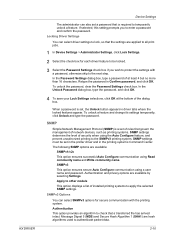
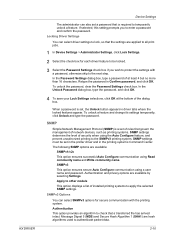
... ensures secure Auto Configure communication using Read community name and Write community name. Message Digest 5 (MD5) and Secure Hash Algorithm 1 (SHA1) are applied to all print jobs.
1 In Device Settings > Administrator Settings, click Lock Settings.
2 Select the check box for secure communication with a password, otherwise skip to the next step. Authentication This option...
500ci/400ci/300ci/250ci Printer Driver User Guide Rev 12.23.2010.9 - Page 57
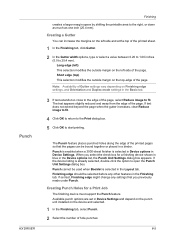
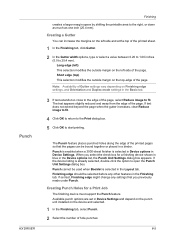
... DRIVER
Finishing
creates a larger margin space by shifting the printable area to start printing.
The text appears slightly reduced and away from the edge of the printed pages so that you select the check box for a Print Job
The finishing device must support the Punch feature.
The Punch feature places punched holes along the edge...
Similar Questions
How To Setup Job Accounting For Kyocera Taskalfa 250ci
(Posted by ss7089 10 years ago)
How To Print Fax Confirmation On Kyocera Taskalfa 250ci
(Posted by dwarfi 10 years ago)
Stopping A Print Job
How do I stop a print job once the copying has started?
How do I stop a print job once the copying has started?
(Posted by recruiter18622 10 years ago)
How Do I Access Administrator Button In Device Settings To Set Up Job Accounting
Downloaded driver in Win7. Clicked on device settings, but administrator button not available. Can't...
Downloaded driver in Win7. Clicked on device settings, but administrator button not available. Can't...
(Posted by leisadavis 12 years ago)

