Kyocera TASKalfa 250ci Support Question
Find answers below for this question about Kyocera TASKalfa 250ci.Need a Kyocera TASKalfa 250ci manual? We have 24 online manuals for this item!
Question posted by mpvijesh on February 6th, 2013
How I Can Set Up The Scan Copy To A Common Folder In The Network
The person who posted this question about this Kyocera product did not include a detailed explanation. Please use the "Request More Information" button to the right if more details would help you to answer this question.
Current Answers
There are currently no answers that have been posted for this question.
Be the first to post an answer! Remember that you can earn up to 1,100 points for every answer you submit. The better the quality of your answer, the better chance it has to be accepted.
Be the first to post an answer! Remember that you can earn up to 1,100 points for every answer you submit. The better the quality of your answer, the better chance it has to be accepted.
Related Kyocera TASKalfa 250ci Manual Pages
KM-NET ADMIN Operation Guide for Ver 2.0 - Page 43


...firmware upgrade does not perform a version comparison between networks and devices. For example, an upgrade might successfully install System.... Firmware upgrade can set communication options between the current version (in a device group, the application provides...folder.
6 Click Next.
Upgrading to the upgrade process in the KMnetAdmin\log folder. During firmware upgrade, the device...
KM-NET ADMIN Operation Guide for Ver 2.0 - Page 58


..., and faxing. Accounting Manager reflects the accounts in your network printing devices.
Restrict printing, copying, scanning, and faxing access to the right of devices or accounts that lets you limit activity for devices and accounts.
4-1
User Guide
Set up a subscription service for devices and accounts before using the Accounting Manager console. You can perform the following...
KM-NET ADMIN Operation Guide for Ver 2.0 - Page 66


... a period of day. Edit Device Accounting Settings
You can edit settings for a network printing device by selecting a device in the navigation area to display the supported device settings in strong security mode.
Balance Pattern: Select which counters are counted to the "Other" account.
4-9
User Guide All printed pages are available for each account:
Print + Copy
The total count of...
KM-NET ADMIN Operation Guide for Ver 2.0 - Page 67


... Common Settings Change Review Number Displays the number of Accounts
4-10 Manual Account function restriction and balance limit remain unchanged.
Cancel on the printing device.... limit mode: Auto Sets account function restriction and balance limit for available printing device features: Print accounting management Copy accounting management Scan accounting management FAX accounting...
KM-NET ADMIN Operation Guide for Ver 2.0 - Page 97


... used between an application program and the operating system (or some printing device models, that lets you monitor printing, copying, scanning, and faxing counters in an unauthorized manner.
For example, a printer communicates with the Job Release plug-in using a network API installed on a set of shared properties. Account Code An account user's number or password...
KM-NET ADMIN Operation Guide for Ver 2.0 - Page 99


...device per user-defined device filters. H
Hostname The common name by which can be used in an IP address.
Dynamic Group A device group to which is easier to
manage and secure a network-enabled device...shows device settings (for printing devices) and account information (for download to each IP address is reached. F
firmware Device and network card firmware support the device's ...
KM-NET Viewer Operation Guide Rev-5.2-2010.10 - Page 51


...The file is a list of device accounts with information about print, copy, scan and FAX counts. Clear this check box to the destination devices. You have made . On the Settings page, select the category of settings to copy to preserve the destination device settings.
The settings are copied from the list. Only one source device from the source device to use. Click Next...
KM-NET Viewer Operation Guide Rev-5.2-2010.10 - Page 52


... box for the option you want to save your computer or network. Click Save, and then click Close.
Account ID List: Displays the account ID list. This file can click Edit settings to open a dialog box for this Device. Make your changes to the settings.
2 When you have made. If you can create a new...
KM-NET Viewer Operation Guide Rev-5.2-2010.10 - Page 57


... to apply settings to multiple devices simultaneously.
Device Network Settings Basic settings for print, copy, scan and FAX jobs including paper size, print and scan quality, and default media types. Device Default Settings Settings that will receive settings by pressing the shift key and clicking the first and last of adjacent devices in the device list. 6 Multi-Set
Multi-Set lets you...
KM-NET Viewer Operation Guide Rev-5.2-2010.10 - Page 58


... can copy settings from the source device.
1 On the Method page, click Create from File.
The settings are included. To select source device settings to the settings. Creating Settings From a Device
You can be selected for saving to a file with an extension of .CSV. Click Save, and then click Close. Multi-Set 6-2
Settings that define local or network authorization for group...
KM-NET Viewer Operation Guide Rev-5.2-2010.10 - Page 59


... have made . Browse or type a file name with an extension of the errors. KMnet Viewer
Multi-Set
3 Click Open, and then click Next.
4 The Confirmation page shows a list of these options on the Settings page:
Device User List Device Address Book Device Document Box Device Network Groups Device Virtual Mailbox If this check box to ensure that only...
KM-NET Viewer Operation Guide Rev-5.2-2010.10 - Page 66


... or network. The...settings. 8 Workspaces
A workspace is a collection of files including device and UI information. When the user closes the application, the workspace is identified with a list of different devices, additional workspaces can be exported to the desired location for the new workspace folder.
3 Select an existing folder or click New Folder.
4 Type a name for the new folder...
KM-NET Viewer Operation Guide Rev-5.2-2010.10 - Page 74


... to
damage a device, you change device settings, such as page counts and scan counts on a device. device user list (device users) A list of login information and passwords of users that are displayed until you change in a computer
file for download to the software from discovery for users. F
firmware Device and network card firmware support the device's internal software. advanced...
Kyocera Command Center Operation Guide Rev 6.3 - Page 10


...
• Network
• Security
• Device/Printer
• Scanner
• FAX/i-FAX
• Jobs
• Counters
Network > General...settings made on page 3-45. Start > Status Pages
These pages allow you to verify the current settings for secure protocols, IEEE802.1x, and IPSec. Network > Logical Printers
This allows you to verify the various settings (machine, printing, scanning, network...
Kyocera Command Center Operation Guide Rev 6.3 - Page 18


... are forbidden. Basic > Security > Device Security > Network Security
This allows you to the machine and networking configuration. It is permitted. When it is set to Lock (Block), use of the...are set to the next section.
SNMP v3, NetWare, AppleTalk, NetBEUI, Raw, IPP, IPP over SSL, HTTP, HTTPS, FTP (Transmission), FTP (Reception), SMB, SNMP, SMTP, POP3, LPD, LDAP, WSD Scan,...
250ci/300ci/400ci/500ci/552ci Operation Guide Rev-1 - Page 6


... USB Memory 6-20
Saving Documents to USB Memory (Scan to USB 6-22
7
Status / Job Cancel
Checking...Device/Communication 7-16
8
Default Setting (System Menu)
Common Settings 8-2
Copy Settings 8-27
Sending Settings 8-30
Document Box Settings 8-33
Printer Settings...Network Setup 8-73
Interface Block Setting 8-80
Security Level (Security Level setting 8-81
Document Guard Setting...
250ci/300ci/400ci/500ci/552ci Operation Guide Rev-1 - Page 98
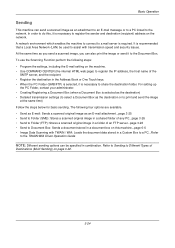
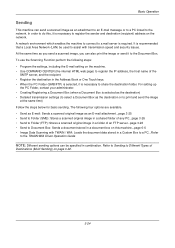
For setting-up
the PC Folder, contact your administrator. • Creating/Registering a Document Box (when a Document Box is recommended that a Local Area Network (LAN) be specified in combination. In order to do this machine...page 6-6 • Image Data Scanning with TWAIN / WIA: Loads the document data stored in a Custom Box to a PC...Refer
to the...
250ci/300ci/400ci/500ci/552ci Operation Guide Rev-1 - Page 197


...in the computer.
2 Right-click the machine's icon(Kyocera:Taskalfa
XXX:XXX) and then click Install.
5
Procedure Using this ...devices are ready to display the screen for Windows Vista)
1 Click Start and then Network in the document processor or on this machine
NOTE: If the User Account Control window appears,
click Continue. Displays the screen for WSD scanning and the machine is set...
500ci/400ci/300ci/250ci Operation Guide Rev-1 - Page 6
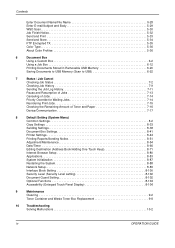
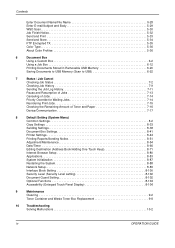
... USB Memory 6-20
Saving Documents to USB Memory (Scan to USB 6-22
7
Status / Job Cancel
Checking...Device/Communication 7-17
8
Default Setting (System Menu)
Common Settings 8-2
Copy Settings 8-33
Sending Settings 8-38
Document Box Settings 8-41
Printer Settings...Network Setup 8-89
Interface Block Setting 8-100
Security Level (Security Level setting 8-102
Document Guard Setting...
500ci/400ci/300ci/250ci Operation Guide Rev-1 - Page 103
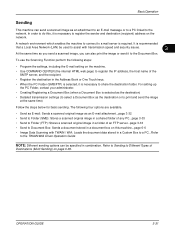
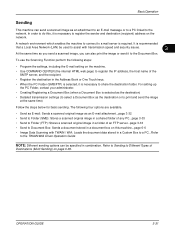
... FTP server...page 3-33 • Send to Folder (FTP): Stores a scanned original image in a folder of the SMTP server, and the recipient.
• Register the destination in combination. A network environment which enables the machine to connect to a mail server is selected as the destination)
• Detailed transmission settings (to select a Document Box as an E-mail...
Similar Questions
How Do I Scan A Document To My Computer Kyocera Taskalfa 250ci Kx
(Posted by wsdodyma 9 years ago)
How To Scan Document To Folder On Kyocera Taskalfa 250ci
(Posted by erinbor 9 years ago)
How To Set Up Scan To E-mail On A Kyocera Taskalfa 250ci
(Posted by sfmark 10 years ago)
Individual Scan/copy Account
how can I set up individual scan/copy accounts with individual pw?
how can I set up individual scan/copy accounts with individual pw?
(Posted by tinacovenant 11 years ago)
How To Set Up Kyocera Taskalfa205c, To Scan To A Shared Network Folder?
(Posted by mbeckeraphw3333 12 years ago)

