Kyocera TASKalfa 205c Support Question
Find answers below for this question about Kyocera TASKalfa 205c.Need a Kyocera TASKalfa 205c manual? We have 5 online manuals for this item!
Question posted by mbeckeraphw3333 on August 26th, 2011
How To Set Up Kyocera Taskalfa205c, To Scan To A Shared Network Folder?
The person who posted this question about this Kyocera product did not include a detailed explanation. Please use the "Request More Information" button to the right if more details would help you to answer this question.
Current Answers
There are currently no answers that have been posted for this question.
Be the first to post an answer! Remember that you can earn up to 1,100 points for every answer you submit. The better the quality of your answer, the better chance it has to be accepted.
Be the first to post an answer! Remember that you can earn up to 1,100 points for every answer you submit. The better the quality of your answer, the better chance it has to be accepted.
Related Kyocera TASKalfa 205c Manual Pages
205c/255c Operation Guide - Page 3


...print and scan operations, and troubleshooting.
Network FAX Driver Operation Guide Describes how to install and use the network fax driver in order to check and change settings.
Guide
KYOCERA COMMAND CENTER ...Describes fax functionality. KM-NET for Direct Printing Operation Describes how to use network fax functionality.
KMnet Viewer User Guide
Describes how to the machine using the ...
205c/255c Operation Guide - Page 7


...for [Login User Name 6-6 Creating a Shared Folder 6-7 Checking the [Path 6-10 Configuring ...Scan ...6-42 Scanning using TWAIN ...6-45
7
Document Box 7-1
Printing Documents Stored in Removable USB Memory 7-2 Saving Documents to USB Memory (Scan...Setting the Destination 8-8 Automatic Log History Transmission 8-9 Manual Log History Transmission 8-9 Setting E-mail Subject 8-10 Check of Device...
205c/255c Operation Guide - Page 12
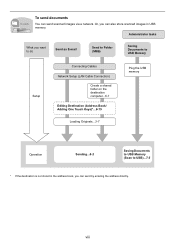
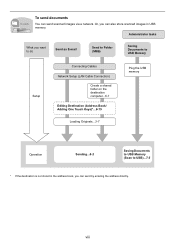
...)
Saving Documents to USB Memory
Setup
Connecting Cables
Network Setup (LAN Cable Connection)
Create a shared folder on the destination computer...6-7
Editing Destination (Address Book/ Adding One Touch Keys)*...6-15
Loading Originals...3-7
Plug the USB memory
Operation
Sending...6-2
Saving Documents to USB Memory (Scan to USB)...7-5
* If the destination is not stored in the address...
205c/255c Operation Guide - Page 31


... the address below for a period of the developing unit, the drum unit, the transfer belt, and the fixing unit. Preface > Notice
Warranty (the United States)
205c/255c MULTIFUNCTIONAL PRODUCT LIMITED WARRANTY
Kyocera Mita America, Inc. and Kyocera Mita Canada, Ltd. (both referred to as "Kyocera") warrant the Customer's new Multifunctional Product (referred to furnish labor.
205c/255c Operation Guide - Page 56


... page 9-18. If connecting by the instructions in the machine's network settings. Install the printer driver as directed by Bonjour, enable Bonjour in ...10.4 Only or OS X 10.5 or higher depending on page 9-16. If an IP or AppleTalk connection is used, the settings below are installing the TWAIN driver or WIA driver, continue by a Macintosh computer. For details, refer to "KPDL" or "KPDL...
205c/255c Operation Guide - Page 125


... Color*
Automatically recognizes whether a document is color or black and white, and scan color documents in Full Color and black and white documents in black and white....is color or black and white, and then scans the document.
Common Operations > Using Various Functions
Color Selection
Select the color mode setting.
Copy Send Scan to Using Various Functions on page 3-30, ...
205c/255c Operation Guide - Page 164


... 6-45)
NOTE Different sending options can be specified in the destination computer, when a folder (SMB/FTP) is necessary to the network.
Sending > Basic Operation
Basic Operation
This machine can send a scanned image as the destination. Consult your network administrator concerning destination folder sharing settings. The fax function can be used when the optional fax kit has been...
205c/255c Operation Guide - Page 170


... the desired location. When you are a member of a domain, your current domain will be set as the search target by default.
6-8 To select the search target, click a location to a PC
2 Configures permission settings.
1
1
2
In Windows XP, select Share this folder and click the Permissions button. 2
3
2
1
3
Enter the user name in the text box.
Sending...
205c/255c Operation Guide - Page 181


... you have entered one item, press [Next] to advance to receive the data. For details, refer to the KYOCERA COMMAND CENTER Operation Guide.
1 Display the screen.
1 Referring to share a folder. Ready to 128 characters
6-19
Max. Folder
10:10
SMB Path Entry
FTP Path Entry 1/1
GB0103_00
Cancel
Next >
3 Enter the destination information.
1
GB0057_08
2
Enter...
205c/255c Operation Guide - Page 204


... details, refer to the computer's help or the operation guide of originals scanned on this machine as files on the task bar to [On] in the network settings. Right-click the machine's icon and then click Install. Sending > WSD Scan
WSD Scan
WSD Scan saves images of your software. NOTE If the User Account Control window...
205c/255c Operation Guide - Page 225


...
This chapter explains the following topics: Checking Job Status ...8-2 Details of the Status Screens ...8-3 Checking Job History ...8-6 Sending the Log History ...8-7 Setting the Destination ...8-8 Automatic Log History Transmission ...8-9 Manual Log History Transmission ...8-9 Setting E-mail Subject ...8-10 Check of Device Status ...8-11 Checking the Remaining Amount of Toner and Paper 8-13
8-1
205c/255c Operation Guide - Page 250


... Left/Right: -0.75 to 0.75, Top/Bottom: -0.75 to be displayed. Item
Description
Custom 1-8
Duplex
Select the setting for background density adjustment. Function Defaults
Item File Format Original Orientation Collate/Offset File Separation Scan Resolution
Color Selection (Copy) Color Select.(Send/Store) Original Image Background Density Adj. Value: Prohibit, Permit
Name
Change...
205c/255c Operation Guide - Page 259


...
Description
AppleTalk
Select the Apple Talk network connection.* Value: Off, On
* After changing the setting, restart the system or turn the machine OFF and then ON.
WSD Scan
Item
Description
WSD Scan
Select whether or not to use Kyocera's proprietary web services over SSL.* Value: Off, On
* After changing the setting, restart the system or turn...
205c/255c Operation Guide - Page 327


...Enter "139" in the following formats:
Domain_name/user_name (for example, abcdnet/james.smith) User_name@domain_name (for the
Configure the TCP/IP settings
equipment been configured properly? Is the touch panel displaying Send error.?
properly.
9-18
Have the folder sharing settings been Check sharing settings and access
6-7
configured properly?
Is the network cable connected?
205c/255c Driver Guide - Page 5


... ...7-1 Selecting EcoPrint ...7-1
Trapping ...7-2 Gloss Mode ...7-2 Fonts ...7-2
Font Settings ...7-3 Selecting Font Settings ...7-3 Font Substitution ...7-3 Disable Device Fonts ...7-4 Graphics ...7-4 Selecting Graphics Settings ...7-4 Pattern Scaling ...7-5 Inversion Settings ...7-5 Optimization Settings ...7-5 CIE Optimization ...7-6 Image Compression Mode ...7-6 Color Mode ...7-6 Printer...
205c/255c Driver Guide - Page 19


... printing system is connected to a network through a TCP/IP or WSD port, the Auto Configure button appears in as a restricted user. Not all installed devices. Silent auto configuration is unavailable to On.
In Windows XP, the driver settings are correct.
Before selecting OK in as input devices.
Device Settings
Device Options
Optional devices extend the capabilities of your...
205c/255c Driver Guide - Page 22


...
This option lets you to the SNMPv3 printing system. Setting the Administrator Password
You can set a password to use the same driver settings as printing systems. SNMP settings determine the level of network devices, such as defined in a profile.
Device Settings
This option is unavailable when PDF is a set in the printer driver and in the printing system's Command...
205c/255c Driver Guide - Page 54


The Offset jobs feature requires a finishing device to be selected under Device Settings > Device options. You must first select a finisher under Device options in Device Settings. The Gutter feature lets you create stapled document sets. If Printer default is selected as the default setting. The destination is not affected. The Staple feature lets you increase the top and left margins...
205c/255c Driver Guide - Page 55


...of two different page sizes in a document. In contrast, if you previously made under Device options in the Device Settings tab. Selecting Finishing edge makes some other features in the Finishing tab.
and 8.5 ...You can be used with or without using Finishing edge, staple positions depend on settings in Finishing edge. Finishing edge should be used with the Poster feature. Finishing...
Fax System (U) Operation Guide Rev-1 - Page 202


... Page (page 8-9)
Font List (refer to the machine's Operation Guide)
Network Status (refer to the machine's Operation Guide)
Service Status (refer to ...(page 9-4)
Incoming FAX Report (page 9-4)
Admin Report Settings (page 8-7)
Outgoing FAX Report (page 8-7) Incoming FAX Report (page 8-7)
Result Report Setting Send Result Report
E-mail/Folder (refer to the machine's Operation Guide)
FAX (page...
Similar Questions
How To Set Up Scan To Email Addresses For Kyocera Taskalfa 620
(Posted by vktca 9 years ago)
How To Scan Document To Folder On Kyocera Taskalfa 250ci
(Posted by erinbor 9 years ago)
How Do I Hook Up Scanning From Printer To Computer
(Posted by michelle17321 12 years ago)

