Kyocera TASKalfa 205c Support Question
Find answers below for this question about Kyocera TASKalfa 205c.Need a Kyocera TASKalfa 205c manual? We have 5 online manuals for this item!
Question posted by michelle17321 on November 21st, 2011
How Do I Hook Up Scanning From Printer To Computer
The person who posted this question about this Kyocera product did not include a detailed explanation. Please use the "Request More Information" button to the right if more details would help you to answer this question.
Current Answers
There are currently no answers that have been posted for this question.
Be the first to post an answer! Remember that you can earn up to 1,100 points for every answer you submit. The better the quality of your answer, the better chance it has to be accepted.
Be the first to post an answer! Remember that you can earn up to 1,100 points for every answer you submit. The better the quality of your answer, the better chance it has to be accepted.
Related Kyocera TASKalfa 205c Manual Pages
205c/255c Operation Guide - Page 3


... in order to use functionality for each type of emulation.
KMnet Viewer User Guide
Describes how to load paper, basic copy, print and scan operations, and troubleshooting.
KM-NET for Direct Printing Operation Describes how to use printer functionality.
FAX Operation Guide
Describes fax functionality. PRESCRIBE Commands Technical Reference
Describes the native...
205c/255c Operation Guide - Page 5


...in This Guide 1-2 Environment ...1-3 Precautions for Use ...1-3 Legal Restriction on Copying/Scanning 1-8
Legal and Safety Information 1-9 Legal Information ...1-9 Energy Saving Control Function 1-12...Power On/Off ...2-12 Power On ...2-12 Power Off ...2-12
Installing Software ...2-14 Installing Printer Driver 2-14 Setting TWAIN Driver 2-18 Setting WIA Driver ...2-19
Energy Saver function ...2-...
205c/255c Operation Guide - Page 6


... 3-35 2-sided/Book Original 3-37 Continuous Scan ...3-39 Paper Selection ...3-41 Paper Output ...3-42 Collate/Offset ...3-43 Margin ...3-45 Staple ...3-48 Density ...3-50 Scan Resolution ...3-51 Original Image ...3-52 Sharpness ...3-...Applications ...5-2 Printing Data Saved on the Printer 5-6
Private Print ...5-6 Proof and Hold ...5-8 Automatic Delete Setting for Temporary Documents 5-11
ii
205c/255c Operation Guide - Page 20
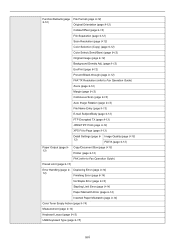
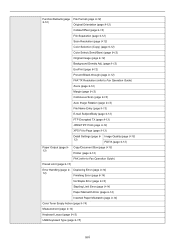
... Bleed-through (page 9-12)
FAX TX Resolution (refer to Fax Operation Guide)
Zoom (page 9-12)
Margin (page 9-12)
Continuous Scan (page 9-12)
Auto Image Rotation (page 9-12)
File Name Entry (page 9-13)
E-mail Subject/Body (page 9-13)
FTP ...
PDF/A (page 9-13)
Paper Output (page 913)
Copy/Document Box (page 9-13) Printer (page 9-13)
FAX (refer to Page (page 9-13)
Detail Settings (page 9-
205c/255c Operation Guide - Page 22


... 9-17)
Paper Feed Mode (page 9-17)
Gloss Mode Level (page 9-17)
xviii User Login/Job Accounting
Printer (page 9-16)
User Login Settings (page 9-33)
User Login (page 9-35) Local User List (page... 9-61) Print Accounting Report (page 9-71)
Total Job Accounting (page 9-69)
Printed Pages (page 9-69) Scanned Pages (page 9-69)
FAX TX Pages (page 9-69)
FAX TX Time (page 9-69)
Counter Reset (page...
205c/255c Operation Guide - Page 77


... pages printed and scanned.
1 Display the screen.
1
2 Check the counter.
Counter
Printed Pages
10:10
Scanned Pages 1/1
System Menu/Counter. Scanned Pages
Copy
706
FAX... you wish to scroll up and down . Printed Pages
Copy (B & W)
0
Copy (Full Color)
2
Copy (Total)
2
Printer (B & W)
0
10:10 1/3 End
Use [ ] or [ ] to check.
[Printed Pages]
System Menu/Counter. System ...
205c/255c Operation Guide - Page 95


... Print Jobs
Close
2 Displays details for which you wish to display a dialog box for the printer. 2 Click the file for individual jobs. will be displayed, and the current job will be...8-1. NOTE The current print job is being sent.
Job No.:0001
Job Name:doc00000120101010101010 Scanned Pages
10:10
GB0222_01
Cancel
Canceling... Refer to cancel printing and select Cancel from the...
205c/255c Operation Guide - Page 229


...for the job for which you want to save such as during scanning originals
Closes the Store Job Status screen.
Scheduled Job
0014 1233...]
4
[...]
5
-
6
[Close]
Menu
Cancel
Close
12 3 4
Icons that indicate the job type Storing Job Scan Storing Job Printer Storing Job FAX
5
Details
Select the job you wish to display detailed information.
Press [...] for the job for which ...
205c/255c Operation Guide - Page 230
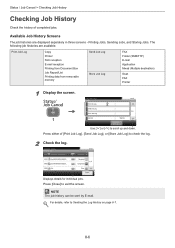
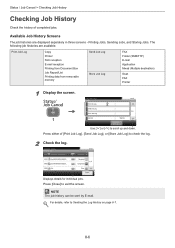
...The following job histories are displayed separately in three screens -
Print Job Log
Copy Printer FAX reception E-mail reception Printing from Document Box Job Report/List Printing data from ...Job Log Store Job Log
FAX Folder (SMB/FTP) E-mail Application Mixed (Multiple destination)
Scan FAX Printer
1 Display the screen. Press either of completed jobs. Printing Jobs, Sending Jobs, and ...
205c/255c Operation Guide - Page 235


Status / Job Cancel > Check of Device Status
Check of an original scanning in the document processor or the error information (paper jam, opened cover, etc.) is displayed.
8-11 You can also control devices depending on their status. Scanner
Status/Job Cancel. Status
Printer
FAX
Toner Status Paper Status
Status/Job Cancel. Status
Removable Memory
USB...
205c/255c Operation Guide - Page 250


...scanning resolution. Value: Auto (Color/Gray), Auto Color (Color/B & W), Full Color, Grayscale, Black & White
Set the default original document type. Value: Text+Photo, Photo, Text, Graphic/Map, Text (for OCR), Printer... (Darker -5)
Select the EcoPrint default. Value: Off, On
Set the default value for scanning documents. Value: Top Edge Top, Top Edge Left
Set the defaults for Collate/Offset....
205c/255c Operation Guide - Page 263
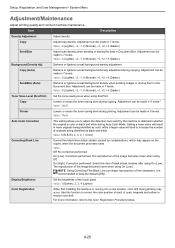
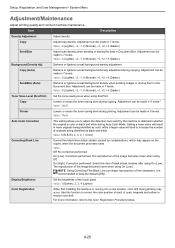
...Darker), 2, 3, 4 (Lighter)
Color Registration
When first installing the machine or moving it to 5
Printer
Lowers or raises the toner-saving level during printing.
Adjustment can be made in 7 levels.
Value...Value: -3 (Lighter), -2, -1, 0 (Normal), +1, +2, +3 (Darker)
Send/Box
Adjust scan density when sending or storing the data in more information, refer to keep the default ([Off...
205c/255c Operation Guide - Page 306


.... Add - GB0480_01
Setup, Registration, and User Management > Job Accounting
1 Select the item to limit.
[Total] selected for Copier/Printer Count
System Menu/Counter. Add -
System Menu/Counter. Confirmation
Printer (Total)
Off
Printer (Full Color) Off
Scan (Others)
Off
FAX Transmission
Off Cancel
GB0480_02
Use [ ] or [ ] to select the number of pages, and press [OK...
205c/255c Operation Guide - Page 308


...
10:10 1/1 End
To reset the counter
System Menu/Counter.
Total Job Accounting - Account:Sales department
Printed Pages
Scanned Pages
FAX TX Pages
1 FAX TX Time
Counter Reset
0 0:00:00
10:10 1/1 End
GB0463_00
System Menu/... Pages
Copy (B & W)
111
Copy (Full Color)
222
Copy (Total)
333
Printer (B & W)
111
10:10 1/3 End
Use [ ] or [ ] to scroll up and down.
2
GB0463_00
9-70
205c/255c Operation Guide - Page 309
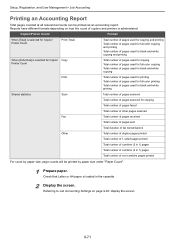
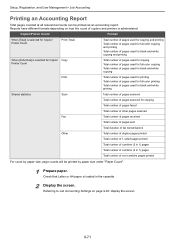
... used for copying and printing
Total number of pages used for black-and-white printing
Shared statistics
Scan
Total number of pages scanned
Total number of pages scanned for full-color copying and printing
Total number of copiers and printers is administered. Reports have different formats depending on page 9-60, display the screen.
9-71
205c/255c Operation Guide - Page 311


...
Apply Limit
Copy/Printer Count
Default Counter Limit
Count by Paper Size
10:10
Subsequently Individual 1/1
< Back
< Back
Use [ ] or [ ] to job accounting. Subsequently: Printing/scanning of the Machine .... User Login/Job... -
GB0461_01 GB0481_00
Setting Items
Item Apply Limit
Copier/Printer Count
Default Counter Limit
Description
This specifies how the machine behaves when the counter...
205c/255c Operation Guide - Page 327


... Start menu and open Windows Firewall. 2 Select the Exceptions tab and select File and Printer Sharing. Connect the correct network cable securely.
2-10
Have the network settings for the ...properly?
button. 3 Enter any name in "Port Number". Enter "139" in "Name" (example: Scan to SMB). time.
properly.
9-18
Have the folder sharing settings been Check sharing settings and access
6-7...
205c/255c Driver Guide - Page 2
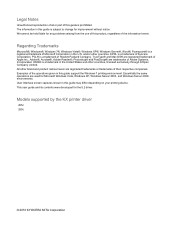
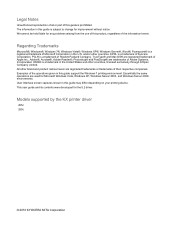
... licensed exclusively through X/Open Company Limited. Models supported by the KX printer driver
205c 255c
© 2010 KYOCERA MITA Corporation The information in this guide...Server®, Word®, Powerpoint® is a trademark in this guide may differ depending on your printing device.
PCL® is prohibited. TrueType® and Mac OS® are registered trademark of Apple Inc., ...
205c/255c Driver Guide - Page 65
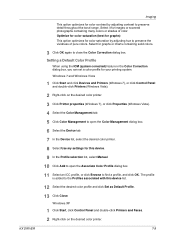
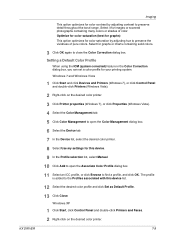
... Device list, select the desired color printer. 8 Select Use my settings for graphs or charts containing solid colors.
3 Click OK again to preserve the vividness of color. Setting a Default Color Profile
When using the ICM (system corrected) feature in the Color Correction dialog box, you can set a color profile for images or scanned...
205c/255c Driver Guide - Page 85
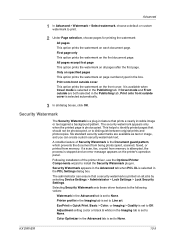
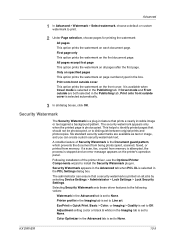
...page is set to None. If a scan, fax, or print from memory. Following installation of Security...outside cover
This option prints the watermark on all jobs by selecting Device Settings > Administrator > Lock Settings > Lock Security Settings. Adjustment ...document page.
A notable feature of the printer driver, use the Optional Printer Components wizard to install the Security Watermark ...
Similar Questions
Printer Error Kyocera Taskalfa 3050ci
Dear,I have the folowing message on the display of my taskalfa 3050ci: "System error turn the main p...
Dear,I have the folowing message on the display of my taskalfa 3050ci: "System error turn the main p...
(Posted by infrantk 8 years ago)
We Have A Kyocera Taskalfa 205c. How Do I Turn The Fax Ring Off.
How do I turn the fax ring off or change the amount of times the phone rings before the fax answers?
How do I turn the fax ring off or change the amount of times the phone rings before the fax answers?
(Posted by ashumc 11 years ago)

