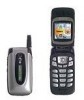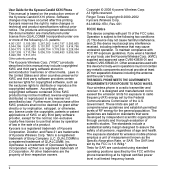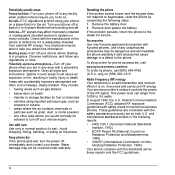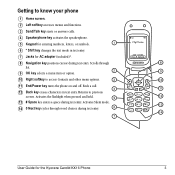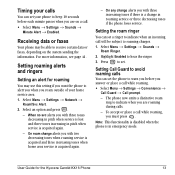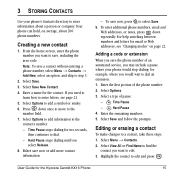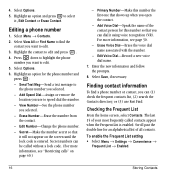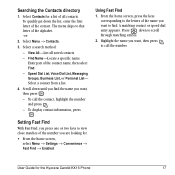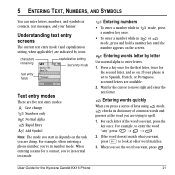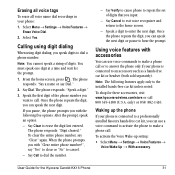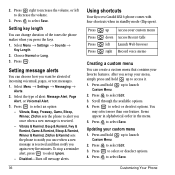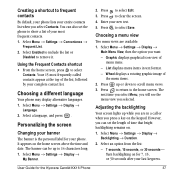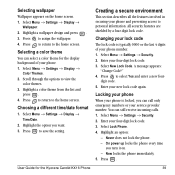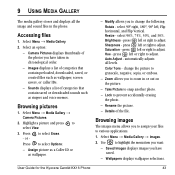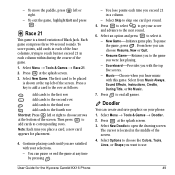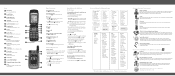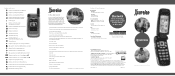Kyocera KX16 Support Question
Find answers below for this question about Kyocera KX16 - Candid Cell Phone.Need a Kyocera KX16 manual? We have 2 online manuals for this item!
Question posted by ARZINUAY on May 7th, 2012
I Want To Talk To A Human...i Hooked Up My Kyocera Online Gave Critical Info Lik
BANK AND VISA AND CELL DOES NOT WORK
Current Answers
Related Kyocera KX16 Manual Pages
Similar Questions
Taskalfa 7551c1 - I Want To Grade My Tests But The Individual Student Reports Ar
I want to grade my tests but the individual student report is coming out two sided...
I want to grade my tests but the individual student report is coming out two sided...
(Posted by ipolatos 9 years ago)
Will I Lose Stored Info If I Reset My Kyocera Marbl K127 To Factory?
(Posted by bkbubco 9 years ago)
The Hydro Xtrm Screen Doesnt Want To Unlock
(Posted by alobrien785 10 years ago)
My Kyocera 126c Is Set To Vibrate. I Want It To Rin Not Vibrate. How Do I Chan
how do a change from vibrate to ring on kyocera 126c model?
how do a change from vibrate to ring on kyocera 126c model?
(Posted by 2penois 11 years ago)
I Bought A New Metro And Want To Switch My Old Phone Number To The One I Just Bo
i can't seem to dial *611 on my cell to get customer service
i can't seem to dial *611 on my cell to get customer service
(Posted by susangrimmett 12 years ago)