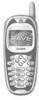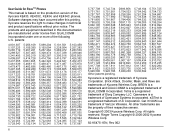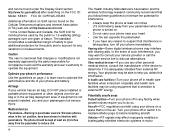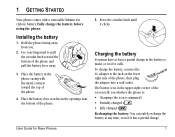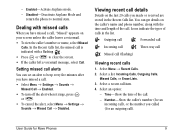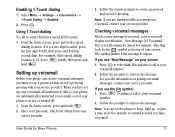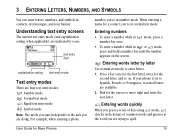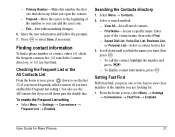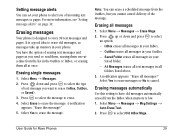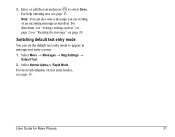Kyocera KE433 Support Question
Find answers below for this question about Kyocera KE433 - Rave Cell Phone.Need a Kyocera KE433 manual? We have 1 online manual for this item!
Question posted by susangrimmett on April 28th, 2012
I Bought A New Metro And Want To Switch My Old Phone Number To The One I Just Bo
i can't seem to dial *611 on my cell to get customer service
Current Answers
Related Kyocera KE433 Manual Pages
Similar Questions
How Do I Show My Number As Blocked When Making Calls On My Kyocera Hydro
I want to block my number from being seen when making calls
I want to block my number from being seen when making calls
(Posted by brookingjeff45 10 years ago)
Activated New Kyocera Hydro Phone. Wont Allow Me To Make Any Outgoing Calls
(Posted by paigeogburn 11 years ago)
How Come Whenever I Text Someone I Get An Error Message From The Number 9230?
This happens whenever i text someone from my Kyocera Hydro. I get a text saying "You recd this msg b...
This happens whenever i text someone from my Kyocera Hydro. I get a text saying "You recd this msg b...
(Posted by ejunior59 11 years ago)
How Can Get My Kyocera K-127 Cell Phone To Reveal It's Own Phone Number ?
I bought the phone some months ago, and never registeed it or put it into service. Only recently, I...
I bought the phone some months ago, and never registeed it or put it into service. Only recently, I...
(Posted by hellosfromrob 11 years ago)